Fill and Sign the Forms State of West Virginia
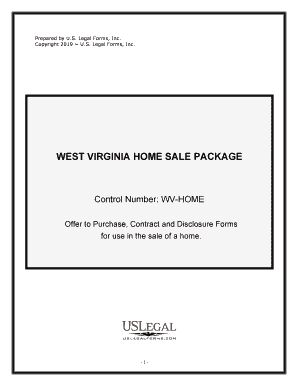
Useful advice for finishing your ‘Forms State Of West Virginia’ online
Feeling weary of the inconvenience of handling paperwork? Look no further than airSlate SignNow, the leading eSignature platform for individuals and small to medium-sized businesses. Bid farewell to the lengthy procedure of printing and scanning documents. With airSlate SignNow, you can effortlessly complete and sign documents online. Take advantage of the powerful functionalities available within this simple and cost-effective platform and transform your method of paperwork management. Whether you need to authorize forms or gather eSignatures, airSlate SignNow manages everything seamlessly, needing only a few clicks.
Adhere to this detailed guide:
- Sign in to your account or sign up for a free trial with our service.
- Select +Create to upload a document from your device, cloud, or our template library.
- Access your ‘Forms State Of West Virginia’ in the editor.
- Hit Me (Fill Out Now) to finalize the form on your end.
- Insert and designate fillable fields for others (if needed).
- Continue with the Send Invite settings to solicit eSignatures from others.
- Save, print your version, or convert it into a reusable template.
No need to worry if you need to collaborate with others on your Forms State Of West Virginia or send it for notarization—our platform has everything required to achieve such tasks. Register with airSlate SignNow today and elevate your document management to a higher level!
FAQs
-
What are the key features of airSlate SignNow for managing Forms State Of West Virginia?
airSlate SignNow offers a range of features tailored for managing Forms State Of West Virginia, including customizable templates, secure eSignature capabilities, and real-time tracking. These features streamline the document workflow, making it easier for businesses to handle their forms efficiently. Additionally, the platform ensures compliance with state regulations, enhancing the reliability of your document processes.
-
How does airSlate SignNow ensure the security of Forms State Of West Virginia?
Security is a top priority for airSlate SignNow when handling Forms State Of West Virginia. The platform employs advanced encryption protocols and secure cloud storage to protect sensitive information. Furthermore, it complies with industry standards and regulations, ensuring that your documents are safe from unauthorized access.
-
What is the pricing structure for airSlate SignNow when using it for Forms State Of West Virginia?
airSlate SignNow offers flexible pricing plans that cater to various business needs, including those focused on Forms State Of West Virginia. Plans are designed to be cost-effective, allowing businesses to choose a package that fits their budget while still accessing essential features. You can find detailed pricing information on our website to help you make an informed decision.
-
Can I integrate airSlate SignNow with other tools for managing Forms State Of West Virginia?
Yes, airSlate SignNow provides seamless integrations with various third-party applications, enhancing your ability to manage Forms State Of West Virginia. Whether you use CRM systems, cloud storage solutions, or project management tools, our platform can connect with them to streamline your workflow. This integration capability ensures that you can work efficiently across different platforms.
-
What benefits does airSlate SignNow offer for businesses dealing with Forms State Of West Virginia?
Using airSlate SignNow for Forms State Of West Virginia provides numerous benefits, including increased efficiency, reduced turnaround times, and improved accuracy in document handling. The platform simplifies the eSigning process, allowing businesses to focus on their core operations rather than getting bogged down by paperwork. Additionally, it enhances collaboration among team members, making it easier to manage forms collectively.
-
Is airSlate SignNow user-friendly for managing Forms State Of West Virginia?
Absolutely! airSlate SignNow is designed with user experience in mind, making it easy for anyone to manage Forms State Of West Virginia. The intuitive interface allows users to navigate the platform effortlessly, whether they are tech-savvy or not. Comprehensive tutorials and customer support are also available to assist users in maximizing their experience.
-
How can airSlate SignNow help with compliance for Forms State Of West Virginia?
airSlate SignNow helps businesses maintain compliance when handling Forms State Of West Virginia by adhering to state and federal regulations. The platform includes features that ensure all signatures are legally binding and that documents are stored securely. This commitment to compliance helps businesses avoid legal issues and maintain trust with their clients.
The best way to complete and sign your forms state of west virginia
Find out other forms state of west virginia
- Close deals faster
- Improve productivity
- Delight customers
- Increase revenue
- Save time & money
- Reduce payment cycles















