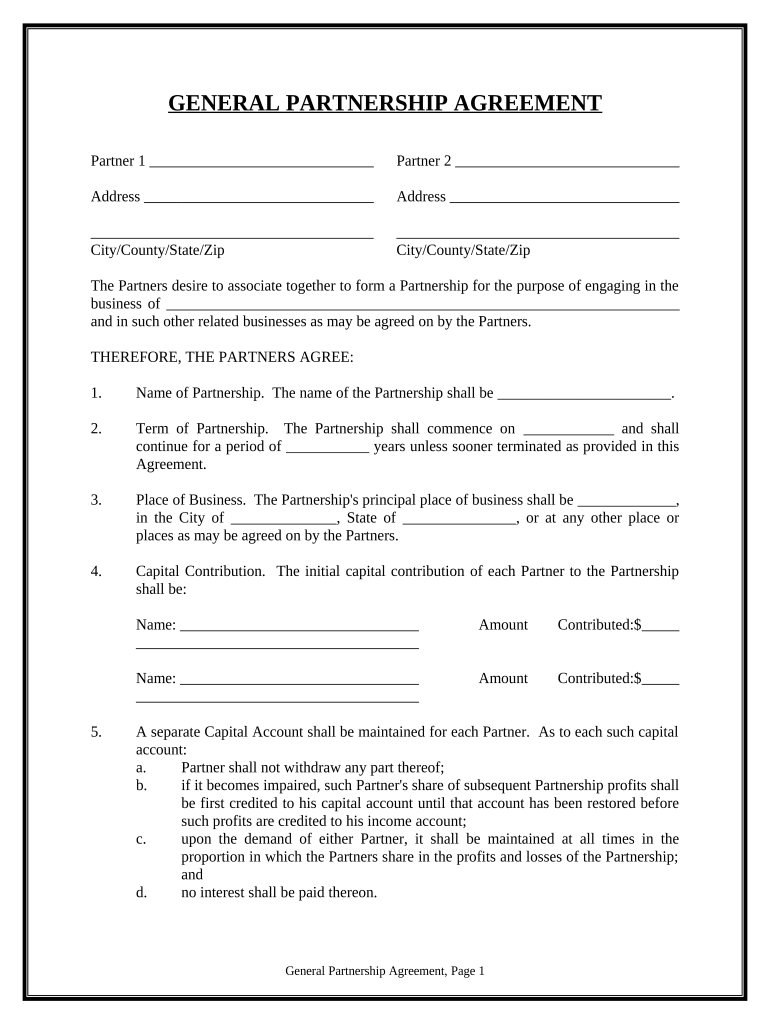GENERAL PARTNERSHIP AGREEMENT
Partner 1 Partner 2
Address Address
City/County/State/Zip City/County/State/Zip
The Partners desire to associate together to form a Partnership for the purpose of engaging in the
business of ____________________________________________________________________
and in such other related businesses as may be agreed on by the Partners.
THEREFORE, THE PARTNERS AGREE:
1. Name of Partnership. The name of the Partnership shall be _______________________ .
2. Term of Partnership. The Partnership shall commence on ____________ and shall
continue for a period of ___________ years unless sooner terminated as provided in this
Agreement.
3. Place of Business. The Partnership's principal place of business shall be _____________ ,
in the City of ______________ , State of _______________ , or at any other place or
places as may be agreed on by the Partners.
4. Capital Contribution. The initial capital contribution of each Partner to the Partnership
shall be:
Name: Amount Contributed:$
Name: Amount Contributed:$
5. A separate Capital Account shall be maintained for each Partner. As to each such capital
account:
a. Partner shall not withdraw any part thereof;
b. if it becomes impaired, such Partner's share of subsequent Partnership profits shall
be first credited to his capital account until that account has been restored before
such profits are credited to his income account;
c. upon the demand of either Partner, it shall be maintained at all times in the
proportion in which the Partners share in the profits and losses of the Partnership;
and
d. no interest shall be paid thereon.
General Partnership Agreement, Page 1
6. Profits and Losses. The net profits and net losses of the Partnership shall be divided or
borne between the Partners in the following proportions:
Name: Profit or Loss: %
Name: Profit or Loss: %
7. Salary. No salary shall be paid to the Partners, but each Partner shall be entitled to
withdraw from the receipts of the business of the Partnership, such amounts as the
Partners shall from time to time agree. Such withdrawals shall be credited against each
Partner's share of the profits of the Partnership.
8. Income Accounts. A separate income account shall be maintained for each of the
Partners. As to each Partner's income account:
a. each Partner's share of the profits of the Partnership shall be credited;
b. each Partner's share of the losses of the Partnership shall be charged;
c. each Partner's withdrawals from the receipts of the business of the Partnership be
charged.
9. Financial Statements. At the end of each year during the Partnership, a balance sheet and
income statement shall be prepared in accordance with generally accepted accounting
practices showing the assets and liabilities of the Partnership as of such date and the
profits and losses for the year then ended. Each Partner shall be provided with a copy of
the financial statements. If it appears that during any year a Partner has withdrawn from
the receipts of the business of the Partnership more than the others or has withdrawn a
sum in excess of his share of the Partnership profits, then such Partner shall repay such
overpayment to the Partnership. Further, if it appears that there are profits in excess of the
amount necessary to maintain the working capital of the Partnership and to pay any
outstanding debts, such profits shall be divided between and paid to the Partners.
10. Management. The Partners shall have equal rights to participate in the management of the
Partnership business, and each Partner shall devote his entire time to the conduct thereof.
11. Bank Account. All funds of the Partnership shall be deposited in its name in the
_______________ Bank, __________________ branch or such other depository as may
hereafter be agreed upon between the Partners, in such account as shall be designated by
them. All withdrawals therefrom are to be made by checks signed by both Partners.
12. Books and Records. The Partnership shall keep proper accounting of all transactions of
the Partnership, and such books shall be at all times open to the inspection of either
Partner.
13. Restrictions on Partners' Powers. Neither Partner shall without the consent of the other:
a. compromise or release any debt due the Partnership except upon full payment
thereof;
b. engage in any transaction on behalf of the Partnership of any kind other than those
necessary for the transaction of the business of the Partnership;
General Partnership Agreement, Page 2
c. make any contract on account of the Partnership requiring the expenditure of
more than $ _______________ ;
d. make or endorse either in the name of the Partnership or the other Partners, any
note, or act as an accommodation party or otherwise become surety for any
person;
e. on behalf of the Partnership borrow or lend money, make, deliver or accept any
commercial paper or execute any mortgage, bond, lease or other obligation
requiring the payment of money, or purchase or contract to purchase or sell any
property for or of the Partnership other than the type of property bought and sold
in the regular course of its business;
f. assign, mortgage, grant a security interest in, or sell his share in the Partnership or
in its capital, assets, or property or any part thereof, or enter into any agreement as
a result of which any person shall become interested with him in the Partnership;
or
g. do any act detrimental to the best interests of the Partnership, or which would
make it impossible to carry on the ordinary business of the Partnership.
14. Retirement. The Partners shall have the right to retire from the Partnership at the end of
any fiscal year. Written notice of intention to retire shall be served by the Partner retiring
upon the other Partner at the place of business of the Partnership at least ________
months before the end of such fiscal year. In case of the retirement of a Partner, the other
Partners shall have the right to continue the Partnership business or to dissolve the
Partnership. If the remaining Partners elect to purchase the interest of the retiring
Partner, they shall serve written notice of such election upon the retiring Partner at the
office of the Partnership within __________ months after receipt of notice of his
intention to retire. The purchase price for the interest of the retiring Partner shall be
computed in the manner set forth herein.
15. Expulsion of a Partner. A Partner may be expelled from the Partnership for any of the
following:
a. Willful breach of any provision contained in this Agreement;
b. Conduct adversely affecting the Partnership business;
c. Conduct relating to Partnership matters which make continuation of the
Partnership unreasonable if such Partner remains a member. A Partner shall be
expelled upon unanimous vote of all other Partners. The other Partners shall
serve the expelled Partner with a written notice stating the grounds for an
effective date of the expulsion and bearing all such Partners' signatures. Within
__________ days after the expulsion becomes effective, the expelled Partner shall
be entitled to receive the value of that Partner's Partnership interest. The value of
the expelled Partner's Partnership interest shall be determined in the manner set
forth herein as of the close of business on the day the expulsion becomes
effective, less the value of Partnership goodwill, and less any damages sustained
by the other Partners because of the breach, if any, of this Agreement by the
expelled Partner.
16. Withdrawal of a Partner. Any Partner may voluntarily withdraw from the Partnership by
giving all other Partners at least ______ days notice of intention to do so.
General Partnership Agreement, Page 3
17. Option to Purchase Terminated Interest. In the event of death, disability or withdrawal of
a Partner, the remaining Partners shall have an option to purchase the interest of the
deceased, terminated, or withdrawing Partner in the assets and goodwill of the
Partnership business by paying to that Partner or the person legally entitled thereto the
value of that Partner's interest, determined as provided in this Agreement. The remaining
Partners shall give written notice of their exercise of this option within __________ days
to that Partner or to that Partner's personal representative or trustee.
18. Purchase Price of Partnership Interest. On exercise of the option to purchase an outgoing
Partner's Partnership interest, the remaining Partners shall pay to the person legally
entitled thereto, in the manner specified herein, the value of the outgoing Partner's
interest, determined as follows:
a. The remaining Partners, at the time they give notice in the manner specified
herein of their exercise of the option to purchase, shall appoint an appraiser.
Within ______ days after receiving such notice, the person legally entitled to
receive the value of the Partnership interest being purchased shall appoint an
appraiser. If the two appraisers so appointed are unable to agree on the value of
the interest within ________ days, they shall appoint a third appraiser. The
decision in writing of any two of the three appraisers so appointed shall be
binding and conclusive on the parties hereto and on any person entitled to receive
the value of such deceased, withdrawing, or terminated Partner's interest.
b. In determining the value of the Partner's interest to be purchased, the appraisers
shall value:
(i) All items of inventory at their actual cost to the Partnership;
(ii) All tangible assets of the Partnership, including lands, buildings, fixtures,
machinery, automobiles, and equipment, at their fair cash market value;
(iii) All accounts receivable due the Partnership that are not more than ninety
(90) calendar days old and not barred by the statute of limitations at one-
half their face value;
(iv) All accounts receivable due the Partnership that are less than ninety (90)
calendar days old at their full face value; and
(v) Goodwill and other intangible assets of the Partnership at their fair market
value.
19. Payment of Purchase Price. On exercise of the option to purchase the Partnership interest
of a deceased, withdrawing, or terminated Partner, the remaining Partners shall pay to the
person legally entitled thereto the value of the interest, in the following manner:
One half in cash on receipt of the appraisers' report provided for herein, and the balance
in twelve (12) equal monthly installments commencing not later than thirty (30) days
after receipt of that report. Each monthly installment shall be applied first to interest at
the rate of ______ percent per annum on the then remaining unpaid principal balance of
the purchase price from the date the appraisers' report was received by the remaining
Partners and then to the reduction of principal.
General Partnership Agreement, Page 4
20. Purchase by Less Than All Remaining Partners. If any remaining Partner is unable or
unwilling to exercise the option to participate in the purchase of an outgoing Partner's
interest, the option may be exercised and the interest purchased by the other remaining
Partners. No remaining Partner shall be denied a right to participate in any such purchase
if that Partner delivers to all other Partners a written declaration of intent to participate.
This written declaration shall be delivered before the appraisers' report is delivered.
21. Admission of Partners. Additional Partners may be admitted to the Partnership on such
terms as may be agreed on in writing between the Partners and such new partners. The
terms so agreed on shall constitute an amendment to this Partnership Agreement.
22. Restrictions on Transfers. Except as otherwise provided in this Agreement, no Partner
may sell, assign, transfer, encumber, or otherwise dispose of any interest in the
Partnership, Partnership property, or assets of the Partnership without the prior written
consent of all other partners.
23. Dissolution of Partnership. The Partnership may be dissolved at any time by agreement
of the Partners, or in the event the remaining Partners choose not to purchase the interest
of the decedent or retiring Partner in the Partnership, in which event the Partners shall
proceed with reasonable promptness to wind up and dissolve the business of the
Partnership. The Partnership name shall be sold with the other assets of the business. The
assets of the Partnership business shall be used and distributed in the following order:
a. to pay for all Partnership liabilities and liquidating expenses and obligations;
b. to equalize the income accounts of the Partners;
c. to discharge the balance of the income accounts of the Partners;
d. to equalize the capital accounts of the Partners; and
e. to discharge the balance of the capital accounts of the Partners.
24. Notices. All notices between the Partners shall be in writing and shall be deemed duly
served when personally delivered to a Partner, or, in lieu of such personal service, when
deposited in the United States mail, certified, first-class postage prepaid, addressed to the
Partner at the address of the principal place of business of the Partnership.
25. Consents and Agreements. Any and all consents and agreements provided for or
permitted by this Agreement shall be in writing. Signed copies of all such consents and
agreements shall be filed and kept with the books of the Partnership.
26. Sole Agreement. This instrument contains the sole agreement of the parties relating to
their Partnership and correctly sets forth the rights, duties, and obligations of each to the
others as of its date. Any prior agreements, promises, negotiations, or representations not
expressly set forth in this Agreement are of no force and effect.
THE PARTNERS have Executed this Agreement on this ____ day of _________ , 20 __ .
Partner 1 Partner 2
General Partnership Agreement, Page 5
Practical advice on preparing your ‘General Partnership Agreement Pdf’ online
Are you weary of the trouble of handling paperwork? Look no further than airSlate SignNow, the premier electronic signature solution for individuals and businesses. Bid farewell to the monotonous process of printing and scanning documents. With airSlate SignNow, you can effortlessly complete and sign paperwork online. Utilize the powerful tools integrated into this user-friendly and budget-friendly platform and transform your approach to document handling. Whether you need to authorize forms or gather signatures, airSlate SignNow manages it all seamlessly, with just a few clicks.
Follow this detailed guide:
- Log into your account or initiate a free trial with our service.
- Click +Create to upload a file from your device, cloud storage, or our form library.
- Open your ‘General Partnership Agreement Pdf’ in the editor.
- Click Me (Fill Out Now) to finish the document on your end.
- Insert and designate fillable fields for others (if needed).
- Continue with the Send Invite settings to request eSignatures from others.
- Save, print your copy, or convert it into a multi-use template.
Don’t fret if you need to collaborate with your colleagues on your General Partnership Agreement Pdf or send it for notarization—our solution provides everything you need to carry out such tasks. Register with airSlate SignNow today and enhance your document management to a new level!