Fill and Sign the Georgia Lien Form
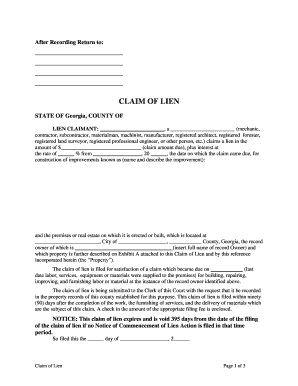
Practical advice on preparing your ‘Georgia Lien Form’ online
Are you fed up with the inconvenience of managing paperwork? Search no further than airSlate SignNow, the top eSignature solution for individuals and organizations. Bid farewell to the lengthy process of printing and scanning documents. With airSlate SignNow, you can effortlessly fill out and sign documents online. Utilize the robust features embedded in this simple and affordable platform to transform your method of document management. Whether you require form approval or to gather signatures, airSlate SignNow streamlines the entire process, needing just a few clicks.
Follow this detailed guide:
- Log in to your account or sign up for a complimentary trial with our service.
- Click +Create to upload a file from your device, cloud, or our form library.
- Open your ‘Georgia Lien Form’ in the editor.
- Click Me (Fill Out Now) to prepare the document on your side.
- Add and designate fillable fields for others (if necessary).
- Continue with the Send Invite options to request eSignatures from others.
- Save, print your copy, or convert it into a reusable template.
Don’t be concerned if you need to collaborate with your colleagues on your Georgia Lien Form or send it for notarization—our platform offers everything required to accomplish such tasks. Register with airSlate SignNow today and elevate your document management to a new height!
FAQs
-
What is the Georgia notice of intent to lien form?
The Georgia notice of intent to lien form is a legal document that notifies property owners of a potential lien on their property due to unpaid debts. This form is essential for contractors and suppliers to protect their rights in receiving payment for services rendered or materials provided in Georgia.
-
How can I create a Georgia notice of intent to lien form using airSlate SignNow?
Creating a Georgia notice of intent to lien form with airSlate SignNow is straightforward. Simply use our intuitive template builder to customize the form to meet your needs, add necessary details, and prepare it for electronic signatures, ensuring a smooth and efficient process.
-
What are the benefits of using airSlate SignNow for the Georgia notice of intent to lien form?
Using airSlate SignNow for the Georgia notice of intent to lien form offers several benefits, including easy document creation, electronic signing, and secure document storage. These features save time and reduce paperwork, allowing you to focus on your business operations.
-
Is there a cost associated with using airSlate SignNow for the Georgia notice of intent to lien form?
Yes, airSlate SignNow offers various pricing plans to meet different business needs, including options for creating essential documents like the Georgia notice of intent to lien form. Explore our pricing page to find the plan that suits your budget and requirements.
-
Can I integrate airSlate SignNow with other software for managing the Georgia notice of intent to lien form?
Absolutely! airSlate SignNow seamlessly integrates with various software and applications, enabling you to manage your Georgia notice of intent to lien form alongside other tools you use. This integration enhances workflow efficiency and document management.
-
What features does airSlate SignNow provide for managing the Georgia notice of intent to lien form?
airSlate SignNow provides features such as document templates, customizable fields, electronic signatures, and real-time tracking for your Georgia notice of intent to lien form. These tools ensure that you have full control over the document lifecycle, making the process smooth and efficient.
-
How does electronic signing work for the Georgia notice of intent to lien form?
Electronic signing for the Georgia notice of intent to lien form through airSlate SignNow is simple and legally binding. Once you create the form, you can send it to recipients for their signatures, and they can sign it from any device, ensuring convenience and speed.
The best way to complete and sign your georgia lien form
Find out other georgia lien form
- Close deals faster
- Improve productivity
- Delight customers
- Increase revenue
- Save time & money
- Reduce payment cycles















