Fill and Sign the Guardianship Forms New York State Unified Court
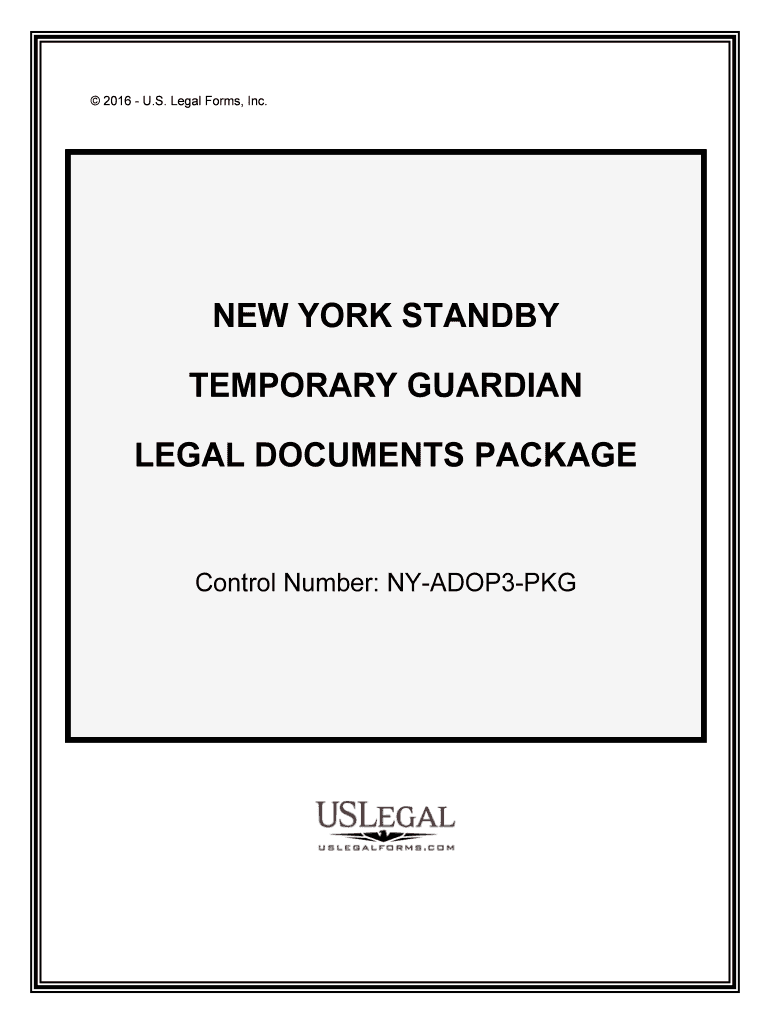
Convenient tips for preparing your ‘Guardianship Forms New York State Unified Court’ online
Are you fed up with the inconvenience of managing paperwork? Look no further than airSlate SignNow, the leading eSignature solution for individuals and small to medium-sized businesses. Wave goodbye to the tedious process of printing and scanning documents. With airSlate SignNow, you can effortlessly fill out and sign documents online. Utilize the powerful features embedded in this intuitive and budget-friendly platform and transform your method of handling paperwork. Whether you need to sign forms or collect electronic signatures, airSlate SignNow makes it all a breeze, requiring just a few clicks.
Follow this comprehensive guide:
- Sign in to your account or initiate a free trial with our service.
- Click +Create to upload a file from your device, cloud storage, or our template collection.
- Open your ‘Guardianship Forms New York State Unified Court’ in the editor.
- Click Me (Fill Out Now) to fill out the form on your end.
- Add and allocate fillable fields for others (if needed).
- Proceed with the Send Invite settings to request eSignatures from others.
- Save, print your version, or convert it into a reusable template.
No need to worry if you have to work with your colleagues on your Guardianship Forms New York State Unified Court or send it for notarization—our platform offers everything required to complete such tasks. Sign up with airSlate SignNow today and elevate your document management to the next level!
FAQs
-
What are Guardianship Forms in New York State Unified Court?
Guardianship Forms in New York State Unified Court are legal documents used to establish a guardianship for individuals who cannot take care of themselves. These forms ensure that the rights and needs of the individuals are protected while complying with state laws. airSlate SignNow provides a streamlined way to fill out and eSign these essential forms.
-
How does airSlate SignNow simplify the process of handling Guardianship Forms in New York State Unified Court?
airSlate SignNow simplifies the process by offering an easy-to-use platform that allows users to complete Guardianship Forms in New York State Unified Court online. With features like templates and eSigning, users can quickly prepare and submit their forms, reducing the time and effort typically involved in legal paperwork.
-
Are there any costs associated with using airSlate SignNow for Guardianship Forms in New York State Unified Court?
Yes, airSlate SignNow offers various pricing plans tailored to meet different needs, including options for individuals and businesses. Users can choose a plan that best fits their requirements for managing Guardianship Forms in New York State Unified Court, ensuring they only pay for what they need.
-
Can I integrate airSlate SignNow with other applications for managing Guardianship Forms in New York State Unified Court?
Absolutely! airSlate SignNow integrates seamlessly with various applications, allowing users to manage Guardianship Forms in New York State Unified Court alongside their other business tools. This integration helps streamline workflows and keeps all necessary documents and communications in one place.
-
What are the benefits of using airSlate SignNow for Guardianship Forms in New York State Unified Court?
Using airSlate SignNow for Guardianship Forms in New York State Unified Court offers numerous benefits, including increased efficiency and reduced paperwork errors. The platform's user-friendly interface and eSigning capabilities allow for faster processing times, making it easier to meet court deadlines.
-
Is airSlate SignNow compliant with legal standards for Guardianship Forms in New York State Unified Court?
Yes, airSlate SignNow is designed to comply with legal standards required for Guardianship Forms in New York State Unified Court. The platform uses advanced security features to ensure that all signed documents are legally binding and securely stored.
-
How can I get started with airSlate SignNow for Guardianship Forms in New York State Unified Court?
Getting started with airSlate SignNow is simple! Visit our website to sign up for an account and choose the appropriate plan for your needs. Once registered, you can access templates for Guardianship Forms in New York State Unified Court and begin eSigning your documents immediately.
The best way to complete and sign your guardianship forms new york state unified court
Find out other guardianship forms new york state unified court
- Close deals faster
- Improve productivity
- Delight customers
- Increase revenue
- Save time & money
- Reduce payment cycles















