Fill and Sign the Guardianship of a Minor in Texas Form
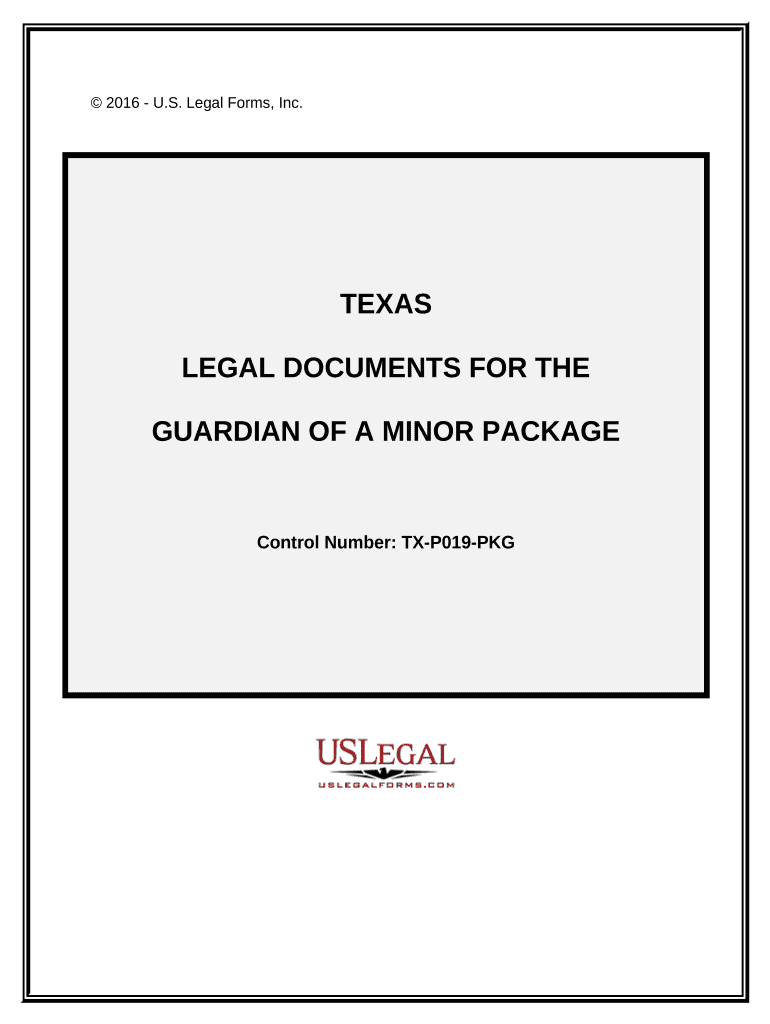
Practical tips on finalizing your ‘Guardianship Of A Minor In Texas’ online
Are you weary of the complexities of handling documents? Look no further than airSlate SignNow, the leading eSignature solution for individuals and businesses. Bid farewell to the lengthy process of printing and scanning documents. With airSlate SignNow, you can effortlessly finalize and sign documents online. Take advantage of the robust features integrated into this user-friendly and affordable platform and transform your method of document management. Whether you need to authorize forms or gather signatures, airSlate SignNow manages it all smoothly, with just a few clicks.
Adhere to this detailed guide:
- Log into your account or sign up for a complimentary trial with our service.
- Click +Create to upload a file from your device, cloud storage, or our form collection.
- Open your ‘Guardianship Of A Minor In Texas’ in the editor.
- Click Me (Fill Out Now) to fill out the form from your end.
- Add and designate fillable fields for other individuals (if necessary).
- Continue with the Send Invite options to request eSignatures from others.
- Download, print your copy, or convert it into a reusable template.
Don’t fret if you need to work with others on your Guardianship Of A Minor In Texas or send it for notarization—our platform provides you with everything required to complete such tasks. Register with airSlate SignNow today and enhance your document management to the next level!
FAQs
-
What is guardianship of a minor in Texas?
Guardianship of a minor in Texas is a legal process where a court appoints an individual or organization to make decisions on behalf of a child. This is necessary when the parents are unable to care for the child due to various reasons such as incapacity or absence. Understanding the guardianship process is crucial for ensuring the child's welfare and legal representation.
-
How can airSlate SignNow assist with guardianship of a minor in Texas?
airSlate SignNow provides an efficient platform for creating and signing legal documents related to guardianship of a minor in Texas. Users can easily prepare guardianship petitions and other necessary forms, ensuring they meet Texas legal requirements. The eSignature feature streamlines the process, making it convenient to obtain necessary approvals and signatures.
-
What are the costs associated with establishing guardianship of a minor in Texas?
The costs for establishing guardianship of a minor in Texas can vary depending on court fees, attorney fees, and other related expenses. While the legal process may seem daunting, utilizing cost-effective solutions like airSlate SignNow can reduce expenses by simplifying documentation. This way, you can focus on the well-being of the minor without excessive financial strain.
-
What features does airSlate SignNow offer for managing guardianship documents?
airSlate SignNow offers features such as customizable templates, secure eSignatures, and document storage that are essential for managing guardianship documents. These features ensure that you can create legally binding documents efficiently and securely. Additionally, users benefit from easy document sharing and tracking capabilities, enhancing collaboration.
-
Are there any integrations available with airSlate SignNow for guardianship of a minor in Texas?
Yes, airSlate SignNow offers integrations with various platforms that can aid in the guardianship of a minor in Texas. These integrations allow for seamless workflows, connecting with tools like cloud storage services or business applications. This flexibility enhances your ability to manage and retrieve important documents related to guardianship.
-
What are the benefits of using airSlate SignNow for guardianship processes?
Using airSlate SignNow for guardianship processes offers several benefits, including time-saving document preparation and secure eSignatures. The platform is designed to simplify the legal documentation process, ensuring compliance with Texas regulations. Furthermore, its user-friendly interface makes it accessible for individuals unfamiliar with legal procedures.
-
How does airSlate SignNow ensure the security of guardianship documents?
airSlate SignNow employs advanced security measures to protect guardianship documents, ensuring they remain confidential and secure. Features like encryption and secure cloud storage are standard, which is crucial when handling sensitive information related to guardianship of a minor in Texas. This commitment to security helps users feel confident in managing their legal documents.
The best way to complete and sign your guardianship of a minor in texas form
Find out other guardianship of a minor in texas form
- Close deals faster
- Improve productivity
- Delight customers
- Increase revenue
- Save time & money
- Reduce payment cycles















