Fill and Sign the Handicap Parking Permit Form
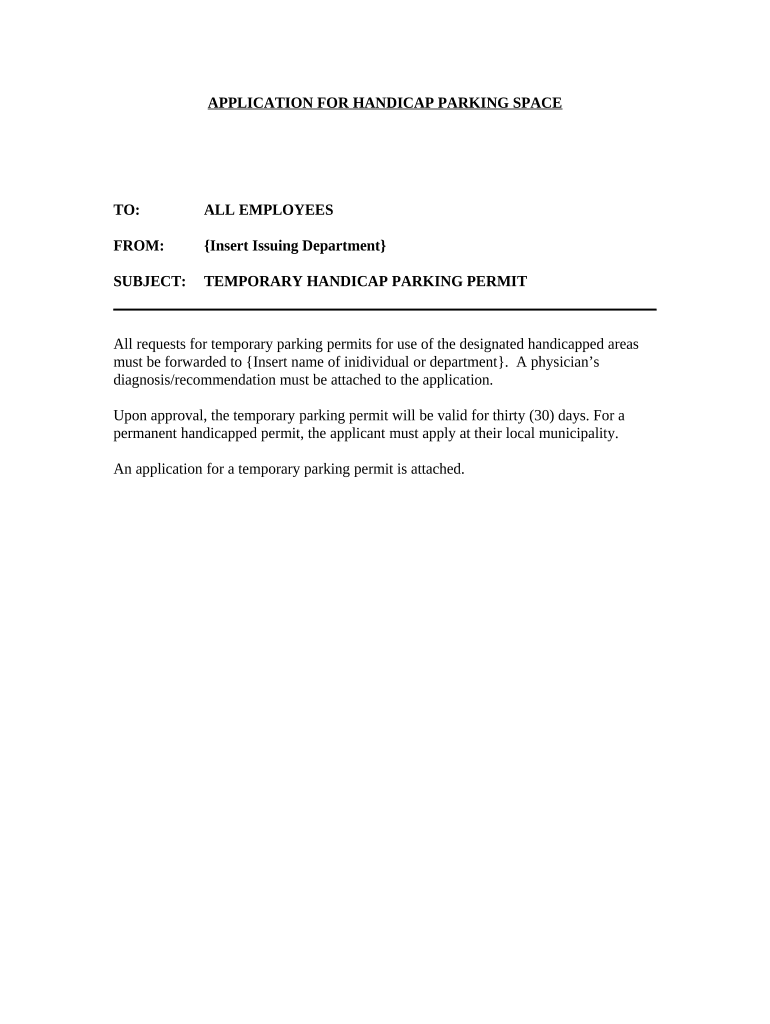
Valuable advice on finalizing your ‘Handicap Parking Permit’ online
Are you fed up with the inconvenience of managing paperwork? Seek no further than airSlate SignNow, the premier eSignature solution for individuals and organizations. Bid farewell to the lengthy process of printing and scanning documents. With airSlate SignNow, you can easily complete and sign documents online. Utilize the powerful tools embedded in this user-friendly and cost-effective platform and transform your approach to paperwork handling. Whether you need to approve forms or collect signatures, airSlate SignNow takes care of it all with just a few clicks.
Adhere to this comprehensive guide:
- Log into your account or sign up for a complimentary trial with our service.
- Click +Create to upload a document from your device, cloud storage, or our form repository.
- Open your ‘Handicap Parking Permit’ in the editor.
- Click Me (Fill Out Now) to finalize the form on your end.
- Add and allocate fillable fields for others (if needed).
- Proceed with the Send Invite settings to request eSignatures from others.
- Download, print your version, or convert it into a reusable template.
No need to worry if you require collaboration with your coworkers on your Handicap Parking Permit or need to send it for notarization—our solution provides everything you need to achieve such tasks. Register with airSlate SignNow today and elevate your document management experience!
FAQs
-
What is a doctor letter for handicap parking?
A doctor letter for handicap parking is a formal document issued by a licensed physician, signNowing that an individual has a medical condition that qualifies them for a handicap parking permit. This letter typically includes the patient's name, the doctor’s details, and the medical justification for the need for accessible parking. Having this document is essential for applying for handicap parking privileges.
-
How can airSlate SignNow help me get a doctor letter for handicap parking?
With airSlate SignNow, you can easily create, send, and eSign your doctor letter for handicap parking online. Our platform allows you to customize templates and streamline the process, ensuring your letter meets all necessary requirements. Plus, you can track the status of your document in real-time, making the application process smoother.
-
Is there a cost associated with using airSlate SignNow for my doctor letter for handicap parking?
Yes, airSlate SignNow offers various pricing plans to fit your needs, starting from a free trial to affordable monthly subscriptions. The cost provides access to all features, including document templates and eSignature capabilities to create your doctor letter for handicap parking efficiently. Check our pricing page for more details.
-
What features does airSlate SignNow offer for creating a doctor letter for handicap parking?
airSlate SignNow provides a user-friendly platform with customizable templates specifically for creating a doctor letter for handicap parking. Key features include eSignature functionality, document editing tools, secure cloud storage, and real-time tracking of your document’s status. These features simplify the process and enhance your experience.
-
Can I integrate airSlate SignNow with other applications for my doctor letter for handicap parking?
Absolutely! airSlate SignNow integrates seamlessly with various applications, enabling you to manage your documents and data efficiently. You can connect with platforms like Google Drive, Dropbox, and CRM systems to streamline the creation and storage of your doctor letter for handicap parking. This integration enhances productivity and keeps everything organized.
-
How secure is my doctor letter for handicap parking when using airSlate SignNow?
Security is a top priority at airSlate SignNow. Your doctor letter for handicap parking is protected with advanced encryption and compliance with industry standards, ensuring that your sensitive information remains confidential. We implement strict security measures to safeguard your documents against unauthorized access.
-
Can I get assistance while creating my doctor letter for handicap parking on airSlate SignNow?
Yes, airSlate SignNow offers customer support to assist you in creating your doctor letter for handicap parking. Whether you need help with templates, eSigning, or any other questions, our support team is available via chat, email, or phone to ensure you have a smooth experience.
The best way to complete and sign your handicap parking permit form
Find out other handicap parking permit form
- Close deals faster
- Improve productivity
- Delight customers
- Increase revenue
- Save time & money
- Reduce payment cycles















