Fill and Sign the Health Information Form
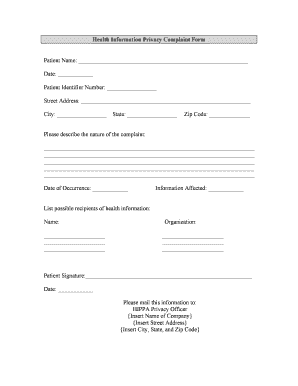
Valuable tips for preparing your ‘Health Information Form’ online
Are you fed up with the complications of handling paperwork? Look no further than airSlate SignNow, the leading electronic signature solution for individuals and small to medium-sized businesses. Bid farewell to the tedious process of printing and scanning documents. With airSlate SignNow, you can effortlessly fill out and sign documents online. Utilize the powerful features incorporated into this intuitive and budget-friendly platform and transform your approach to document management. Whether you need to authorize forms or collect eSignatures, airSlate SignNow streamlines everything with just a few clicks.
Adhere to this comprehensive guide:
- Log into your account or register for a free trial with our service.
- Click +Create to upload a file from your device, cloud storage, or our form collection.
- Access your ‘Health Information Form’ in the editor.
- Click Me (Fill Out Now) to finalize the form on your end.
- Insert and designate fillable fields for others (if needed).
- Proceed with the Send Invite options to solicit eSignatures from others.
- Save, print your version, or convert it into a reusable template.
No need to worry if you have to collaborate with others on your Health Information Form or send it for notarization—our platform provides everything necessary to complete such tasks. Join airSlate SignNow today and take your document management to the next level!
FAQs
-
What is a Health Information Form and why is it important?
A Health Information Form is a document used to collect vital health data from patients or clients. It is crucial for healthcare providers to ensure they have accurate information for effective treatment and care. Using airSlate SignNow, you can easily create, send, and eSign Health Information Forms, streamlining your patient intake process.
-
How does airSlate SignNow simplify the process of creating a Health Information Form?
airSlate SignNow provides a user-friendly interface that allows you to design and customize your Health Information Form quickly. With drag-and-drop features and pre-built templates, you can ensure that your forms collect all necessary health data efficiently. This ease of use enhances your workflow and reduces administrative burdens.
-
What are the security features of airSlate SignNow for Health Information Forms?
Security is a top priority for airSlate SignNow, especially when handling sensitive information like Health Information Forms. Our platform offers advanced encryption, secure cloud storage, and compliance with healthcare regulations such as HIPAA, ensuring that your patients' data remains confidential and protected.
-
Can I integrate airSlate SignNow with other healthcare software for Health Information Forms?
Yes, airSlate SignNow offers seamless integrations with various healthcare software systems to manage your Health Information Forms effectively. Whether you use EMRs, practice management software, or CRM systems, our platform can connect to enhance data flow and operational efficiency.
-
Is there a mobile app for airSlate SignNow to manage Health Information Forms on-the-go?
Absolutely! airSlate SignNow has a mobile app that allows you to manage your Health Information Forms anytime and anywhere. You can send, sign, and store forms from your smartphone or tablet, making it easier to handle urgent patient needs while on the move.
-
What pricing options are available for airSlate SignNow users managing Health Information Forms?
airSlate SignNow offers flexible pricing plans designed to accommodate businesses of all sizes. Whether you are a solo practitioner or a large healthcare organization, you can choose a plan that fits your budget, ensuring you have access to all necessary tools for managing Health Information Forms efficiently.
-
How can airSlate SignNow improve patient interactions through Health Information Forms?
By utilizing airSlate SignNow for your Health Information Forms, you can enhance patient interactions by providing a smooth and professional experience. Patients can fill out and sign forms digitally, reducing wait times and improving satisfaction. This streamlined process allows you to focus more on patient care rather than paperwork.
The best way to complete and sign your health information form
Find out other health information form
- Close deals faster
- Improve productivity
- Delight customers
- Increase revenue
- Save time & money
- Reduce payment cycles















