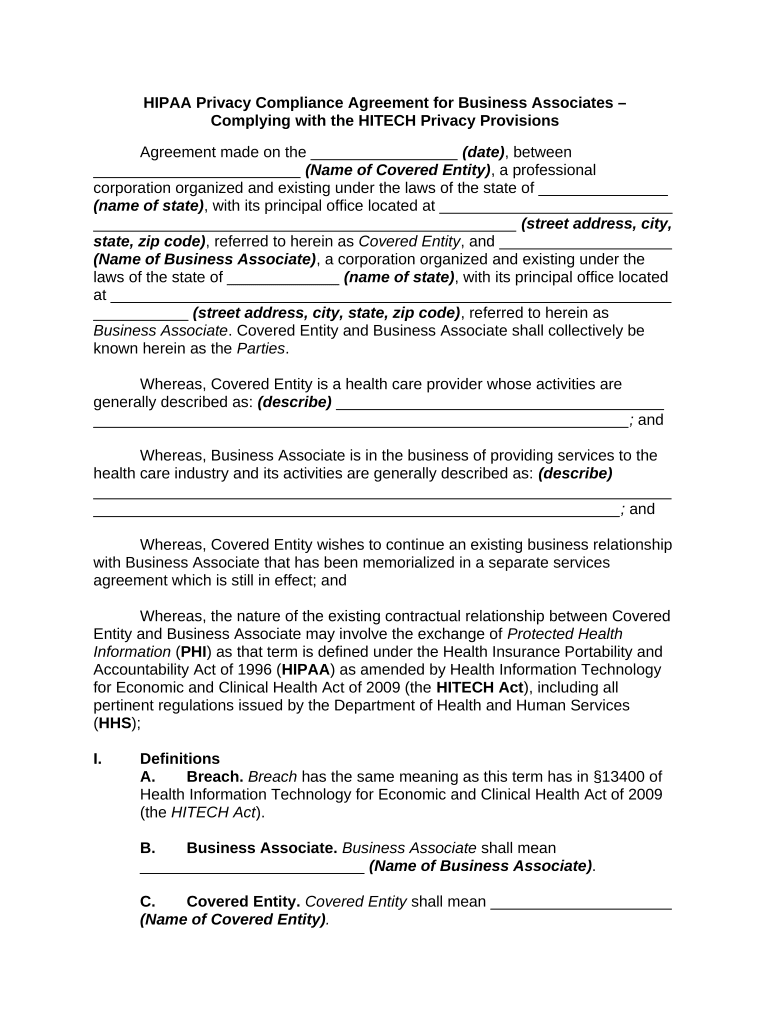HIPAA Privacy Compliance Agreement for Business Associates –
Complying with the HITECH Privacy Provisions
Agreement made on the _________________ (date) , between
________________________ (Name of Covered Entity) , a professional
corporation organized and existing under the laws of the state of _______________
(name of state) , with its principal office located at ___________________________
_________________________________________________ (street address, city,
state, zip code) , referred to herein as Covered Entity , and ____________________
(Name of Business Associate) , a corporation organized and existing under the
laws of the state of _____________ (name of state) , with its principal office located
at _________________________________________________________________
___________ (street address, city, state, zip code) , referred to herein as
Business Associate . Covered Entity and Business Associate shall collectively be
known herein as the Parties .
Whereas, Covered Entity is a health care provider whose activities are
generally described as: (describe) ______________________________________
______________________________________________________________ ; and
Whereas, Business Associate is in the business of providing services to the
health care industry and its activities are generally described as: (describe)
___________________________________________________________________
_____________________________________________________________ ; and
Whereas, Covered Entity wishes to continue an existing business relationship
with Business Associate that has been memorialized in a separate services
agreement which is still in effect; and
Whereas, the nature of the existing contractual relationship between Covered
Entity and Business Associate may involve the exchange of Protected Health
Information ( PHI ) as that term is defined under the Health Insurance Portability and
Accountability Act of 1996 ( HIPAA ) as amended by Health Information Technology
for Economic and Clinical Health Act of 2009 (the HITECH Act ), including all
pertinent regulations issued by the Department of Health and Human Services
( HHS );
I. Definitions
A. Breach. Breach has the same meaning as this term has in §13400 of
Health Information Technology for Economic and Clinical Health Act of 2009
(the HITECH Act ).
B. Business Associate. Business Associate shall mean
__________________________ (Name of Business Associate ) .
C. Covered Entity. Covered Entity shall mean _____________________
(Name of Covered Entity) .
D. Designated Record Set. Designated Record Set has the same
meaning as this term has in 45 CFR §164.501.
E. Individual. Individual has the same meaning as this term has in 45
CFR §164.501.
F. Privacy Rule. Privacy Rule shall mean the Standards for Privacy of
Individually Identifiable Health Information at 45 CFR Part 160 and Part 164,
Subparts A and E, as amended by the HITECH Act.
G. Protected Health Information. Protected Health Information (or PHI)
has the same meaning as this term has in 45 CFR §160.103 (as amended by
the HITECH Act), limited to the information created or received by Business
Associate from or on behalf of Covered Entity.
H. Required By Law. Required By Law has the same meaning as this
term has in 45 CFR §164.501.
I. Security Standards. Security Standards means the security standards
for protection of PHI promulgated by the Secretary in Title 45 C.F.R.
J. Unsecured Protected Health Information. Unsecured Protected
Health Information shall mean Protected Health Information (PHI) that is not
secured through the use of a technology or methodology specified by the
Secretary in regulations or as otherwise defined in the §13402(h) of the
HITECH Act.
K. Any prospective amendment to the laws referenced in this definitional
section prospectively amend this agreement to incorporate said changes by
Congressional act or by regulation of the Secretary of HHS.
II. Obligations and Activities of Business Associate .
A. Business Associate agrees to not use or disclose Protected Health
Information other than as permitted or required by the Agreement or as
Required By Law.
B. Business Associate agrees to employ administrative, physical, and
technical safeguards meeting required Security Standards for business
associates as Required By Law to prevent disclosure or use of PHI other than
as allow by this Agreement.
C. Business Associate agrees to mitigate, to the extent practicable, any
harmful effect that is known to Business Associate of a use or disclosure of
PHI held by Business Associate in violation of the requirements of this
Agreement.
D. Business Associate agrees to report to Covered Entity any use or
disclosure of the Protected Health Information not provided for by this
Agreement of which it becomes aware.
E. If a breach of unsecured protected health information occurs at or by
Business Associate, the Business Associate must notify Covered Entity
following the discovery of the breach without unreasonable delay and, in all
cases, no later than 60 days from the discovery of the breach. To the
extent possible, the Business Associate should provide the Covered Entity
with the identification of each individual affected by the breach as well as any
information required to be provided by the Covered Entity in its notification to
affected individuals. Business Associates shall comply with all regulations
issued by HHS and applicable state agencies regarding breach notification to
Covered Entity.
F. Business Associate agrees to ensure that any agent, including a
subcontractor, to whom it provides Protected Health Information received
from, or created or received by Business Associate on behalf of Covered
Entity agrees to the same restrictions and conditions that apply through this
Agreement to Business Associate with respect to PHI.
G. Business Associate agrees, at the request of Covered Entity, to
provide Covered Entity (or a designate of Covered Entity) access to Protected
Health Information in a Designated Record Set in prompt commercially
reasonable manner in order to meet the requirements under 45 CFR
§164.524.
H. Business Associate agrees to make any amendment(s) to Protected
Health Information in a Designated Record Set that the Covered Entity directs
or agrees to pursuant to 45 CFR §164.526 at the request of Covered Entity or
an Individual, in a prompt and commercially reasonable manner.
I. Business Associate agrees to make internal practices, books, and
records, including policies and procedures and Protected Health Information,
relating to the use and disclosure of Protected Health Information received
from, or created or received by Business Associate on behalf of, Covered
Entity available to the Covered Entity, or to the Secretary (including official
representatives of the Secretary), in a prompt commercially reasonable
manner for purposes of determining Covered Entity's compliance with the
Privacy Rule.
J. Business Associate agrees to document such disclosures of Protected
Health Information and information related to such disclosures as would be
required for Covered Entity to respond to a request by an Individual for an
accounting of disclosures of Protected Health Information in accordance with
45 CFR §164.528.
K. Business Associate agrees to provide to Covered Entity or an
Individual, in a prompt commercially reasonable manner, information collected
in accordance with this Agreement, to permit Covered Entity to respond to a
request by an Individual for an accounting of disclosures of Protected Health
Information in accordance with 45 CFR §164.528.
III. Permitted Uses and Disclosures by Business Associate .
Except as otherwise limited in this Agreement, Business Associate may use
or disclose Protected Health Information, as follows:
A. On behalf of, Covered Entity, provided that such use or disclosure
would not violate the Privacy Rule if done by Covered Entity.
B. Except as otherwise limited in this Agreement, Business Associate
may disclose Protected Health Information for the proper management and
administration of the Business Associate, provided that disclosures are
required by law, or Business Associate obtains reasonable assurances from
the person to whom the information is disclosed that it will remain confidential
and used or further disclosed only as required by law or for the purpose for
which it was disclosed to the person, and the person notifies the Business
Associate of any instances of which it is aware in which the confidentiality of
the information has been breached.
IV. Obligations of Covered Entity
Covered Entity shall notify Business Associate of any limitation(s) in its notice
of privacy practices of Covered Entity in accordance with 45 CFR §164.520, to the
extent that such limitation may affect Business Associate's use or disclosure of
Protected Health Information.
A. Covered Entity shall notify Business Associate of any changes in, or
revocation of, permission by Individual to use or disclose Protected Health
Information, to the extent that such changes may affect Business Associate's
use or disclosure of Protected Health Information.
B. Covered Entity shall notify Business Associate of any restriction to the
use or disclosure of Protected Health Information that Covered Entity has
agreed to in accordance with 45 CFR §164.522, to the extent that such
restriction may affect Business Associate's use or disclosure of Protected
Health Information.
C. Covered Entity shall not request Business Associate to use or disclose
Protected Health Information in any manner that would not be permissible
under the Privacy Rule if done by Covered Entity. Nothing in this paragraph
shall restrict the ability of Business Associate to use or disclose PHI as set
forth in Paragraph III.A herein.
V. Remedies in Event of Breach.
Business Associate hereby recognizes that irreparable harm will result
to Covered Entity, and to the business of Covered Entity, in the event of breach by
Business Associate of any of the covenants and assurances contained in
Paragraphs II or III of this Agreement. As such, in the event of breach of any of the
covenants and assurances contained in Paragraphs II or III above, Covered
Entity shall be entitled to enjoin and restrain Business Associate from any continued
violation of Paragraphs II or III . Furthermore, in the event of breach of Paragraphs
II or III by Business Associate, Covered Entity shall be entitled to reimbursement and
indemnification from Business Associate for the Covered Entity's reasonable
attorney’s fees and expenses and costs that were reasonably incurred as a
proximate result of the Business Associate's breach. The remedies contained in this
Paragraph V shall be in addition to (and not supersede) any action for damages
and/or any other remedy Covered Entity may have for breach of any part of this
Agreement.
VI. Term and Termination .
A. Term of Agreement.
The Term of this Agreement shall be effective as of the date given at
the top of Page 1 herein, and shall terminate when all of the Protected Health
Information provided by Covered Entity to Business Associate, or created or
received by Business Associate on behalf of Covered Entity, is destroyed or
returned to Covered Entity, or, if it is infeasible to return or destroy Protected
Health Information, protections are extended to such information, in
accordance with the termination provisions in this Section.
B. Termination for Cause.
Upon Covered Entity's knowledge of a material breach by Business
Associate, Covered Entity shall either:
1. Provide an opportunity for Business Associate to cure the
breach or end the violation and terminate this Agreement if Business
Associate does not cure the breach or end the violation within the time
specified by Covered Entity;
2. Immediately terminate this Agreement if Business Associate has
breached a material term of this Agreement and cure is not possible; or
3. If neither termination nor cure are feasible, Covered Entity shall
report the violation to the Secretary.
C. Effect of Termination.
1. Except as provided in Paragraph VI.C.2 of this Section, upon
termination of this Agreement, for any reason, Business Associate
shall return or destroy all Protected Health Information received from
Covered Entity, or created or received by Business Associate on behalf
of Covered Entity. This provision shall apply to Protected Health
Information that is in the possession of subcontractors or agents of
Business Associate. Business Associate shall retain no copies of the
Protected Health Information.
2. In the event that Business Associate determines that returning
or destroying the Protected Health Information is infeasible, Business
Associate shall provide to Covered Entity notification of the conditions
that make return or destruction infeasible. Upon notification to Covered
Entity that return or destruction of Protected Health Information is
infeasible, Business Associate shall extend the protections of this
Agreement to such Protected Health Information and limit further uses
and disclosures of such Protected Health Information to those
purposes that make the return or destruction infeasible, for so long as
Business Associate maintains such Protected Health Information.
VII. Miscellaneous Terms .
A. State Law.
If state law applicable to the relationship between Business Associate
and Covered Entity contains additional or more stringent requirements than
federal law for Business Associates regarding any aspect of PHI privacy, then
Business Associate agrees to comply with the higher standard contained in
applicable state law.
B. Consideration.
Business Associate recognizes that the promises it has made in this
Agreement shall, henceforth, be detrimentally relied upon by Covered Entity
in choosing to continue or commence a business relationship with Business
Associate.
C. Modification.
This Agreement may only be modified through a writing signed by the
Parties and, thus, no oral modification hereof shall be permitted. The Parties
agree to take such action as is necessary to amend this Agreement from time
to time as is necessary for Covered Entity to comply with the requirements of
the Privacy Rule and the Health Insurance Portability and Accountability Act
of 1996, as amended.
D. Notice to Covered Entity .
1. Any notice to Covered Entity provided for or concerning this
Agreement shall be in writing and shall be deemed sufficiently given
when sent by certified or registered mail if sent to the respective
address of Covered Entity as set forth at the beginning of this
Agreement.
2. Any notice to Business Associate provided for or concerning this
Agreement shall be in writing and shall be deemed sufficiently given
when sent by certified or registered mail if sent to the respective
address of Business Associate as set forth at the beginning of this
Agreement.
WITNESS our signatures as of the day and date first above stated.
___________________________ ___________________________
(Name of Business Associate) (Name of Covered Entity)
By:____________________________ By:______________________________
__________________________ ___________________________
(P rinted name & Office in Corporation) (P rinted name & Office in Corporation)
__________________________ __________________________
(Signature of Officer) (Signature of Officer)
Valuable tips on completing your ‘Hipaa Compliance Agreement’ online
Are you fed up with the inconvenience of handling paperwork? Your search ends here with airSlate SignNow, the leading eSignature platform for both individuals and enterprises. Bid farewell to the tedious procedure of printing and scanning documents. With airSlate SignNow, you can effortlessly complete and sign documents online. Utilize the comprehensive features integrated into this simple and cost-effective platform and transform your approach to document handling. Whether you need to authorize forms or gather eSignatures, airSlate SignNow manages everything seamlessly, with just a few clicks.
Follow these comprehensive steps:
- Access your account or register for a complimentary trial with our service.
- Click +Create to upload a document from your device, cloud storage, or our form repository.
- Open your ‘Hipaa Compliance Agreement’ in the editor.
- Click Me (Fill Out Now) to finalize the document on your end.
- Add and designate fillable fields for others (if necessary).
- Proceed with the Send Invite options to solicit eSignatures from others.
- Save, print your version, or convert it into a reusable template.
Don't be concerned if you need to collaborate with your teammates on your Hipaa Compliance Agreement or send it for notarization—our platform offers all the tools you need to complete such tasks. Register with airSlate SignNow today and elevate your document management to a new level!