Fill and Sign the Home Childcare Contract Form
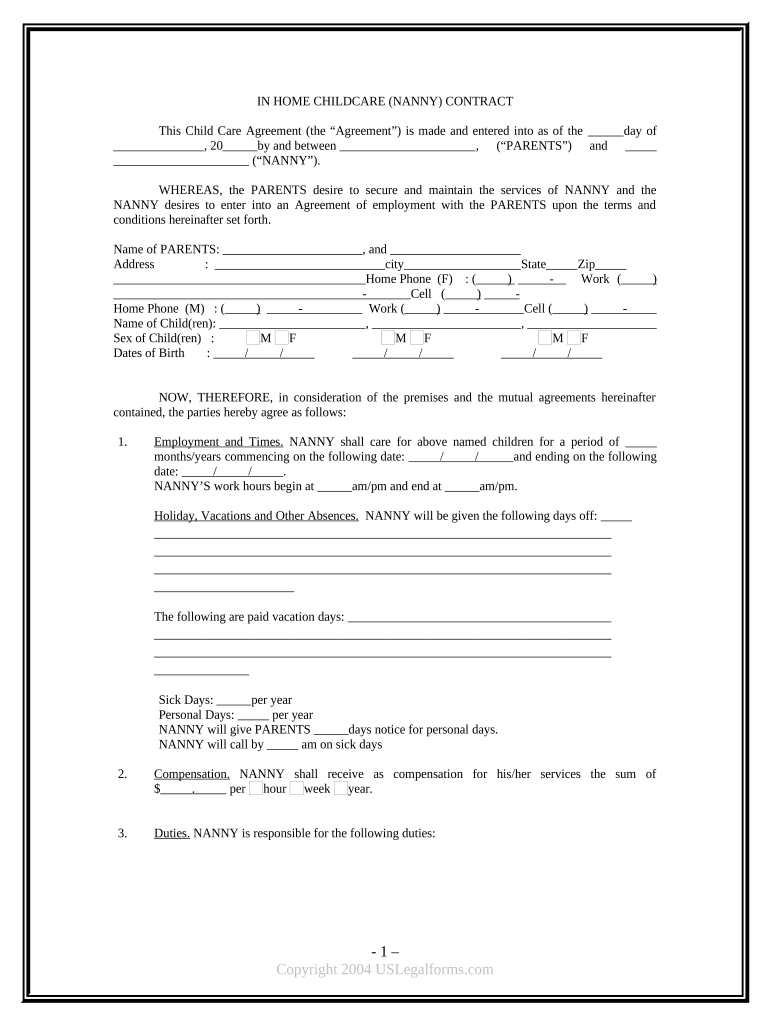
Useful suggestions for finalizing your ‘Home Childcare Contract’ online
Are you fed up with the inconvenience of managing paperwork? Look no further than airSlate SignNow, the premier electronic signature platform for individuals and businesses. Bid farewell to the monotonous routine of printing and scanning documents. With airSlate SignNow, you can seamlessly finalize and authenticate paperwork online. Take advantage of the robust tools integrated into this user-friendly and economical platform to transform your document management strategy. Whether you need to authorize forms or collect signatures, airSlate SignNow makes it all straightforward, requiring just a few clicks.
Follow this detailed guide:
- Log into your account or register for a complimentary trial with our service.
- Click +Create to upload a file from your device, cloud storage, or our template collection.
- Open your ‘Home Childcare Contract’ in the editing tool.
- Click Me (Fill Out Now) to set up the form on your end.
- Add and designate fillable fields for others (if necessary).
- Continue with the Send Invite settings to solicit eSignatures from others.
- Save, print your version, or convert it into a reusable template.
No need to fret if you need to collaborate with others on your Home Childcare Contract or send it for notarization—our solution provides all the essentials to achieve such goals. Create an account with airSlate SignNow today and elevate your document management to new levels!
FAQs
-
What is a Home Childcare Contract?
A Home Childcare Contract is a formal agreement between a childcare provider and a parent, outlining the terms of care, fees, and expectations. It is essential for ensuring clarity and accountability in home childcare settings. With airSlate SignNow, you can easily create and customize your Home Childcare Contract to meet your specific needs.
-
How can I create a Home Childcare Contract using airSlate SignNow?
Creating a Home Childcare Contract with airSlate SignNow is simple and straightforward. You can start with customizable templates that allow you to input your specific terms and conditions. Once your contract is ready, you can send it out for electronic signatures, making the process efficient and hassle-free.
-
What features does airSlate SignNow offer for Home Childcare Contracts?
airSlate SignNow offers a range of features for Home Childcare Contracts, including customizable templates, secure eSignature capabilities, and document tracking. These features ensure that you can manage your contracts effectively while maintaining compliance with legal standards. Plus, the user-friendly interface makes it accessible for all childcare providers.
-
Is airSlate SignNow affordable for setting up a Home Childcare Contract?
Yes, airSlate SignNow is a cost-effective solution for creating a Home Childcare Contract. With various pricing plans available, you can choose one that fits your budget and needs. The value you receive, especially in terms of ease of use and efficiency, makes it a worthwhile investment for childcare providers.
-
Can I integrate airSlate SignNow with other software for my Home Childcare Contract?
Absolutely! airSlate SignNow offers integrations with various software applications, allowing you to streamline your workflow. Whether you use accounting software, CRM systems, or other tools, integrating them with your Home Childcare Contract process can save you time and enhance productivity.
-
What are the benefits of using airSlate SignNow for Home Childcare Contracts?
Using airSlate SignNow for your Home Childcare Contracts offers numerous benefits, including faster turnaround times for signatures and improved record-keeping. Additionally, the platform ensures that your contracts are securely stored and easily accessible, giving you peace of mind as a childcare provider.
-
Is airSlate SignNow secure for managing Home Childcare Contracts?
Yes, airSlate SignNow prioritizes the security of your documents, including Home Childcare Contracts. With advanced encryption and secure storage, you can trust that your sensitive information will remain protected. This security is crucial for building trust with parents and ensuring compliance with regulations.
The best way to complete and sign your home childcare contract form
Find out other home childcare contract form
- Close deals faster
- Improve productivity
- Delight customers
- Increase revenue
- Save time & money
- Reduce payment cycles















