Fill and Sign the Homeowners Association Form
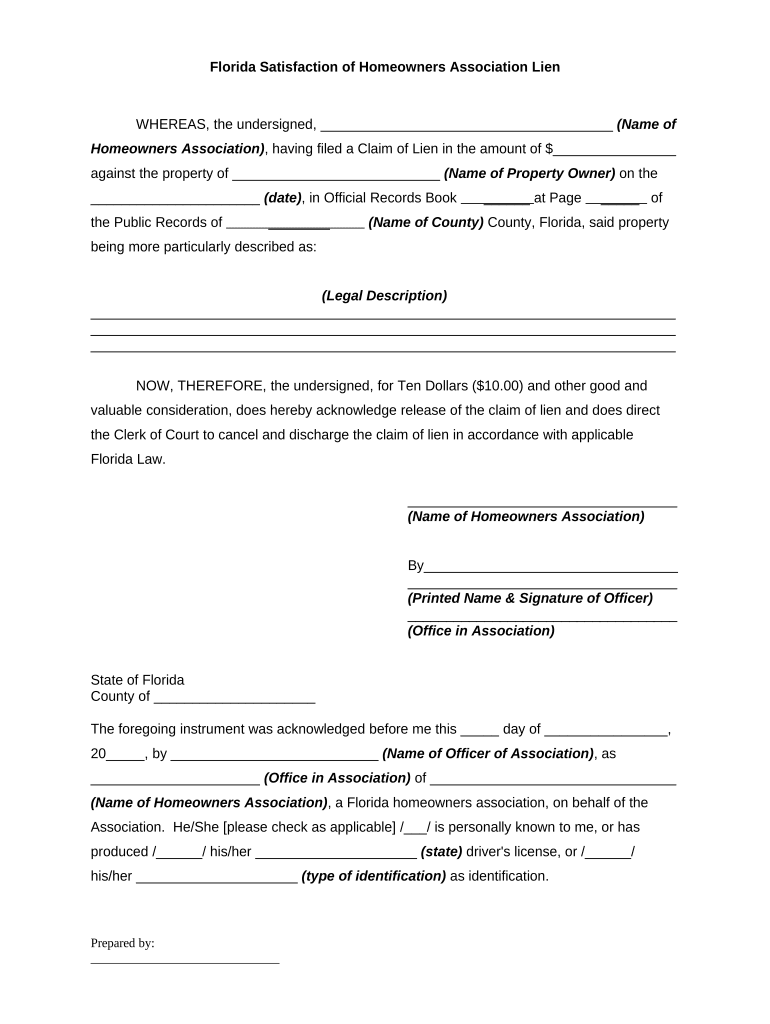
Practical advice on preparing your ‘Homeowners Association’ online
Are you weary of the inconvenience of managing paperwork? Look no further than airSlate SignNow, the premier eSignature solution for individuals and organizations. Bid farewell to the monotonous task of printing and scanning documents. With airSlate SignNow, you can easily complete and sign documents online. Utilize the comprehensive features embedded in this user-friendly and cost-effective platform, and transform your approach to document management. Whether you need to sign forms or gather signatures, airSlate SignNow manages it all seamlessly, with just a few clicks.
Follow this detailed instruction:
- Log into your account or register for a complimentary trial with our service.
- Click +Create to upload a file from your device, cloud storage, or our form library.
- Open your ‘Homeowners Association’ in the editor.
- Click Me (Fill Out Now) to finalize the document on your end.
- Insert and designate fillable fields for others (if needed).
- Proceed with the Send Invite settings to solicit eSignatures from others.
- Download, print your copy, or convert it into a reusable template.
Don’t be concerned if you need to collaborate with your teammates on your Homeowners Association or send it for notarization—our solution provides everything you require to accomplish such tasks. Enroll with airSlate SignNow today and take your document management to a new level!
FAQs
-
What is airSlate SignNow's role in a Homeowners Association?
airSlate SignNow provides a seamless way for Homeowners Associations to manage their documentation needs. With our eSignature solution, you can easily send, sign, and store important documents like meeting minutes, amendments, and contracts, all in one secure platform.
-
How can airSlate SignNow benefit my Homeowners Association?
Using airSlate SignNow can signNowly streamline your Homeowners Association's operations. It reduces paperwork, speeds up the signing process, and enhances communication among members, making it easier to manage community documents efficiently.
-
What features does airSlate SignNow offer for Homeowners Associations?
airSlate SignNow offers a variety of features tailored for Homeowners Associations, such as customizable templates, bulk sending, and secure cloud storage. These features help ensure that all documents are organized and accessible to members when needed.
-
Is airSlate SignNow affordable for a Homeowners Association budget?
Yes, airSlate SignNow is designed to be a cost-effective solution for Homeowners Associations of all sizes. Our pricing plans are flexible, allowing you to choose the one that best fits your budget while providing the essential features needed for efficient document management.
-
Can airSlate SignNow integrate with other tools used by Homeowners Associations?
Absolutely! airSlate SignNow offers integrations with popular tools that Homeowners Associations commonly use, such as Google Drive, Dropbox, and project management software. This allows for a more cohesive workflow and better document handling.
-
How secure is airSlate SignNow for my Homeowners Association's documents?
Security is a top priority for airSlate SignNow, especially when it comes to sensitive Homeowners Association documents. Our platform uses robust encryption, secure cloud storage, and compliance with industry standards to protect your data.
-
Can airSlate SignNow help with compliance issues for Homeowners Associations?
Yes, airSlate SignNow can assist Homeowners Associations in maintaining compliance with legal requirements. By providing a clear audit trail and secure storage for signed documents, it ensures that all actions taken are documented and verifiable.
The best way to complete and sign your homeowners association form
Find out other homeowners association form
- Close deals faster
- Improve productivity
- Delight customers
- Increase revenue
- Save time & money
- Reduce payment cycles















