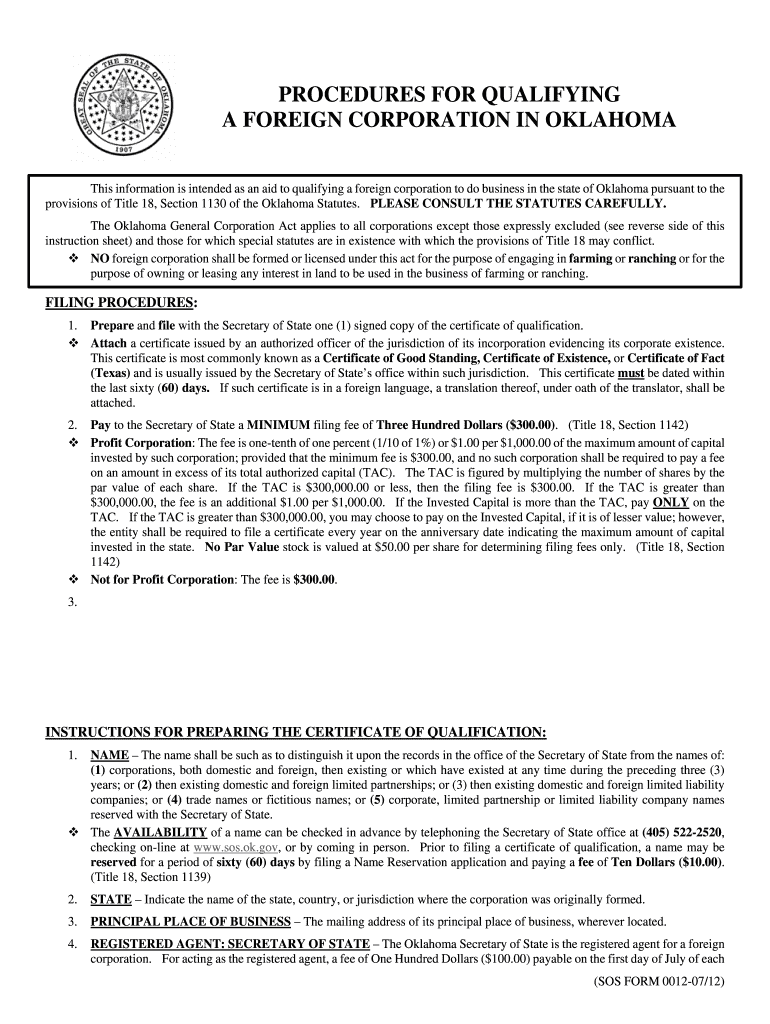(SOS FORM 0012-07/12)
This information is intended as an aid to qualifying a foreign corporation to do business in the state of Oklahoma pursuant to the
provisions of Title 18, Section 1130 of the Oklahoma Statutes. PLEASE CONSULT THE STATUTES CAREFULLY.
The Oklahoma General Corporation Act applies to all corporations except those expressly excluded (see reverse side of this
instruction sheet) and those for which special statutes are in ex istence with which the provisions of Title 18 may conflict.
™ NO foreign corporation shall be formed or licensed under this act for the purpose of engaging in farming or ranching or for the
purpose of owning or leasing any interest in land to be used in the business of farming or ranching.
FILING PROCEDURES:
1. Prepare and file with the Secretary of State one (1) signed copy of the certificate of qualification. ™ Attach a certificate issued by an authorized of ficer of the jurisdiction of its incorporation evidencing its corporate existence.
This certificate is most commonly known as a Certificate of Good Standing, Certificate of Existence, or Certificate of Fact
(Texas) and is usually issued by the Secretary of State’ s office within such jurisdiction. This certificate must be dated within
the last sixty ( 60) days. If such certificate is in a foreign language, a transl ation thereof, under oath of the translator, shall be
attached.
2. Pay to the Secretary of State a MINIMUM filing fee of Three Hundred Dollars ($300.00) . (Title 18, Section 1142) ™ Profit Corporation: The fee is one-tenth of one percent (1/10 of 1%) or $1.00 per $1,000.00 of the maximum amount of capital
invested by such corporation; provided that the minimum fee is $300.00, and no such corporation shall be required to pay a fee
on an amount in excess of its total authorized capital (TAC). The TAC is figured by multiplying the number of shares by the
par value of each share. If the TAC is $300,000.00 or less, then the filing fee is $300.00. If the TAC is greater than
$300,000.00, the fee is an additional $1.00 per $1,000.00. If the Invested Capital is more than the TAC, pay ONLY on the
TAC. If the TAC is greater than $300,000.00, you may choose to pay on the Invested Capital, if it is of lesser value; however,
the entity shall be required to file a ce rtificate every year on the anniversary da te indicating the maximum amount of capital
invested in the state. No Par Value stock is valued at $50.00 per share for determining filing fees only. (Title 18, Section
1142)
™ Not for Profit Corporation : The fee is $300.00.
3. Make checks, cashier’s checks , or money orders payable to the Oklahoma Secretary of State . Instruments may be
mailed, delivered in person, filed on-line at www.sos.ok.gov, or faxed to (405) 521-3771 . The address of the Secretary of
State is 2300 N. Lincoln Blvd., Room 101, Stat e Capitol, Oklahoma City, Oklahoma 73105-4897. If delivered in person,
there will be an additional Twen ty-five Dollar ($25.00) fee for each document filed same day. The Secretary of State accepts
Visa, Discover, MasterCard, or American Express if filing in pers on, on-line, or by fax; however, there will be a four percent
(4%) service charge added for the use of a credit card. (Title 18, Section 1142)
™ If filed by fax, a cover letter with the following information mu st be attached: the credit card number, the expiration date, the
name on the card, the amount you authorize this office to charge, and a return address.
INSTRUCTIONS FOR PREPARING THE CERTIFICATE OF QUALIFICATION:
1. NAME – The name shall be such as to distinguish it upon the record s in the office of the Secretary of State from the names of:
(1) corporations, both domestic and foreign, then existing or which have existed at any time during the preceding three (3)
years; or (2) then existing domestic and foreign limited partnerships; or (3) then existing domestic and foreign limited liability
companies; or (4) trade names or fictitious names; or (5) corporate, limited partnership or limited liability company names
reserved with the Secretary of State.
™ The AVAILABILITY of a name can be checked in advance by telephoning the Secretary of State office at (405) 522-2520,
checking on-line at www.sos.ok.gov, or by coming in person. Prior to filing a certificate of qualification, a name may be
reserved for a period of sixty (60) days by filing a Name Reservation application and paying a fee of Ten Dollars ($10.00) .
(Title 18, Section 1139)
2. STATE – Indicate the name of the state, country, or jurisdiction where the corporation was originally formed.
3. PRINCIPAL PLACE OF BUSINESS – The mailing address of its principal place of business, wherever located.
4. REGISTERED AGENT: SECRETARY OF STATE – The Oklahoma Secretary of State is the registered agent for a foreign
corporation. For acting as the registered agent, a fee of One Hundred Dollars ($100.00) payable on the first day of July of ea ch
PROCEDURES FOR QUALIFYING
A FOREIGN CORPORATION IN OKLAHOMA
(SOS FORM 0012-07/12)
year. Checks, cashier’s checks, and money orders MUST be made payable and MAILED to the Oklahoma Tax
Commission; 2501 N. Lincoln Blvd., Oklahoma City, OK 73194. (Title 18, Section 1142)
5. ADDITIONAL REGISTERED AGEN T AND REGISTERED OFFICE – The name and street address of the registered
agent in the state of Oklahoma. The registered agent accepts service of pr ocess in the event of a lawsuit against the
corporation. Every foreign corporation transacting business in this state shall have and maintain the Secretary of State as it
registered agent in this state. In addition, such foreign corporation may have and maintain in Oklahoma a registered agent,
which shall be an individual resident of Oklahoma or a domestic or qualified foreign corp oration, limited liability company, or
limited partnership. Each registered agent shall maintain a bu siness office identical with the registered office which is open
during regular business hours to accept service of process and otherwise perform the f unctions of a registered agent. If such
additional registered agent is designated, service of process sha ll be on such agent and not on the Secretary of State. (Title 18,
Sections 1021 & 1022) The registered office address must be a physical address and cannot be a post office address.
6. PURPOSE – The specific business the corporation purposes to do in the state of Oklahoma. The business which the
corporation proposes to do in the State of Oklahoma is a business the corporation is authorized to do in the jurisdiction of it s
incorporation.
7. This language is required to be stated within the certificate of qualification. This statement does not require an answer when
completing the forms.
8. ASSETS & LIABILITIES – A statement, as of a date not earlier than six (6 ) months prior to the filing date, of the assets and
liabilities of the corporation.
9. A statement indicating if the corporation is organized for profit or for not for profit.
10. SHARES & PAR VALUE – The aggregate number of the corporation’s authorized shares ite mized by classes, par value of
shares, shares without par value, and series, if any, within any classes authorized, unless it has no authorized capital.
11. INVESTED CAPITAL – A statement of the maximum amount of capital such corporation intends and expects to invest in the
state at any time during the current fiscal year. “Invested capital” is defined as the value of the maximum amount of funds,
credits, securities and property of whatever kind existing at any time during the fiscal year in the State of Oklahoma and used or
employed by such corporation in its business carried on in this state.
12. E-MAIL ADDRESS – The e-mail address of the primary contact for the registered business.
EXCEPTIONS TO REQUIREMENTS PLEASE NOTE: ™ The following information is taken from Title 18, Section 1132 p ertaining to foreign corporations that are exempt from the
requirement of filing a certificate of qualification with the Secretary of State. Please be advised that this office cannot make the
determination as to whether a corporation conforms to one of the exceptions described below. That decision is the responsibility of
the corporation.
Title 18, Section 1132 A. No foreign corporation shall be required to comply with the provisions of Section 130 and 131 of this act if:
1. It is the mail order or a similar business, merely receiving orders by mail or otherwise in pursuance of letters, circulars,
catalogs, or other forms of advertising or solicitation, accepting the orders outside this state, and filing them with goods
shipped into this state; or
2. It employs salesmen, either resident or traveling, to solicit orde rs in this state, either by display of samples or otherwise,
whether or not maintaining sales offices in this state, all orde rs being subject to approval at the offices of the corporation
without this state, and all goods applicable to the orders be ing shipped in pursuance thereof from without this state to the
vendee or to the seller or his agent for delivery to the vendee, and if any samples kept within this state are for display or
advertising purposes only, and no sales, repairs, or replacements are made from stock on hand in this state; or
3. It sells, by contract consummated outside th is state, and agrees by the contract, to deliver into this state, machinery, plants
or equipment, the construction, erection or installation of wh ich within this state requires the supervision of technical
engineers or skilled employees performing services not generally av ailable, and as a part of the contract of sale agrees to
furnish such services, and such services only, to the vendee at the time of construction, erection or installation; or
4. Its business operations within this state are wholly interstate in character; or 5. It is an insurance company doing business in this state; or 6. It creates, as borrower or lender, or acquires, evidences of debt, mortgages or liens on real of personal property; or 7. It secures or collects debts or enforces any rights in property securing the same.
B. The provisions of this section shall have no application to the question of whether any foreign corporation is:
1. Subject to service of process and suit in this state pursuant to the provisions of Section 136 of this act or any other law of
this state; or
2. Subject to the taxation laws of this state.
\
( SOS FORM 0013-07/12)
TO: OKLAHOMA SECRETARY OF STATE
2300 N. Lincoln Blvd., Room 101, State Capitol
Oklahoma City, Oklahoma 73105-4897
(405) 522-2520
PLEASE NOTE:
™ The filing fee is a MINIMUM of $300.00 . The fee is one-tenth of one percent (1/10 of 1%) or $1.00 per $1,000.00 of the
maximum amount of capital invested by such corporation; provided that the minimum fee is $300.00, and no such
corporation shall be required to pay a fee on an amount in excess of its authorized capital.
™ ATTACHED HERETO is a certificate issued by an authorized officer of the corporation’s jurisdiction of its incorporation
attesting to the corporation’s organization and good standing under the laws of such jurisdiction. This certificate is most
commonly known as a Certificate of Good Standing , Certificate of Existence, or Certificate of Fact (Texas), and is
usually issued by the Secretary of State’s office within such jurisdiction. This certificate must be dated within the last sixty
(60) days.
I hereby execute the following articles for the purpose of qualifying a foreign corporation to transact business in
the state of Oklahoma pursuant to the provisions of Title 18, Section 1130:
1. Name of the corporation:
™ If the legal name is not available for use in the state of Oklahoma, then a Fictitious Name Report must be attached or a resolu tion
made by the authorized representative of the corporation duly adopting a fictitious name that is available for use. (Title 18,
Section 1141)
2. State or jurisdiction of its formation:
3. Mailing address of its principal place of business, wherever located:
Address City State Zip Code
4. Registered agent for service of process in the state of Oklahoma is the SECRETARY OF STATE .
5. NAME and street address of its additional registered agen t for service of process in the state of Oklahoma, if any:
™ The registered agent shall be an individual resident of Oklahoma or a domestic or qualified foreign corporation,
limited liability company, or limited partnership.
\
Oklahoma
Name Street Address City State Zip Code
(P.O. BOXES ARE NOT ACCEPTABLE)
6. Business the corporation proposes to do in the state of Oklahoma:
™ This statement must reflect the specific purpose of the corporation in Oklahoma.
CERTIFICATE OF QUALIFICATION
(Foreign Corporation)
Filing Fee: Minimum $300.00
7
8
9
1
C L
1
1
Th e
cor p
•
Att e
Sig n
7. The busi n
authorize d
™ T h
8. Assets of
™ T h
da
9. Corpora t
10. If organi z
shares wi t
™ T h
LASS
11. Maximu m
current fi s
™ " I
w
co
12. E-MAIL
e certifica t
poration a n
Signed th i
ested to by
nature of Sec r
P
ness which t h
d to do in the
his statement r
said corpora t
he assets and l
ate of the certi f
tion is organ
zed for prof i
thout par val u
he par value p e
NUM B
m amount of
scal yea r: $
Invested capi t
whatever kind e
orporation in i t
address of t h
te of qual i
nd atteste d
is d
:
retary or Ass
Printed Nam e
he corporati o
jurisdiction o
requires no res p
tion are $
liabilities of s a
ficate of quali f
ized as: (C H
t , the aggre g
ue, and series
er share is a d o
BER OF SH A
capital said c
tal" is define d
existing at an y
ts business car r
he primary co n
ification m
d to by its s e
day of
istant Secre t
e
on proposes t
of its incorpo r
ponse.
aid corporatio n
fication.
HECK ON E
gate number o
, if any, with i
ollar ($) amou n
ARES
corporation i n
d as the value
y time during t h
ried on in this s
ntact for the r
m ust be s i
ecretary o r
tary
to do in the S
ration.
n must be as o f
E) P
of its authori z
in any class a u
nt and is also u s
SERIE S
(If any )
ntends and e x
.
of the maxi m
he fiscal year
state.
registered bu s
igned by
r assistant
,
State of Okl a
and liabiliti e
f a date not e a
Profit
zed shares it e
authorized:
sed for the cal c
S
) ( O
xpects to in v
mum amount o
in the State o f
siness:
the presi d
secretary.
b
y
Sign a
ahoma is a b
es are $
arlier than six (
OR
emized by c l
culation of the
PAR VA L
Or, if witho u
vest in this s t
of funds, credi
f Oklahoma a n
dent or vi
y:
ature of Presi
Pri n
( SOS FOR M
business the c
(6) months pr
Not for P
lasses, par v a
total filing fe e
LUE PER S H
ut par value,
tate at any ti m
ts, securities a
nd used or em p
ce presid e
dent or Vice
nted Name
M 0013-07/12 )
corporation i
ior to the filin g
Profit
alue of share s
e.
HARE
so state)
me during th
and property o
ployed by suc h
ent of sai d
President
)
s
.
g
s,
e
of
h
d