Fill and Sign the How to Write a Leave Application Letter 5 Letter Samples Form
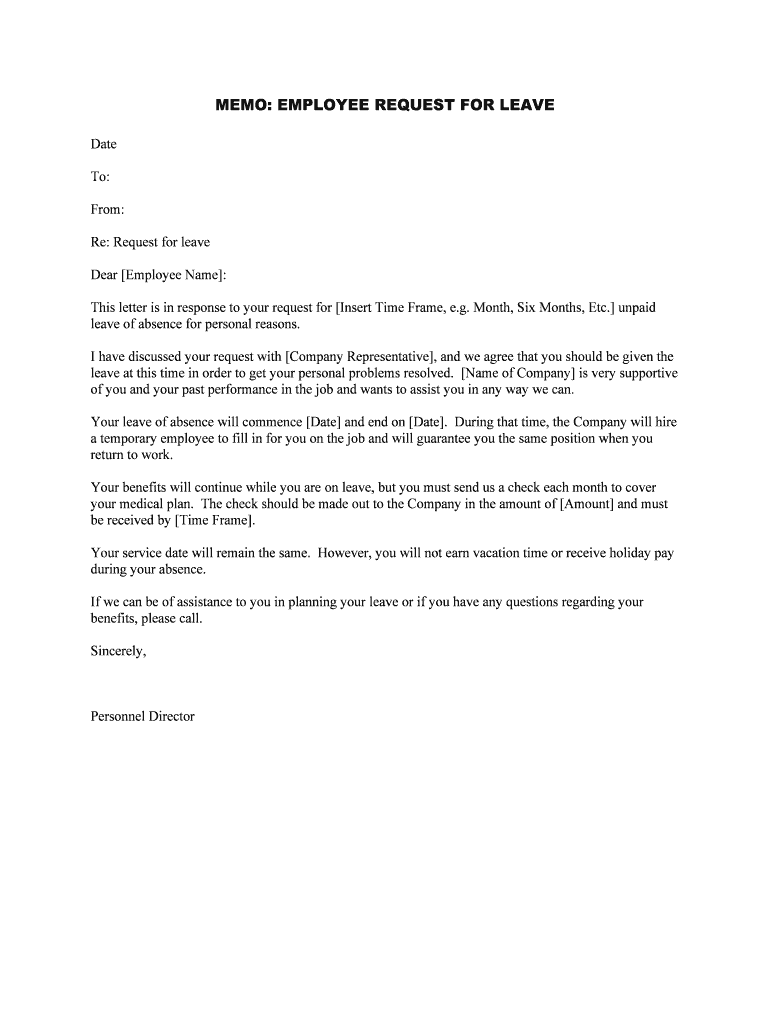
Valuable advice on preparing your ‘How To Write A Leave Application Letter 5 Letter Samples’ online
Are you weary of the inconvenience of handling paperwork? Look no further than airSlate SignNow, the premier electronic signature platform for both individuals and businesses. Bid farewell to the tedious process of printing and scanning documents. With airSlate SignNow, you can effortlessly complete and sign paperwork online. Take advantage of the robust tools integrated into this user-friendly and economical platform and transform your method of document management. Whether you need to approve forms or gather electronic signatures, airSlate SignNow manages it all effortlessly, requiring just a few clicks.
Follow this comprehensive guide:
- Log in to your account or sign up for a free trial with our service.
- Click +Create to upload a file from your device, cloud storage, or our template library.
- Open your ‘How To Write A Leave Application Letter 5 Letter Samples’ in the editor.
- Click Me (Fill Out Now) to prepare the form on your end.
- Add and designate fillable fields for others (if necessary).
- Proceed with the Send Invite settings to request eSignatures from others.
- Save, print your copy, or convert it into a multi-usable template.
Don’t be concerned if you need to collaborate with your colleagues on your How To Write A Leave Application Letter 5 Letter Samples or send it for notarization—our platform provides you with everything required to accomplish such tasks. Sign up with airSlate SignNow today and elevate your document management to a new level!
FAQs
-
What is an unpaid leave letter for personal reasons?
An unpaid leave letter for personal reasons is a formal request submitted by an employee to their employer, asking for time off without pay due to personal circumstances. It typically outlines the reason for the leave and the duration of the absence. This letter is essential for maintaining clear communication between the employee and employer regarding the leave.
-
How do I create an unpaid leave letter for personal reasons using airSlate SignNow?
Creating an unpaid leave letter for personal reasons using airSlate SignNow is simple. You can start by selecting a template or drafting your letter from scratch. The platform allows you to easily fill in the necessary details, and once completed, you can send it for eSignature to streamline the approval process.
-
What features does airSlate SignNow offer for drafting an unpaid leave letter for personal reasons?
airSlate SignNow offers various features for drafting an unpaid leave letter for personal reasons, including customizable templates, electronic signatures, and document tracking. These tools ensure that your letter is professional and that you can monitor its status for a timely response. Additionally, you can collaborate with HR or management directly through the platform.
-
Is there a cost to use airSlate SignNow for my unpaid leave letter for personal reasons?
Yes, airSlate SignNow offers various pricing plans tailored to different business needs. While there is a cost associated with using the platform, it provides an affordable solution for creating and managing your unpaid leave letter for personal reasons efficiently. You can explore the pricing options on our website to find the best fit for your organization.
-
Can I integrate airSlate SignNow with other tools for my unpaid leave letter for personal reasons?
Absolutely! airSlate SignNow can be seamlessly integrated with various business tools such as Google Drive, Dropbox, and CRM systems. This means you can easily access and manage your unpaid leave letter for personal reasons alongside other important documents and workflows.
-
What are the benefits of using airSlate SignNow for an unpaid leave letter for personal reasons?
Using airSlate SignNow for your unpaid leave letter for personal reasons streamlines the process of drafting, sending, and receiving signatures. It enhances efficiency by reducing paperwork and providing tracking features, ensuring your request is handled promptly. Additionally, it offers a professional presentation that reflects well on both you and your organization.
-
How secure is my unpaid leave letter for personal reasons when using airSlate SignNow?
Security is a top priority at airSlate SignNow. Your unpaid leave letter for personal reasons will be protected with industry-standard encryption and secure storage. This ensures that your sensitive information remains confidential and that only authorized individuals can access the document.
The best way to complete and sign your how to write a leave application letter 5 letter samples form
Find out other how to write a leave application letter 5 letter samples form
- Close deals faster
- Improve productivity
- Delight customers
- Increase revenue
- Save time & money
- Reduce payment cycles















