Fill and Sign the Informed Consent and Request for Colposcopy
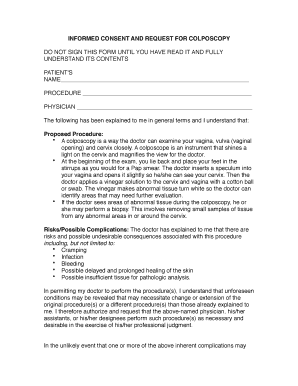
Useful Advice on Setting Up Your ‘Informed Consent And Request For Colposcopy’ Online
Are you fed up with the inconvenience of handling paperwork? Look no further than airSlate SignNow, the top-notch eSignature platform for both individuals and businesses. Bid farewell to the tedious task of printing and scanning documents. With airSlate SignNow, you can effortlessly finalize and sign paperwork online. Take advantage of the powerful tools integrated into this user-friendly and affordable platform, transforming your document management strategy. Whether you need to approve documents or gather eSignatures, airSlate SignNow makes it all simple, with just a few clicks.
Adhere to this detailed guide:
- Access your account or initiate a free trial with our service.
- Select +Create to upload a file from your device, cloud storage, or our form library.
- Open your ‘Informed Consent And Request For Colposcopy’ in the editor.
- Click Me (Fill Out Now) to finish the form on your end.
- Add and designate fillable fields for others (if necessary).
- Proceed with the Send Invite settings to obtain eSignatures from others.
- Download, print your copy, or convert it into a reusable template.
Don’t fret if you need to collaborate with others on your Informed Consent And Request For Colposcopy or send it for notarization—our platform provides everything you need to achieve such tasks. Create an account with airSlate SignNow today and elevate your document management to new levels!
FAQs
-
What is INFORMED CONSENT AND REQUEST FOR COLPOSCOPY?
INFORMED CONSENT AND REQUEST FOR COLPOSCOPY is a crucial document that ensures patients are fully aware of the procedure, its risks, and benefits before consenting. This form is essential for medical professionals to obtain clear permissions from patients, ensuring legal compliance and ethical standards in healthcare.
-
How can airSlate SignNow assist with creating INFORMED CONSENT AND REQUEST FOR COLPOSCOPY documents?
airSlate SignNow provides a streamlined platform for healthcare professionals to create, customize, and send INFORMED CONSENT AND REQUEST FOR COLPOSCOPY documents efficiently. Our easy-to-use templates enable quick adjustments, ensuring that each consent form meets the specific needs of your practice.
-
What are the key features of airSlate SignNow for managing INFORMED CONSENT AND REQUEST FOR COLPOSCOPY?
With airSlate SignNow, you gain access to features like electronic signatures, document tracking, and secure cloud storage, all of which enhance the management of INFORMED CONSENT AND REQUEST FOR COLPOSCOPY forms. These features ensure that you can efficiently handle patient documentation while maintaining compliance and security.
-
Is airSlate SignNow cost-effective for handling INFORMED CONSENT AND REQUEST FOR COLPOSCOPY documents?
Yes, airSlate SignNow is designed to be a cost-effective solution for healthcare providers managing INFORMED CONSENT AND REQUEST FOR COLPOSCOPY documents. Our competitive pricing plans cater to practices of all sizes, ensuring that you can affordably streamline your document signing process.
-
Can I integrate airSlate SignNow with other healthcare software for INFORMED CONSENT AND REQUEST FOR COLPOSCOPY?
Absolutely! airSlate SignNow offers seamless integrations with various healthcare software systems, making it easy to incorporate INFORMED CONSENT AND REQUEST FOR COLPOSCOPY forms into your existing workflows. This integration helps maintain efficiency and enhances patient management.
-
What benefits does using airSlate SignNow provide for handling INFORMED CONSENT AND REQUEST FOR COLPOSCOPY?
Using airSlate SignNow for INFORMED CONSENT AND REQUEST FOR COLPOSCOPY offers numerous benefits, including faster document turnaround, improved patient communication, and enhanced compliance. Our platform ensures that you can focus more on patient care while we handle the paperwork.
-
How secure is airSlate SignNow for storing INFORMED CONSENT AND REQUEST FOR COLPOSCOPY documents?
Security is a top priority at airSlate SignNow. We employ advanced encryption and compliance measures to ensure that all INFORMED CONSENT AND REQUEST FOR COLPOSCOPY documents are stored securely and accessed only by authorized personnel, protecting sensitive patient information.
Find out other informed consent and request for colposcopy
- Close deals faster
- Improve productivity
- Delight customers
- Increase revenue
- Save time & money
- Reduce payment cycles

