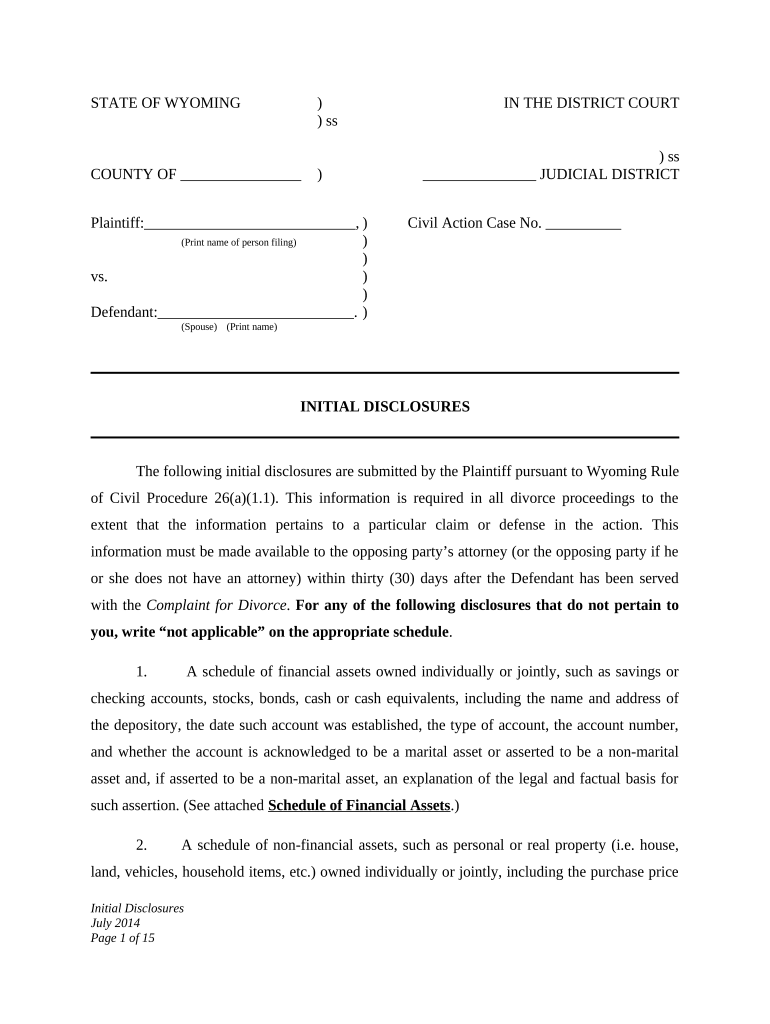STATE OF WYOMING ) IN THE DISTRICT COURT
) ss
) ss
COUNTY OF ________________ ) _______________ JUDICIAL DISTRICT
Plaintiff:____________________________, ) Civil Action Case No. __________
(Print name of person filing) )
)
vs. )
)
Defendant:__________________________. )
(Spouse) (Print name)
INITIAL DISCLOSURES
The following initial disclosures are submitted by the Plaintiff pursuant to Wyoming Rule
of Civil Procedure 26(a)(1.1). This information is required in all divorce proceedings to the
extent that the information pertains to a particular claim or defense in the action. This
information must be made available to the opposing party’s attorney (or the opposing party if he
or she does not have an attorney) within thirty (30) days after the Defendant has been served
with the Complaint for Divorce . For any of the following disclosures that do not pertain to
you, write “not applicable” on the appropriate schedule .
1. A schedule of financial assets owned individually or jointly, such as savings or
checking accounts, stocks, bonds, cash or cash equivalents, including the name and address of
the depository, the date such account was established, the type of account, the account number,
and whether the account is acknowledged to be a marital asset or asserted to be a non-marital
asset and, if asserted to be a non-marital asset, an explanation of the legal and factual basis for
such assertion. (See attached Schedule of Financial Assets .)
2. A schedule of non-financial assets, such as personal or real property (i.e. house,
land, vehicles, household items, etc.) owned individually or jointly, including the purchase price
Initial Disclosures
July 2014
Page 1 of 15
and the date of purchase or acquiring the property, the present market value, any indebtedness
relating to such asset, the state of record ownership, whether purchased from marital assets or
obtained by gift or inheritance, and whether acknowledged to be a marital asset or asserted to be
a non-marital asset and, if asserted to be a non-marital asset, an explanation of the legal and
factual basis for such assertion. (See attached Schedule of Non-Financial Assets .)
3. A schedule of all debts owed individually or jointly, identifying the date any
obligation was incurred, the spouse in whose name the debt was incurred, the present amount of
all debts and monthly payments, the use to which the money was put which caused the debt to
arise, identification of any asset which serves as security for such debt, and an acknowledgement
of whether each debt is a marital or non-marital debt, and if asserted to be a non-marital debt, an
explanation of the legal and factual basis for such assertion. (See attached Schedule of Debts .)
4. A schedule of safe deposit boxes, including the name and address of the
institution where the box is located, the box number, the name and address of the individual(s)
who has access to the box, an inventory of the contents, and the value of the assets located
therein. (See attached Schedule of Safety Deposit Boxes .)
5. A schedule of employment, including the name and address of your employer;
gross monthly wage; payroll deduction(s), specifically identifying the type and amount; the
amount of other benefits including transportation, employer contributions to health care, and
employer contributions to retirement accounts; and outstanding bonuses. (See attached Schedule
of Employment .)
6. A schedule of all other sources of income, including the name and address of the
source and the amount and date the income was received. (See attached Schedule of Other
Income .)
7. A schedule of all retirement accounts or benefits, including the name and address
of the institution holding the accounts or benefits, the present value if readily ascertainable, the
initial date of any account, the expected payment upon retirement and the specific retirement
date, and the value of the account at the date of the marriage if the account existed prior to
marriage. (See attached Schedule of Retirement Accounts or Benefits .)
Initial Disclosures
July 2014
Page 2 of 15
8. If seeking custody, or a change in custody, set forth the facts believed to support
your claim of superior entitlement to custody. In addition, as to a change of custody, set forth
the facts comprising a substantial change in circumstances and disclose any supporting
documentation. (See attached Schedule of Custody .)
9. NOTE: Supplementation of disclosures and responses. Wyoming Rules of Civil
Procedure 26(e)(1): A party who has made a disclosure or responded to a request for discovery
with a disclosure or response is under a duty to supplement or correct the disclosure or response
to include information thereafter acquired, if ordered by the court or in the following
circumstances:
A party is under a duty to supplement at appropriate intervals, its
disclosures if the party learns that in some material respect the information
disclosed is incomplete or incorrect and if the additional or corrective
information has not otherwise been made known to the other parties during
the discovery process or in writing.
DATED this _____ day of _____________, 20___.
Signature
Printed Name:
Address:
Phone Number:
Initial Disclosures
July 2014
Page 3 of 15
C E R T I F I C A T E O F S E R V I C E
I certify that on (date) a true and accurate copy of this
document was served on the other party by Hand Delivery OR Faxed to this number
OR by placing it in the United States mail, postage pre-paid,
and addressed to the following:
(Print Other Party’s/Other Party’s Attorney’s Name and Address)
TO: ______________________________________
______________________________________
______________________________________
Your signature
Print name
Initial Disclosures
July 2014
Page 4 of 15
A NOTE ABOUT MARITAL vs. NON-MARITAL ASSETS AND DEBTS
In the following tables you will be asked to distinguish marital property/debt from non-marital
(separate) property/debt. Marital property/debt will be divided between you and your spouse as
part of the divorce; non-marital property/debt usually will not be divided (depending on the
situation).
The general rule is that marital property and debt is any property or debt acquired during the
marriage for the benefit of the marriage, regardless of who paid for it or whose name is on it.
However, just because a party acquired property before marriage does not necessarily mean that
it won’t be considered marital property. A spouse's premarital separate property can become
marital when a married couple demonstrates an intent, through their words or actions during
marriage, to treat one spouse's separate property as marital property. Gifts and inheritances are
generally separate property, although gifts for the benefit of the marriage, such as a dishwasher,
may be considered marital property.
"During the marriage" generally means from the time of marriage until the time of separation.
People often dispute what property/debt is marital or how long the marriage lasted. When this
happens, you are urged to consult with an attorney to learn about the various legal arguments that
may be available to you.
If you want to read more about divorce and property division, you can review that information
here, http://www.legalhelpwy.org/ .
Initial Disclosures
July 2014
Page 5 of 15
SCHEDULE-A
Not Applicable Financial Assets
Type of Account
Checking, Savings,
Stocks, Bonds, Cash,
Cash Equivalents,
other Financial Assets Name and Address of Depository
List bank, credit union, brokerage or other location
where the financial asset is held. Date
Account
Opened Present
Market Value Last 4
digits of
Account
Number Record
Ownership
(Husband,
Wife,
Joint H/W,
Other-describe) Source of Funds
( Marital assets,
Gift,
Inheritance,
Separate assets,
Before this marriage,
Other-describe) Asserted as Marital or Non-
Marital Asset?
**If not a marital asset, an explanation of
legal and factual basis for such assertion
is required. Please attach additional
sheets of paper if more space is needed.
a.
b.
c.
d.
e.
f.
g.
Attach additional sheets of paper if needed
Initial Disclosures
July 2014
Page 6 of 15
SCHEDULE-B
Not Applicable Non-Financial Assets
Description of Asset Purchase
Price Date
Acquired/
Purchased Present
Market
Value Amount of
debt related
to asset Record
Ownership
(Husband,
Wife,
Joint H/W,
Other-describe) State of
Record
Ownership
(Where asset
is recorded,
registered or
located) How acquired:
( Marital assets,
Gift,
Inheritance,
Separate assets, or
Before this
marriage) Asserted as Marital or Non-
Marital Asset?
**If not a marital asset, an explanation of
legal and factual basis for such assertion
is required. Please attach additional
sheets of paper if more space is needed.
List Personal Property (i.e., household
furnishings, jewelry, antiques, guns,
collectables, etc.)
a.
b.
c.
d.
e.
f.
g.
h.
i.
j.
k.
l.
m.
Attach additional sheets of paper if needed
Not Applicable Non-Financial Assets Cont.
Initial Disclosures
July 2014
Page 7 of 15
Description of Asset Purchase
Price Date
Acquired/
Purchased Present
Market
Value Amount of
debt related
to asset Record
Ownership
(Husband,
Wife,
Joint H/W,
Other-describe) Where asset
is recorded,
registered
or located
(Which
State?) How acquired:
( Marital assets,
Gift,
Inheritance,
Separate assets, or
Before this
marriage) Asserted as Marital or Non-
Marital Asset?
**If not a marital asset, an explanation of
legal and factual basis for such assertion
is required. Please attach additional
sheets of paper if more space is needed.
List All Vehicles by Year, Model &
VIN
a.
b.
c.
d.
Real Property (house, land, etc.)
(Describe)
a.
b.
c.
d.
Attach additional sheets of paper if needed
Initial Disclosures
July 2014
Page 8 of 15
Not Applicable Non-Financial Assets Cont.
Description of Asset Purchase
Price Date
Acquired/
Purchased Present
Market
Value Amount of
debt related
to asset Record
Ownership
(Husband,
Wife,
Joint H/W,
Other-describe) Where asset
is recorded,
registered
or located
(Which
State?) How acquired:
( Marital assets,
Gift,
Inheritance,
Separate assets, or
Before this
marriage) Asserted as Marital or Non-
Marital Asset?
**If not a marital asset, an explanation of
legal and factual basis for such assertion
is required. Please attach additional
sheets of paper if more space is needed.
Interest in any business
(Describe)
a.
b.
c.
Any other non-financial assets:
(Describe)
a.
b.
c.
d.
e.
Attach additional sheets of paper if needed
Initial Disclosures
July 2014
Page 9 of 15
SCHEDULE-C
Not Applicable Debts (Incurred Individually or Jointly)
Name of Creditor and Last 4 Digits
of Account # Date Debt
Was
Incurred Who Incurred
the debt?
(Husband,
Wife,
Joint H/W,
Other - describe) Current
Balance of
Debt Monthly
Payment What You Received For Debt
or Use to Which Money was
Put Asset serving as
security for
Debt Asserted as Marital or Non-
Marital Debt?
**If not a marital debt, an explanation of
legal and factual basis for such assertion
is required. Please attach additional
sheets of paper if more space is needed.
a.
Acct. #:
b.
Acct. #:
c.
Acct. #:
d.
Acct. #:
e.
Acct. #:
f.
Acct. #:
g.
Acct. #:
h.
Acct. #:
i.
Acct. #:
j.
Acct. #:
Attach additional sheets of paper if needed
Initial Disclosures
July 2014
Page 10 of 15
SCHEDULE-D
Not Applicable Safe Deposit Boxes
Name and Address of Institution
where box is located Box
Number All Name(s) to whom
the box is registered Names and Addresses of All Individuals
Who Have Access to the Box Inventory of Contents Value of
Contents
a.
b.
c.
Attach additional sheets of paper if needed
Initial Disclosures
July 2014
Page 11 of 15
SCHEDULE-E
Not Applicable Employment/ Self-Employment
Employer’s Name and Address Gross Monthly Wage and Payroll
Deductions (Identify Type and Amount) Other Benefits and Amount Received
(including transportation, employer contributions to
health care, and employer contributions to
retirement account) Outstanding Bonuses
(owed to you but not yet received
List Amount and Due Date
a. Gross:
Fed Tax:
FICA (Social Security):
Medicare:
Children’s Health Ins. Premiums:
Total Deductions:
Net: Amount:
Due Date:
b. Gross:
Fed Tax:
FICA (Social Security):
Medicare:
Children’s Health Ins. Premiums:
Total Deductions:
Net: Amount:
Due Date:
c. Gross:
Fed Tax:
FICA (Social Security):
Medicare:
Children’s Health Ins. Premiums:
Total Deductions:
Net: Amount:
Due Date:
Attach additional sheets of paper if needed
Initial Disclosures
July 2014
Page 12 of 15
SCHEDULE-F
Not Applicable Other Income (Not Previously Indicated Herein)
Name and Address of Source of Other Income: Amount Received Date Received
1. Disability (Indicate type, i.e., Temporary total, permanent partial, permanent total, etc)
2. Unemployment
3. Worker’s Compensation
4. Retirement
5. Any Other Payments Made By Any Payor (describe)
Attach additional sheets of paper if needed
Initial Disclosures
July 2014
Page 13 of 15
SCHEDULE-G
Retirement Accounts or Benefits
Not Applicable (Pensions, Profit Sharing, IRA’s, 401K’s, Retirement Plans, etc.)
Name and Address of Institution,
Carrier, or Plan Administrator
holding the account or benefit Who owns
the plan?
(Husband
Or
Wife?) Last 4
Digits of
Account
or ID
Number Type of
Plan Date Plan
Acquired Value of
Account on
Date of
Marriage Present
Value Loans
Against
Plan Expected
Date of
Retirement
and Expected
Payment
Amount Asserted as Marital or Non-
Marital Asset?
**If not a marital asset, an explanation of
legal and factual basis for such assertion
is required. Please attach additional
sheets of paper if more space is needed.
1. Date:
Payment:
2. Date:
Payment:
3. Date:
Payment:
4. Date:
Payment:
5. Date:
Payment:
Attach additional sheets of paper if needed
Initial Disclosures
July 2014
Page 14 of 15
SCHEDULE-H
Not Applicable Custody
1. If you are seeking custody, set forth the facts supporting your claim to superior entitlement to custody:
A. I have been the primary caretaker of the child(ren) as follows:
B. I have a good quality of relationship with the child(ren) as follows:
C. I have the ability to take care of the child(ren) as follows:
D. I am the more fit and competent parent to have custody as follows:
E. I am willing to support my child(ren) maintaining a relationship with both parents as follows:
F. I have the physical ability to care for the child(ren) as follows:
G. Other
Attach additional sheets of paper if needed
Initial Disclosures
July 2014
Page 15 of 15