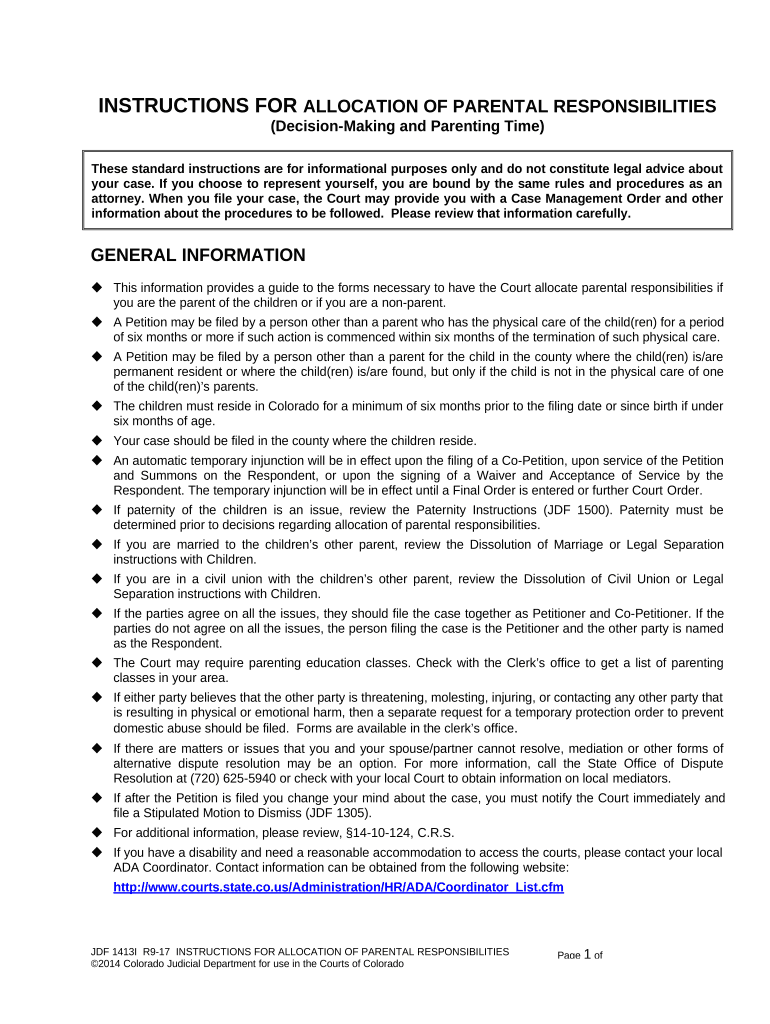JDF 1413I R9-17 INSTRUCTIONS FOR ALLOCATION OF PARENTAL RESPONSIBILITIES
©2014 Colorado Judicial Department for use in the Courts of Colorado Page 1 of INSTRUCTIONS FOR ALLOCATION OF PARENTAL RESPONSIBILITIES
(Decision-Making and Parenting Time)
GENERAL INFORMATION
This information provides a guide to the forms necessary to have the Court allocate parental responsibilities if
you are the parent of the children or if you are a non-parent.
A Petition may be filed by a person other than a parent who has the physical care of the child(ren) for a period
of six months or more if such action is commenced within six months of the termination of such physical care.
A Petition may be filed by a person other than a parent for the child in the county where the child(ren) is/are
permanent resident or where the child(ren) is/are found, but only if the child is not in the physical care of one
of the child(ren)’s parents.
The children must reside in Colorado for a minimum of six months prior to the filing date or since birth if under
six months of age.
Your case should be filed in the county where the children reside.
An automatic temporary injunction will be in effect upon the filing of a Co-Petition, upon service of the Petition
and Summons on the Respondent, or upon the signing of a Waiver and Acceptance of Service by the
Respondent. The temporary injunction will be in effect until a Final Order is entered or further Court Order.
If paternity of the children is an issue, review the Paternity Instructions (JDF 1500). Paternity must be
determined prior to decisions regarding allocation of parental responsibilities.
If you are married to the children’s other parent, review the Dissolution of Marriage or Legal Separation
instructions with Children.
If you are in a civil union with the children’s other parent, review the Dissolution of Civil Union or Legal
Separation instructions with Children.
If the parties agree on all the issues, they should file the case together as Petitioner and Co-Petitioner. If the
parties do not agree on all the issues, the person filing the case is the Petitioner and the other party is named
as the Respondent.
The Court may require parenting education classes. Check with the Clerk’s office to get a list of parenting
classes in your area.
If either party believes that the other party is threatening, molesting, injuring, or contacting any other party that
is resulting in physical or emotional harm, then a separate request for a temporary protection order to prevent
domestic abuse should be filed. Forms are available in the clerk’s office .
If there are matters or issues that you and your spouse/partner cannot resolve, mediation or other forms of
alternative dispute resolution may be an option. For more information, call the State Office of Dispute
Resolution at (720) 625-5940 or check with your local Court to obtain information on local mediators.
If after the Petition is filed you change your mind about the case, you must notify the Court immediately and
file a Stipulated Motion to Dismiss (JDF 1305).
For additional information, please review, §14-10-124, C.R.S.
If you have a disability and need a reasonable accommodation to access the courts, please contact your local
ADA Coordinator. Contact information can be obtained from the following website:
http://www.courts.state.co.us/Administration/HR/ADA/Coordinator_List.cfmThese standard instructions are for informational purposes only and do not constitute legal advice about
your case. If you choose to represent yourself, you are bound by the same rules and procedures as an
attorney. When you file your case, the Court may provide you with a Case Management Order and other
information about the procedures to be followed. Please review that information carefully.
JDF 1413I R9-17 INSTRUCTIONS FOR ALLOCATION OF PARENTAL RESPONSIBILITIES
©2014 Colorado Judicial Department for use in the Courts of Colorado Page 2 of COMMON TERMS
Petitioner: The person filing the Petition with the Court.
Co-Petitioner: The person filing the Petition with the Court together with the Petitioner.
Respondent: The person served a Petition for Allocation of Parental Responsibilities
who must respond to the allegations of the Petition in order to have
his/her desires considered.
Parental Responsibilities: This term includes both parenting time and decision-making
responsibilities regarding the children. (The term “Custody” is no longer used.)
Service of Process: The official means by which a party is notified that a document has been
filed against him/her and provided a copy of the document and a
description of the person’s rights and obligations as a party to the case.
Diligent Efforts: Efforts to locate an individual to complete personal service; including
contacting friends, family, business associates; completing an internet
search; and attempting personal service by a process server, police
department or sheriff’s office.
Hearing Date: The date that the Petitioner and Respondent must appear in Court.
Mediation: A confidential process whereby a trained neutral third party assists
disputing parties to reach their own solution.
Alternative Dispute Resolution: A process that allows parties to resolve their dispute without litigating the
matter in Court.
Child Family Investigator: A court-appointed individual who will evaluate independently the issues
for the best interest of the child and report his/her findings to the Court.
Emancipation: Emancipation occurs when the last or only child reaches the age of 19,
unless the child is still in high school, in which case support continues
until the end of the month following graduation; or until the child(ren)
otherwise emancipate as may be determined by the Court. Child support
may be changed or amended upon motion of a party when any of the
children reach 19 so that the overall child support obligation is reduced.
See §14-10-115(13), C.R.S. for exceptions.
May: In legal terms, “may” is defined as “optional” or “can”.
Shall: In legal terms, “shall” is defined as “required”.
FEES
The filing fee is $222.00. If you are unable to pay the filing fee, you must complete the Motion to File without
Payment and Supporting Financial Affidavit (JDF 205) and submit it to the Court. Once you submit the completed
JDF 205 form and a blank Order (JDF 206), the Court will decide whether you need to pay the filing fee. Some
Courts require mediation or parenting classes and may require these fees to be paid upon the filing of the case.
Other fees that a party to the case may encounter are as follows:
Response $116.00
Service Fees Varies ( not payable through or to the Court )
Certification Fee $20.00
Copies of Documents (Documents on File) $.75 per page or $1.50 if double sided
Copies of Documents (Documents not on File) $.25 per page or $.50 if double sided
Child Family Investigator or Legal Representative for the ChildIf you do not understand this information, please contact an attorney. You may also contact the
Family Court Facilitator at your local courthouse, if one is available in your Judicial District.
JDF 1413I R9-17 INSTRUCTIONS FOR ALLOCATION OF PARENTAL RESPONSIBILITIES
©2014 Colorado Judicial Department for use in the Courts of Colorado Page 3 of FORMS
To access a form online go to www.courts.state.co.us and click on the “Forms” tab. The packet/forms are
available in PDF, WORD, or EXCEL by selecting Divorce, Family Matters, Civil Unions – Custody & Child
Support – Child Custody. You may complete a form online and print or you may print it and type or print legibly
in black ink.
You may need all or some of these forms. Read these instructions carefully to determine what
forms you may need.
JDF 1000 Case Information Sheet
JDF 1104 Certificate of Compliance with Mandatory Financial Disclosures
JDF 1111 Sworn Financial Statement
JDF 1113 Parenting Plan
JDF 1273 Parenting Plan (Civil Union)
JDF 1117 Support Order
JDF 1125 Mandatory Disclosure - Form 35.1
JDF 1129 Pretrial Statement
JDF 1413 Petition for Allocation of Parental Responsibilities
JDF 1414 Summons to Respond to Petition for Allocation of Parental Resp.
JDF 1414(a) Waiver and Acceptance of Service
JDF 1414(b) Return of Service
JDF 1420 Response to Petition for Allocation of Parental Responsibilities
JDF 1422 Order for Allocation of Parental Responsibilities
STEPS TO FILING YOUR CASE
Step 1 : Complete Initial Forms.
Selecting these instructions indicates that you are planning on filing a case for the Court to determine
allocation of parental responsibilities. You are filing jointly as Petitioner and Co-Petitioner or you are
filing as Petitioner and naming the other party as “Respondent” if he/she did not sign the Petition filed in
this case. The caption below needs to be completed on all forms filed. Keep a copy of each form for your
own records and make a copy to provide to the other party.
County, Colorado
Court Address:
In re the Parental Responsibilities concerning:
Petitioner
and
Co-Petitioner/Respondent: COURT USE ONLY
Attorney or Party Without Attorney (Name and Address):
Phone Number: E-mail:
FAX Number: Atty. Reg. #: Case Number:
Division Courtroom
NAME OF FORM
JDF 1413I R9-17 INSTRUCTIONS FOR ALLOCATION OF PARENTAL RESPONSIBILITIES
©2014 Colorado Judicial Department for use in the Courts of Colorado Page 4 of Case Information Sheet (JDF 1000):
Please complete all sections of this form.
Petition for Allocation of Parental Responsibilities (JDF 1413):
Please complete all sections of this form.
Summons to Respond to Petition for Allocation of Parental Responsibilities (JDF 1414):
Only complete the Summons if you named the other party as the Respondent on the Petition and the
other party did not sign the Petition.
Complete all sections in the caption.
Step 2: You are Ready to File Your Case with the Court.
Provide the Court with the Petition, Case Information Sheet, and Summons, if applicable.
Pay the $222.00 filing fee.
When you file your Petition, the Court may set an Initial Status Conference at the time of your filing
and/or provide you with information on how and when to obtain future status conferences or hearing
dates. Keep this information, as you may need it later.
Review the Court’s Case Management Order and other information to determine what you need to do
next. Please read the information to inform you about the various procedures and timelines.
Step 3: Serve the Petition, Summons, and other documents provided by the Court,
i.e. Case Management Order only if both parties did not file as Petitioner/Co-Petitioner.
It is important that you have the other party served as quickly as possible.
Once you have filed your Petition, the Court will provide you with a signed summons to serve the other
party (the Respondent).
The Court may require you to provide a copy of the Case Management Order and other information to the
other party.
If you received a date for an Initial Status Conference, you must provide notice to all parties. This
conference shall take place no later than 42 days from the filing of the Petition.
Service options:
Waiver and Acceptance of Service:
This is the easiest way to serve the other party. However, the other party must be willing to accept
the Petition in order to use this method.
Have the other party complete the Waiver and Acceptance of Service form – JDF 1414(a). Make
sure the other party signs and dates the Waiver and Acceptance of Service before a Court Clerk or
Notary Public.
File the signed original with the Court.
Personal Service:
Select the Sheriff’s Department, a private process server, or someone you know over the age of 18
who is not involved in this case and who knows the rules of service to serve the Respondent.
Provide the process server with the Petition, Summons and Notice of Domestic Relations Initial
Status Conference.
The process server will need to return the completed Return of Service – JDF 1414(b) to the Court for
filing, or return it to you to bring and file with the Court.
Service by Mail or Publication:
If you do not know where the other party is you will need to use this method of service and should file
these forms with the Court as soon as possible.
JDF 1413I R9-17 INSTRUCTIONS FOR ALLOCATION OF PARENTAL RESPONSIBILITIES
©2014 Colorado Judicial Department for use in the Courts of Colorado Page 5 of You must make diligent efforts to locate the other party before selecting this option for service. See
Instructions JDF 1300 for additional information regarding service by publication.
Service by mail or publication shall be allowed only upon approval by the Court. If this process is
necessary, complete forms JDF 1301 and 1302.
RESPONDENT FILES A RESPONSE
The Respondent may file a response to the Petition. Filing fee of $116.00 is required. The purpose of the
response is for the Respondent to state in writing if he/she agrees or disagrees with the information identified in
the Petition, and mail a copy to the other party. All fees paid are non-refundable.
The Response form is JDF 1420.
The Respondent must file the original copy with the Court and mail a copy to the Petitioner.
COMPLETE ADDITIONAL FORMS BEFORE YOUR INITIAL STATUS
CONFERENCE OR AS IDENTIFIED IN THE CASE MANAGEMENT ORDER
The forms that you may need to finalize your case are identified on the next few pages. It is up to you to make
sure you file your paperwork on time, by the date set by the Court. Take your time and make sure you have all
current and necessary information to complete the forms accurately, as these forms provide valuable information
to the Court upon which to order decision-making responsibility, parenting time, child support, etc.
Mandatory Disclosure – Form 35.1 (JDF 1125):
This form identifies the documents that each party must provide to one another within 42 days after
service of the Petition.
The documents identified in the Mandatory Disclosure form do not need to be filed with the Court,
unless ordered by the Court except for the Sworn Financial Statement and Child Support
Worksheets.
If a party does not timely provide the Mandatory Disclosures to the other party, the Court may impose
sanctions.
Certificate of Compliance with Mandatory Financial Disclosures (JDF 1104):
The purpose of this form is for each party to acknowledge to the Court that they provided the mandatory
disclosure documents to the other party. This form must be filed with the Court within 42 days after
the Petition was signed by the other party, the other party signed the Waiver and Acceptance of Service,
or the other party was served with the Petition and Summons.
Each party shall complete and file a Certificate of Compliance with the Court when the mandatory
disclosures documents have been provided to the other party. If you did not provide all of the
mandatory disclosure items, please state why on this form.
Complete all sections on this form.
Complete the Certificate of Service portion identifying the method selected to provide the other party
with a copy of this document.
Send the other party the information you have identified on the form
Sworn Financial Statement (JDF 1111):
This document must be filed within 42 days of service on the Respondent or 40 days after filing as Co-
Petitioners. You must provide true and complete information to the Court about your assets, debts, and
income. You can be assessed a fine or jailed for providing false information. In addition, your case can
be reopened due to fraud. Complete and file with the Court a Supporting Schedules for Assets (JDF
1111SS), only if applicable to your case.
The Financial Statement must contain current personal and financial information. Failure of a party to
file a Sworn Financial Statement may result in a refusal by the Court to enter a Final Order or the
Court may impose sanctions against the party who does not file the required paperwork.
Each party must complete their own Financial Statement and all sections must be completed.
The form must be signed in the presence of a Court Clerk or Notary Public.
JDF 1413I R9-17 INSTRUCTIONS FOR ALLOCATION OF PARENTAL RESPONSIBILITIES
©2014 Colorado Judicial Department for use in the Courts of Colorado Page 6 of Parenting Plan (JDF 1113) or Parenting Plan (Civil Union) (JDF 1273):
Please complete all sections of this form and make sure all issues are addressed. If any unique
situations exist, identify them in the “Other Terms” section. The Parenting Plan should identify only
those parties who will have court-ordered parenting time and decision-making responsibilities. Day
care/babysitting arrangements do not need to be specifically identified on this form.
Please indicate if this is a full or partial parenting plan.
If this is a partial parenting plan you or the other party must complete JDF 1129 – Pretrial
Statement. The purpose of this form is for you or the other party to identify to the Court what
issues have not been resolved
Each party should re-read the parenting plan to be sure that it accurately represents what you and the
other party have agreed to regarding the children or what you and the other party do not agree to.
Child Support Worksheets
Use the information from each of your Sworn Financial Statements to complete the appropriate
worksheet.
Automatic Calculation Option: New child support guidelines became effective on January 1, 2014.
Software for electronically calculating child support based on the new guidelines can be found at
www.courts.state.co.us – Go to “Self Help/Forms” > “All Forms and Instructions” >
“Divorce, Family Matters, Civil Unions.” The link for Calculate Child Support/Maintenance is
located under the “Custody & Child Support” section “
Complete a Certificate of Service (JDF 1313) indicating that you have provided the other party with
a copy of your completed Child Support Worksheet.
Support Order (JDF 1117):
Complete the caption and the sections about the parties and children.
The Magistrate or Judge will complete the remaining sections of the Support Order and give you and
the other party a signed copy.
Order for Allocation of Parental Responsibilities (JDF 1422):
Complete the caption and the sections about the parties and children
The Magistrate or Judge will complete the remaining sections of the Order and give you and the other
party a signed copy.
APPOINTMENT OF A LEGAL REPRESENTATIVE FOR THE CHILD OR A
CHILD FAMILY INVESTIGATOR
If you feel that any child needs a legal representative, you may ask the Court to appoint a representative for the
child or child family investigator. The Court will enter an order for costs, fees and disbursements against any or all
of the parties. When a responsible party is indigent, the state will pay the representative of the child, or special
advocate at the appropriate rates. Forms are available on the website. Complete the appropriate motion and
order and file with the Court. You or the other party may be responsible for paying for the representative of the
child, or child family investigator.
SETTING STATUS CONFERENCE OR HEARING DATES
Please review the Instructions to Set a Hearing and to complete a Notice of Hearing or Status Conference (JDF
1122). It is important to notify the other party of the future status conference or hearing by completing the
appropriate forms and sending the other party a copy. Parenting education classes may be required by the Court. This information should be in the Case
Management Order or other information provided by the Court at the time the Petition is filed.
JDF 1413I R9-17 INSTRUCTIONS FOR ALLOCATION OF PARENTAL RESPONSIBILITIES
©2014 Colorado Judicial Department for use in the Courts of Colorado Page 7 of If the Court has provided you with specific information on how to schedule a status conference or hearing
in a Case Management Order you received at the time of filing, follow those procedures.
If the Court provided you with a date for a status conference when you filed your petition or at an initial
status conference and both parties were not present, follow step 3 only in the Instructions (JDF 1122).
DETERMINE THE COURT’S PROCEDURE FOR TEMPORARY ORDERS
Temporary Orders are optional for parties. When you meet with the Family Court Facilitator, Magistrate, or Judge
during an Initial Status Conference you should discuss this issue, or you may request the Court to make
temporary decisions about allocation of parental responsibilities and child support by requesting a Temporary
Orders Hearing. A Motion for Temporary Orders (JDF 1106) can not be filed without prior approval of the Court
pursuant to Colorado Rule of Civil Procedure 16.2(c)(4)(B).
COURT HEARING
The Judge or Magistrate will review all documents filed and enter an Order to grant allocation of parental
responsibilities, parenting time, child support, and other issues, if any.
A short hearing is required if both parties are not represented by an attorney. You may want to check with
the Court to determine if both parties are required to appear.
You may receive a copy of the Order for Allocation of Parental Responsibilities and Support Order
following the hearing.
Provide the Court with a self-addressed stamped envelope to receive a copy of the Orders. If a Court is
mandatory e-file, self-addressed stamped envelopes may not be required.
If your address has changed since you initially filed your case, please provide this information to the Court
in writing.
Practical tips for finalizing your ‘Instructions For Petition For Allocation Of Parental Responsibilities Colorado’ online
Are you fed up with the inconvenience of managing paperwork? Your search ends here with airSlate SignNow, the premier eSignature platform for both individuals and organizations. Bid farewell to the lengthy process of printing and scanning documents. With airSlate SignNow, you can seamlessly finalize and sign documents online. Utilize the robust features embedded in this intuitive and budget-friendly platform to transform your document management approach. Whether you need to sign forms or collect digital signatures, airSlate SignNow takes care of everything effortlessly, with just a few clicks.
Adhere to this comprehensive guide:
- Log into your account or sign up for a complimentary trial with our service.
- Click +Create to upload a file from your device, cloud storage, or our form repository.
- Open your ‘Instructions For Petition For Allocation Of Parental Responsibilities Colorado’ in the editor.
- Click Me (Fill Out Now) to finish the document on your side.
- Add and allocate fillable fields for others (if necessary).
- Continue with the Send Invite settings to solicit eSignatures from others.
- Save, print your copy, or convert it into a reusable template.
Don’t be concerned if you need to collaborate with others on your Instructions For Petition For Allocation Of Parental Responsibilities Colorado or send it for notarization—our platform offers everything you require to complete such tasks. Sign up with airSlate SignNow today and elevate your document management to a new standard!