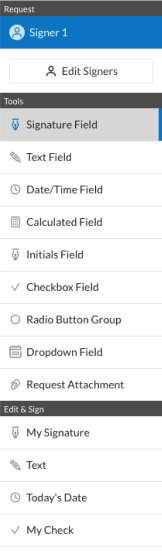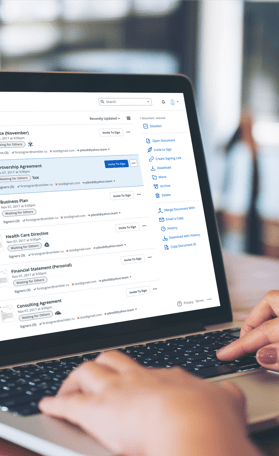Fill and Sign the Internet Service Provider Project Proposal PDF Form
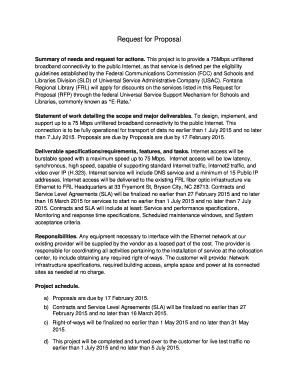
Convenient tips for finalizing your 'Internet Service Provider Project Proposal Pdf' online
Are you fed up with the inconvenience of managing paperwork? Look no further than airSlate SignNow, the premier electronic signature solution for individuals and businesses. Bid farewell to the monotonous routine of printing and scanning documents. With airSlate SignNow, you can effortlessly complete and sign documents online. Utilize the powerful features embedded in this straightforward and cost-effective platform to transform your document management practices. Whether you need to authorize forms or collect signatures, airSlate SignNow simplifies the process, needing only a few clicks.
Follow this comprehensive guide:
- Access your account or register for a complimentary trial with our service.
- Select +Create to upload a document from your device, cloud storage, or our template collection.
- Open your 'Internet Service Provider Project Proposal Pdf' in the editor.
- Click Me (Fill Out Now) to finish the form on your end.
- Include and assign fillable fields for others (if necessary).
- Proceed with the Send Invite settings to solicit eSignatures from others.
- Store, print your version, or transform it into a reusable template.
Don't fret if you need to work with others on your Internet Service Provider Project Proposal Pdf or send it for notarization—our platform provides everything you require to complete such tasks. Sign up with airSlate SignNow today and enhance your document management to a new level!
FAQs
-
What is an Internet Service Provider Project Proposal Pdf?
An Internet Service Provider Project Proposal Pdf is a formal document that outlines the details of a proposed internet service project. It typically includes project objectives, timelines, costs, and expected outcomes. This document is essential for securing approvals and funding from stakeholders.
-
How can airSlate SignNow help with my Internet Service Provider Project Proposal Pdf?
airSlate SignNow simplifies the process of creating and managing your Internet Service Provider Project Proposal Pdf. With our platform, you can easily draft, edit, and eSign your proposals, ensuring a smooth workflow. This saves time and enhances collaboration among team members.
-
What features does airSlate SignNow offer for managing project proposals?
airSlate SignNow offers a range of features for managing your Internet Service Provider Project Proposal Pdf, including customizable templates, real-time collaboration, and secure eSigning. These features streamline the proposal process and help ensure that all stakeholders are on the same page.
-
Is airSlate SignNow cost-effective for small businesses creating project proposals?
Yes, airSlate SignNow is a cost-effective solution for small businesses looking to create an Internet Service Provider Project Proposal Pdf. Our pricing plans are designed to fit various budgets, allowing you to access essential features without breaking the bank. This makes it an ideal choice for startups and small enterprises.
-
Can I integrate airSlate SignNow with other tools for my project proposals?
Absolutely! airSlate SignNow offers integrations with various tools and platforms, enhancing your ability to manage your Internet Service Provider Project Proposal Pdf. Whether you use project management software or CRM systems, our integrations ensure a seamless workflow across your business applications.
-
What are the benefits of using airSlate SignNow for project proposals?
Using airSlate SignNow for your Internet Service Provider Project Proposal Pdf provides numerous benefits, including increased efficiency, reduced paperwork, and enhanced security. Our platform allows for quick eSigning and document sharing, which accelerates the approval process and helps you focus on your project goals.
-
How secure is my Internet Service Provider Project Proposal Pdf with airSlate SignNow?
Security is a top priority at airSlate SignNow. Your Internet Service Provider Project Proposal Pdf is protected with advanced encryption and secure storage solutions. We ensure that your sensitive information remains confidential and accessible only to authorized users.
Related searches to internet service provider project proposal pdf form
Find out other internet service provider project proposal pdf form
- Close deals faster
- Improve productivity
- Delight customers
- Increase revenue
- Save time & money
- Reduce payment cycles