Fill and Sign the Invisalign Consent Form
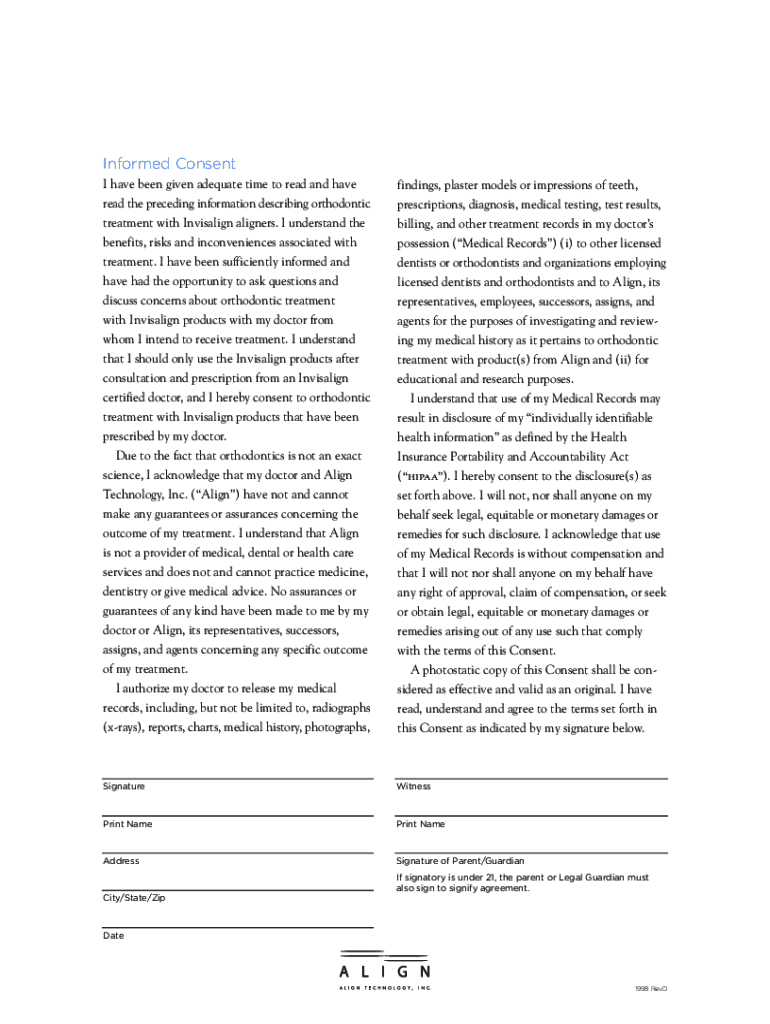
Convenient advice on preparing your ‘Invisalign Consent Form’ online
Are you fatigued by the trouble of managing paperwork? Look no further than airSlate SignNow, the premier eSignature platform for individuals and small to medium-sized businesses. Bid farewell to the lengthy process of printing and scanning documents. With airSlate SignNow, you can seamlessly complete and sign paperwork online. Leverage the extensive features bundled into this intuitive and cost-effective platform and transform your approach to document management. Whether you need to authorize forms or collect eSignatures, airSlate SignNow manages it all with ease, requiring only a few clicks.
Adhere to this step-by-step guide:
- Log into your account or register for a free trial with our service.
- Click +Create to upload a file from your device, cloud storage, or our template repository.
- Open your ‘Invisalign Consent Form’ in the editor.
- Click Me (Fill Out Now) to prepare the document on your end.
- Insert and designate fillable fields for other participants (if needed).
- Proceed with the Send Invite settings to solicit eSignatures from others.
- Save, print your copy, or convert it into a multi-use template.
Don’t fret if you need to collaborate with your colleagues on your Invisalign Consent Form or send it for notarization—our platform equips you with everything necessary to accomplish such tasks. Create an account with airSlate SignNow today and elevate your document management to new levels!
FAQs
-
What is an Invisalign Consent Pdf and why is it important?
An Invisalign Consent Pdf is a document that outlines the details of the Invisalign treatment process, ensuring patients understand the benefits and risks involved. This PDF is crucial for obtaining informed consent from patients before they start their treatment, making it a vital part of the orthodontic workflow.
-
How can I create an Invisalign Consent Pdf using airSlate SignNow?
Creating an Invisalign Consent Pdf with airSlate SignNow is simple. You can upload your existing consent form or create a new one using our intuitive editor, then customize it to fit your practice's needs. Once finalized, you can send it out for e-signatures directly from the platform.
-
Is there a cost associated with using airSlate SignNow for Invisalign Consent Pdfs?
Yes, airSlate SignNow offers various pricing plans to cater to different business sizes and needs. You can choose a plan that fits your budget while still allowing you to create, send, and manage your Invisalign Consent Pdfs efficiently.
-
What features does airSlate SignNow offer for managing Invisalign Consent Pdfs?
airSlate SignNow provides a range of features for managing Invisalign Consent Pdfs, including customizable templates, secure storage, and seamless e-signature capabilities. Additionally, you can track the status of sent documents and receive notifications when they are signed.
-
Can I integrate airSlate SignNow with other software for my Invisalign Consent Pdfs?
Absolutely! airSlate SignNow integrates with various software applications, including CRM systems and practice management tools, to streamline your workflow. This allows you to easily manage your Invisalign Consent Pdfs alongside other important documents and patient information.
-
What are the benefits of using airSlate SignNow for Invisalign Consent Pdfs?
Using airSlate SignNow for your Invisalign Consent Pdfs enhances efficiency and improves patient communication. The platform ensures that documents are signed quickly, securely, and can be accessed from anywhere, helping you to provide a better patient experience.
-
How secure is the data when using airSlate SignNow for Invisalign Consent Pdfs?
Security is a top priority at airSlate SignNow. Our platform uses advanced encryption and complies with industry standards to protect the data in your Invisalign Consent Pdfs, ensuring that sensitive patient information remains confidential and secure.
Find out other invisalign consent form
- Close deals faster
- Improve productivity
- Delight customers
- Increase revenue
- Save time & money
- Reduce payment cycles

