Fill and Sign the Invoice Agreement Form
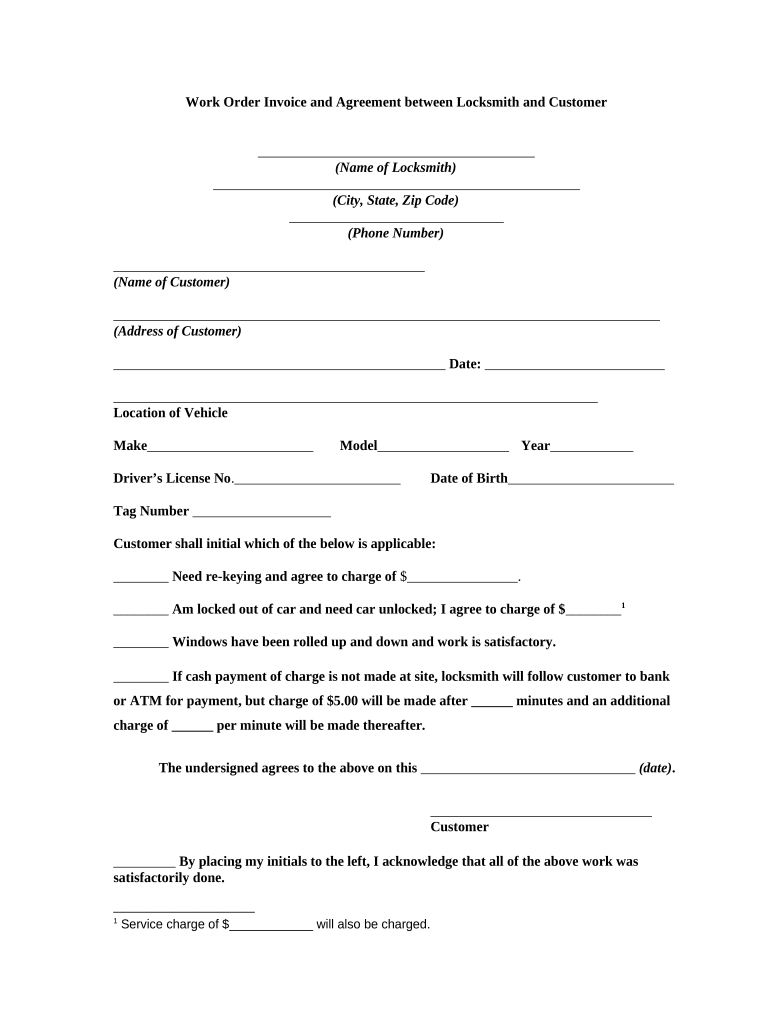
Useful tips on finalizing your ‘Invoice Agreement’ online
Are you fatigued by the inconvenience of managing paperwork? Look no further than airSlate SignNow, the premier electronic signing platform for individuals and small to medium-sized businesses. Bid farewell to the lengthy routine of printing and scanning documents. With airSlate SignNow, you can effortlessly finish and sign documents online. Leverage the robust features included in this user-friendly and affordable platform and transform your method of handling paperwork. Whether you need to approve documents or gather eSignatures, airSlate SignNow manages everything smoothly, requiring only a few clicks.
Adhere to this detailed guide:
- Access your account or register for a complimentary trial with our service.
- Click +Create to upload a file from your device, the cloud, or our form collection.
- Open your ‘Invoice Agreement’ in the editor.
- Click Me (Fill Out Now) to finish the form on your end.
- Add and designate fillable fields for other participants (if necessary).
- Continue with the Send Invite settings to solicit eSignatures from others.
- Save, print your copy, or convert it into a re-usable template.
Don’t stress if you need to partner with your coworkers on your Invoice Agreement or submit it for notarization—our platform provides everything you need to execute such tasks. Sign up with airSlate SignNow today and elevate your document management to a new level!
FAQs
-
What is an invoice agreement and how does it work?
An invoice agreement is a legally binding document that outlines the terms of payment for goods or services provided. With airSlate SignNow, you can easily create and send invoice agreements for electronic signatures, ensuring a smooth transaction process. Our platform allows you to track the status of your agreements in real-time, making it easier to manage finances.
-
How can airSlate SignNow help with invoice agreements?
airSlate SignNow streamlines the process of creating, sending, and signing invoice agreements. Our intuitive interface allows users to customize templates and send them for eSignature in just a few clicks. This not only saves time but also helps in maintaining accurate records of all your agreements.
-
Is there a cost associated with using airSlate SignNow for invoice agreements?
Yes, airSlate SignNow offers various pricing plans to suit different business needs when managing invoice agreements. Our plans are designed to be cost-effective, providing you with essential features without breaking the bank. You can explore our pricing page for detailed information on the plans available.
-
What features does airSlate SignNow offer for managing invoice agreements?
airSlate SignNow provides a suite of features for managing invoice agreements, including customizable templates, bulk sending, real-time tracking, and secure cloud storage. These features ensure that your agreements are efficiently handled from creation to signing, enhancing productivity within your business.
-
Can I integrate airSlate SignNow with other tools for invoice agreements?
Absolutely! airSlate SignNow integrates seamlessly with various applications such as CRMs, accounting software, and cloud storage services. This means you can easily incorporate our platform into your existing workflow for a more efficient management of your invoice agreements.
-
How secure are my invoice agreements with airSlate SignNow?
Security is a top priority at airSlate SignNow. All invoice agreements are encrypted and stored securely in compliance with industry standards, ensuring that your sensitive information is protected. You can trust that your agreements remain confidential and secure throughout the signing process.
-
What benefits does eSigning invoice agreements provide?
eSigning invoice agreements with airSlate SignNow offers numerous benefits, including faster turnaround times, reduced paper usage, and enhanced convenience for both parties. With electronic signatures, you can finalize agreements from anywhere, streamlining your business operations and improving cash flow.
The best way to complete and sign your invoice agreement form
Find out other invoice agreement form
- Close deals faster
- Improve productivity
- Delight customers
- Increase revenue
- Save time & money
- Reduce payment cycles















