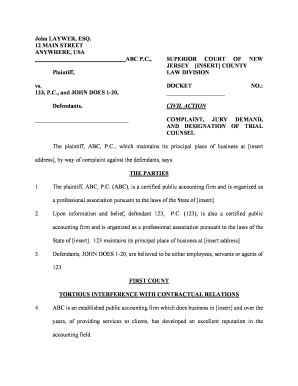John LAYWER, ESQ.12 MAIN STREETANYWHERE, USA ABC P.C.,Plaintiff,vs. 123, P.C., and JOHN DOES 1-20,Defendants.________________________________SUPERIOR COURT OF NEW
JERSEY [INSERT] COUNTYLAW DIVISIONDOCKET NO.:
____________________CIVIL ACTION COMPLAINT, JURY DEMAND,
AND DESIGNATION OF TRIAL
COUNSELThe plaintiff, ABC, P.C., which maintains its principal place of business at [insert
address], by way of complaint against the defendants, says: THE PARTIES 1.The plaintiff, ABC, P.C. (ABC), is a certified public accounting firm and is organized as
a professional association pursuant to the laws of the State of [insert].2. Upon information and belief, defendant 123, P.C. (123), is also a certified public
accounting firm and is organized as a professional association pursuant to the laws of the
State of [insert]. 123 maintains its principal place of business at [insert address]3.Defendants, JOHN DOES 1-20, are believed to be either employees, servants or agents of
123. FIRST COUNT TORTIOUS INTERFERENCE WITH CONTRACTUAL RELATIONS 4.ABC is an established public accounting firm which does business in [insert] and over the
years, of providing services to clients, has developed an excellent reputation in the
accounting field.
5.Furthermore, since [insert date], plaintiff ABC has represented various clients including
[insert company] as well as other entities which are either affiliated with, associated with,
or under the control or ownership of the same principals who own and control [insert
company], and the principals at [insert company], primarily [insert].6.Upon information and belief, [insert company] was referred to ABC through its main
principal, [insert], because, in part, of its excellent reputation.7.Due to the continuing and developing relationship with [insert], [insert] and affiliated
entities, [insert] had developed a substantial amount of business which generated a
substantial amount of revenue for services provided annually.8.At some time in [insert date], [insert] became dissatisfied with ABC s services.9.At or about this same time [insert company representative] revealed that his
dissatisfaction with ABC stemmed from advice he was receiving from defendant 123.10.ABC then learned that 123 had made disparaging remarks about the quality of its advice,
services, integrity, and professionalism to [insert company representative] and that 123
had encouraged and assisted him in filing a complaint with the [insert state] Division Of
Consumer Affairs, State Board of Accountancy, which alleged that ABC had acted in a
gross[ly] negligen[t] manner.11.[insert representative] and the related entities then terminated their relationship with ABC
and they retained the services of 123.12.123 acted intentionally and maliciously in interfering with ABC s relationship with
[insert representative and company name] and its affiliates.13.The foregoing actions on the part of 123 constitute an unlawful interference with
contractual relations between [insert representative], [insert company]and related entities
ABC since:(A)there was a contractual relationship between ABC and [insert company](B) 123 clearly knew of ABC s contractual relationship with [insert company](C) 123 wrongfully interfered with ABC s contractual relations;(D)123s interference is the reason for the loss of ABC s contractual relationship
with [insert company]; and(E)as a result of 123 s actions, ABC has been damaged. WHEREFORE, the plaintiff ABC demands judgment against the defendants:(a)for compensatory damages;(b)for punitive damages;(c)for attorney s fees, costs and interest; and(d)for any other relief this Court deems just and necessary. SECOND COUNT TORTIOUS INTERFERENCE WITH PROSPECTIVE CONTRACTUAL RELATIONS 14.The plaintiff ABC repeats and realleges all allegations or denials contained within the
First Count of this complaint as if set forth at length herein.15.Because of the long standing relationship between ABC,[insert representative], [insert
company] and its affiliates, ABC maintained a reasonable expectation of economic
advantage and benefit. In other words, ABC reasonably expected to remain as the
accountants for [insert company] and its affiliates for quite some time.16. 123 was either aware of ABC s reasonable expectation or should have been aware of it.16. However, because of the intentional and malicious interference by 123, which was
committed without justification or excuse, ABC lost , [insert company]and its affiliates as
clients.17.In the absence of 123 s interference with ABC s contractual relations with [insert
representative], [insert company], ABC would have received its anticipated economic
benefit.18.The actions of 123 constitute a tortious interference with ABC s prospective contractual
relations because, but for 123 s actions, ABC would have received the anticipated
economic advantage and benefit of its continuing relationship with [insert representative],
[insert company] and its affiliates.19. As a result of 123 s actions, ABC has suffered damages.WHEREFORE, the plaintiff ABC demands judgment against the defendants:(a)for compensatory damages;(b)for punitive damages;(c)for attorney s fees, costs and interest; and(d)for any other relief this Court deems just and necessary. THIRD COUNT PRODUCT DISPARAGEMENT/INJURIOUS LIKELIHOOD 21. The plaintiff ABC repeats and realleges all allegations or denials contained within the
First and Second Counts of this complaint as if set forth at length herein.22.123 is a competitor of ABC and is engaged in the same line of business as ABC.23.123 made various statements regarding ABCs quality of services as well as the
competence of ABC to [insert representative], [insert company] including, but not limited
to, assisting Bohler with the filing of a complaint with the State Board of Accountancy
as well as statements made to [insert company] regarding ABCs quality of services in
general.22. 123s statements and actions were derogatory in nature, related to competition between
123 and ABC, made with malice, clearly related to ABC s public accounting services,
and said actions and comments were of a kind calculated to prevent others from dealing
with ABC or otherwise to interfere with others wishing to deal with ABC to ABC s
disadvantage. 23. Subsequent to123s acting as it did and making said statements, [insert representative],
[insert company], and its related entities terminated their relationship with ABC.24. [Insert representative], [insert company], and its related entities then retained the services
of 123 for its accounting needs.25. 123s actions and statements were the sole cause for [insert represntative], [insert
company] and its related entities terminating their relationship with ABC.26.As a result of their terminating their relationship with ABC, ABC has clearly been
damaged.WHEREFORE, the plaintiff ABC demands judgment against the defendants:(a)for compensatory damages;(b)for punitive damages;(c)for attorney s fees, costs and interest; and(d)for any other relief this Court deems just and necessary. FOURTH COUNT - JOHN DOES 1-20 29. The plaintiff ABC repeats the allegations contained in the First, Second, and Third
Counts of this Complaint and incorporates them herein as if they were set forth at length.
30.Defendant John Does 1-20 are named as fictitious defendants upon information and belief
that they participated in or were employed by, or retained under the guidance and control
of any named defendant to this action and as such, they are liable to ABC for the their
tortious interference with contractual relations as well as prospective contractual relations
and, for product disparagement.31.As a direct and proximate result of the aforesaid actions and statements made by John
Does 1-20 plaintiff HLFA has suffered damages.WHEREFORE, the plaintiff ABC demands judgment against the defendants:(a)for compensatory damages;(b)for punitive damages;(c)for attorney s fees, costs and interest; and(d)for any other relief this Court deems just and necessary. DEMAND FOR JURY TRIAL The plaintiff hereby demands a trial by jury as to all issues so triable. TRIAL ATTORNEY DESIGNATION JOHN LAWYER, Esquire, is hereby designated as trial counsel in this matter for the
plaintiff pursuant to R. 4:5-1(c).Dated: ______________________________JOHN LAWYER CERTIFICATION I hereby certify that the matter in controversy in this action is not the subject of any other
actions pending in any court or of a pending arbitration proceeding, no other action or arbitration
proceeding, no other action or arbitration is contemplated and no other parties must be joined in
this action.Dated:____________________________ JOHN LAWYER
Helpful tips on preparing your ‘John Laywer Esq’ online
Are you fed up with the inconvenience of handling paperwork? Look no further than airSlate SignNow, the premier eSignature solution for individuals and businesses. Bid farewell to the laborious process of printing and scanning documents. With airSlate SignNow, you can easily finalize and sign documents online. Utilize the powerful features incorporated into this user-friendly and affordable platform and transform your method of document management. Whether you need to sign forms or gather eSignatures, airSlate SignNow manages everything effortlessly, needing just a few clicks.
Follow this detailed instruction:
- Log into your account or initiate a free trial with our service.
- Click +Create to upload a document from your device, cloud storage, or our template library.
- Open your ‘John Laywer Esq’ in the editor.
- Click Me (Fill Out Now) to prepare the document on your end.
- Add and designate fillable fields for others (if necessary).
- Continue with the Send Invite settings to request eSignatures from others.
- Save, print your copy, or convert it into a reusable template.
No need to worry if you need to collaborate with others on your John Laywer Esq or send it for notarization—our solution provides everything you require to complete such tasks. Sign up with airSlate SignNow today and elevate your document management to new heights!