- Electronic Signature
- Templates
- Other
- Joint petition divorce form

Fill and Sign the Joint Petition Divorce Form
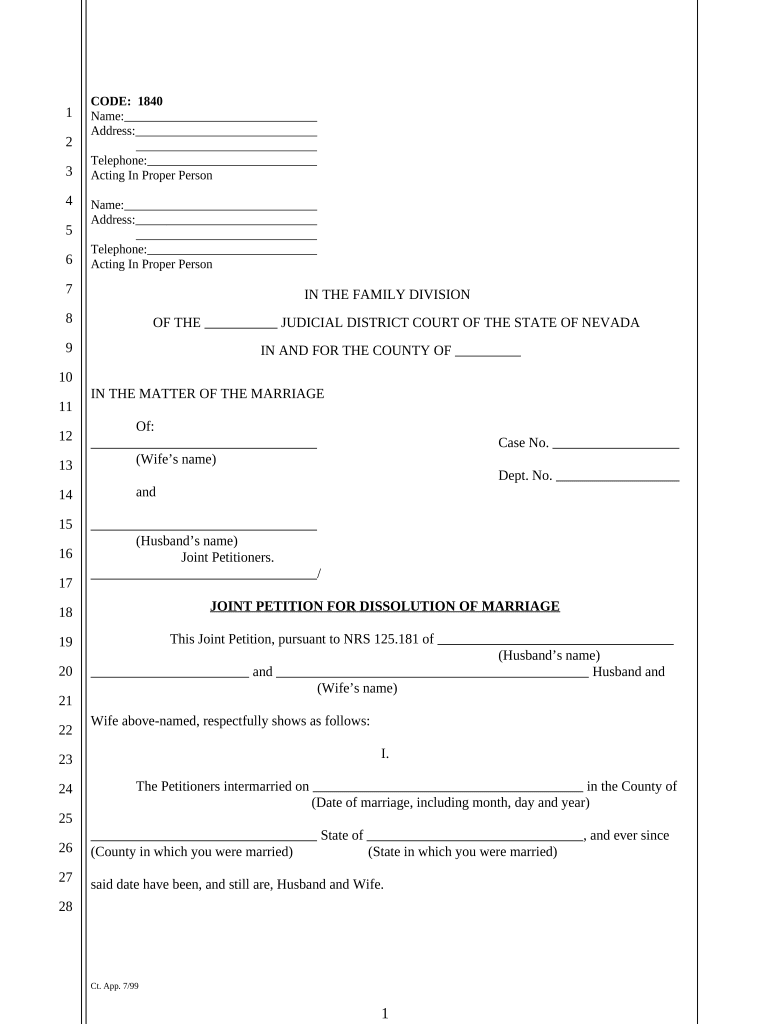
How it works
Rate template
Satisfied
Useful tips for completing your ‘Joint Petition Divorce Form’ online
Are you fed up with dealing with paperwork? Look no further than airSlate SignNow, the leading eSignature platform for individuals and businesses. Bid farewell to the tedious task of printing and scanning documents. With airSlate SignNow, you can effortlessly complete and approve documents online. Leverage the robust features embedded in this user-friendly and cost-effective platform to transform your approach to document management. Whether you need to sign forms or collect eSignatures, airSlate SignNow manages it all seamlessly, with just a few clicks.
Follow this step-by-step guide:
- Log into your account or sign up for a free trial with our service.
- Click +Create to upload a file from your device, cloud storage, or our template library.
- Open your ‘Joint Petition Divorce Form’ in the editor.
- Click Me (Fill Out Now) to prepare the document on your end.
- Add and allocate fillable fields for other participants (if needed).
- Continue with the Send Invite settings to request eSignatures from others.
- Download, print your copy, or turn it into a reusable template.
No need to worry if you need to collaborate with your teammates on your Joint Petition Divorce Form or send it for notarization—our solution provides everything you need to achieve such tasks. Register with airSlate SignNow today and take your document management to the next level!
FAQs
Here is a list of the most common customer questions. If you can’t find an answer to your question, please don’t hesitate to reach out to us.
-
What is a Joint Petition Divorce Form and how is it used?
A Joint Petition Divorce Form is a legal document filed by both spouses to initiate an uncontested divorce. This form outlines the terms of the divorce agreement, including asset division and custody arrangements. Using a Joint Petition Divorce Form can streamline the divorce process, making it quicker and less stressful for both parties.
-
How do I complete a Joint Petition Divorce Form using airSlate SignNow?
Completing a Joint Petition Divorce Form with airSlate SignNow is simple and user-friendly. You can easily upload your document, fill in the necessary details, and have both parties eSign the form. Our platform guides you through each step, ensuring that your Joint Petition Divorce Form is accurately completed and ready for submission.
-
Is there a cost associated with using airSlate SignNow for a Joint Petition Divorce Form?
Yes, airSlate SignNow offers a cost-effective solution for managing your legal documents, including Joint Petition Divorce Forms. Our pricing plans are designed to accommodate various needs, and you can choose a plan that fits your budget. We also offer a free trial to help you explore our features before committing.
-
What features does airSlate SignNow offer for managing a Joint Petition Divorce Form?
airSlate SignNow provides several features for managing your Joint Petition Divorce Form, such as customizable templates, secure cloud storage, and real-time collaboration. Additionally, our platform enables electronic signatures, making it easy for both parties to sign the document from anywhere. These features help simplify the divorce process and ensure compliance with legal standards.
-
Can I integrate airSlate SignNow with other software for my Joint Petition Divorce Form?
Absolutely! airSlate SignNow offers integrations with various software applications, enhancing your document management experience. You can easily connect with tools like Google Drive, Dropbox, and more to streamline your workflow when handling your Joint Petition Divorce Form.
-
What are the benefits of using airSlate SignNow for my Joint Petition Divorce Form?
Using airSlate SignNow for your Joint Petition Divorce Form provides numerous benefits, including increased efficiency and reduced stress during the divorce process. Our platform allows for easy collaboration between both parties, secure eSigning, and quick access to your documents. Additionally, our user-friendly interface makes it accessible for anyone, regardless of technical expertise.
-
Is my information secure when using airSlate SignNow for a Joint Petition Divorce Form?
Yes, airSlate SignNow prioritizes the security of your information. We employ advanced encryption and security protocols to protect your Joint Petition Divorce Form and any personal data. You can trust that your documents are handled with the utmost care and confidentiality.
The best way to complete and sign your joint petition divorce form
Save time on document management with airSlate SignNow and get your joint petition divorce form eSigned quickly from anywhere with our fully compliant eSignature tool.


How to complete and sign forms online
In the past, working with paperwork required pretty much time and effort. But with airSlate SignNow, document management is quick and easy. Our powerful and easy-to-use eSignature solution enables you to effortlessly complete and eSign your joint petition divorce form online from any internet-connected device.
Follow the step-by-step guide to eSign your joint petition divorce form template online:
- 1.Sign up for a free trial with airSlate SignNow or log in to your account with password credentials or SSO authentication.
- 2.Click Upload or Create and import a file for eSigning from your device, the cloud, or our form library.
- 3.Click on the document name to open it in the editor and use the left-side menu to complete all the empty fields properly.
- 4.Place the My Signature field where you need to approve your form. Type your name, draw, or import a picture of your regular signature.
- 5.Click Save and Close to accomplish modifying your completed form.
As soon as your joint petition divorce form template is ready, download it to your device, save it to the cloud, or invite other individuals to electronically sign it. With airSlate SignNow, the eSigning process only requires a few clicks. Use our powerful eSignature solution wherever you are to deal with your paperwork efficiently!


How to fill out and sign documents in Google Chrome
Completing and signing paperwork is simple with the airSlate SignNow extension for Google Chrome. Adding it to your browser is a quick and productive way to manage your forms online. Sign your joint petition divorce form sample with a legally-binding eSignature in a few clicks without switching between tools and tabs.
Follow the step-by-step guide to eSign your joint petition divorce form template in Google Chrome:
- 1.Navigate to the Chrome Web Store, locate the airSlate SignNow extension for Chrome, and add it to your browser.
- 2.Right-click on the link to a document you need to sign and select Open in airSlate SignNow.
- 3.Log in to your account using your credentials or Google/Facebook sign-in buttons. If you don’t have one, sign up for a free trial.
- 4.Use the Edit & Sign toolbar on the left to complete your sample, then drag and drop the My Signature option.
- 5.Add a picture of your handwritten signature, draw it, or simply enter your full name to eSign.
- 6.Make sure all data is correct and click Save and Close to finish modifying your form.
Now, you can save your joint petition divorce form template to your device or cloud storage, email the copy to other individuals, or invite them to eSign your form with an email request or a secure Signing Link. The airSlate SignNow extension for Google Chrome enhances your document processes with minimum effort and time. Start using airSlate SignNow today!



How to fill out and sign documents in Gmail
Every time you get an email containing the joint petition divorce form for signing, there’s no need to print and scan a file or download and re-upload it to another tool. There’s a better solution if you use Gmail. Try the airSlate SignNow add-on to quickly eSign any paperwork right from your inbox.
Follow the step-by-step guidelines to eSign your joint petition divorce form in Gmail:
- 1.Visit the Google Workplace Marketplace and locate a airSlate SignNow add-on for Gmail.
- 2.Install the program with a related button and grant the tool access to your Google account.
- 3.Open an email with an attached file that needs approval and utilize the S key on the right sidebar to launch the add-on.
- 4.Log in to your airSlate SignNow account. Opt for Send to Sign to forward the document to other parties for approval or click Upload to open it in the editor.
- 5.Drop the My Signature option where you need to eSign: type, draw, or import your signature.
This eSigning process saves time and only requires a couple of clicks. Use the airSlate SignNow add-on for Gmail to update your joint petition divorce form with fillable fields, sign forms legally, and invite other individuals to eSign them al without leaving your mailbox. Enhance your signature workflows now!



How to complete and sign forms in a mobile browser
Need to rapidly submit and sign your joint petition divorce form on a smartphone while working on the go? airSlate SignNow can help without the need to set up extra software applications. Open our airSlate SignNow solution from any browser on your mobile device and create legally-binding electronic signatures on the go, 24/7.
Follow the step-by-step guide to eSign your joint petition divorce form in a browser:
- 1.Open any browser on your device and go to the www.signnow.com
- 2.Sign up for an account with a free trial or log in with your password credentials or SSO option.
- 3.Click Upload or Create and pick a file that needs to be completed from a cloud, your device, or our form library with ready-to go templates.
- 4.Open the form and complete the empty fields with tools from Edit & Sign menu on the left.
- 5.Add the My Signature area to the form, then enter your name, draw, or upload your signature.
In a few easy clicks, your joint petition divorce form is completed from wherever you are. When you're finished editing, you can save the file on your device, generate a reusable template for it, email it to other people, or ask them to eSign it. Make your paperwork on the go prompt and efficient with airSlate SignNow!


How to complete and sign forms on iOS
In today’s corporate environment, tasks must be done rapidly even when you’re away from your computer. Using the airSlate SignNow application, you can organize your paperwork and approve your joint petition divorce form with a legally-binding eSignature right on your iPhone or iPad. Install it on your device to conclude contracts and manage forms from anywhere 24/7.
Follow the step-by-step guidelines to eSign your joint petition divorce form on iOS devices:
- 1.Go to the App Store, find the airSlate SignNow app by airSlate, and install it on your device.
- 2.Open the application, tap Create to upload a form, and select Myself.
- 3.Select Signature at the bottom toolbar and simply draw your autograph with a finger or stylus to eSign the form.
- 4.Tap Done -> Save right after signing the sample.
- 5.Tap Save or take advantage of the Make Template option to re-use this paperwork in the future.
This process is so straightforward your joint petition divorce form is completed and signed within a few taps. The airSlate SignNow application works in the cloud so all the forms on your mobile device are kept in your account and are available any time you need them. Use airSlate SignNow for iOS to enhance your document management and eSignature workflows!


How to fill out and sign forms on Android
With airSlate SignNow, it’s simple to sign your joint petition divorce form on the go. Set up its mobile app for Android OS on your device and start boosting eSignature workflows right on your smartphone or tablet.
Follow the step-by-step guide to eSign your joint petition divorce form on Android:
- 1.Go to Google Play, search for the airSlate SignNow app from airSlate, and install it on your device.
- 2.Sign in to your account or register it with a free trial, then add a file with a ➕ option on the bottom of you screen.
- 3.Tap on the uploaded file and choose Open in Editor from the dropdown menu.
- 4.Tap on Tools tab -> Signature, then draw or type your name to eSign the template. Fill out empty fields with other tools on the bottom if required.
- 5.Use the ✔ key, then tap on the Save option to end up with editing.
With a user-friendly interface and full compliance with major eSignature requirements, the airSlate SignNow application is the best tool for signing your joint petition divorce form. It even works offline and updates all record adjustments when your internet connection is restored and the tool is synced. Fill out and eSign forms, send them for approval, and create re-usable templates whenever you need and from anywhere with airSlate SignNow.
Related links joint petition divorce form
- Court Forms: Divorce (Dissolution) (If your spouse completes the Agreement to Join Petition or Service Accepted, or agrees to join the Petition by signing the agreement on the last page of the ...
- 2017 Publication 3 Feb 20, 2018 — What if I'm filing a joint return? A married couple fil- ing a joint return is given the automatic 2-month extension if one of the spouses ...
- Petition for Marriage Dissolution A petition for dissolution of marriage is the legal document that is filed with a state court when either party desires to dissolve a marriage that was legally ...See more
Find out other joint petition divorce form
- Close deals faster
- Improve productivity
- Delight customers
- Increase revenue
- Save time & money
- Reduce payment cycles

- Close deals in minutes instead of days
- Increase the productivity of your organization
- Sign documents anytime & anywhere