Fill and Sign the Jv Forms
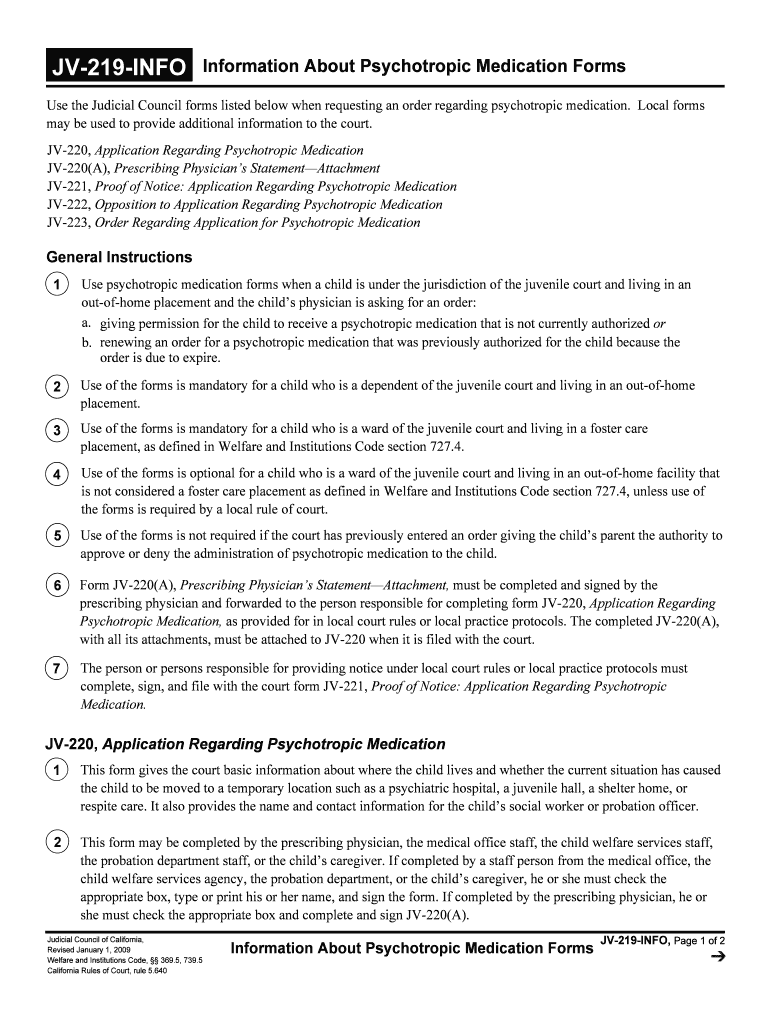
Useful Tips for Completing Your ‘Jv Forms’ Online
Are you fed up with the inconvenience of managing documentation? Look no further than airSlate SignNow, the premier eSignature solution for individuals and organizations. Bid farewell to the monotonous task of printing and scanning documents. With airSlate SignNow, you can easily complete and sign forms online. Utilize the robust features packed into this user-friendly and affordable platform to transform your document management practices. Whether you need to approve documents or collect electronic signatures, airSlate SignNow streamlines everything with just a few clicks.
Follow this step-by-step instruction:
- Sign in to your account or sign up for a free trial with our service.
- Click +Create to upload a document from your device, cloud storage, or our template collection.
- Open your ‘Jv Forms’ in the editor.
- Click Me (Fill Out Now) to set up the form on your end.
- Add and designate fillable fields for others (if necessary).
- Proceed with the Send Invite options to solicit eSignatures from additional parties.
- Download, print your version, or convert it into a reusable template.
Don’t fret if you need to collaborate with your team on your Jv Forms or send it for notarization—our platform offers all the tools you need to accomplish these tasks. Create an account with airSlate SignNow today and elevate your document management to new levels!
FAQs
-
What are Jv Forms and how can they benefit my business?
Jv Forms are customizable templates that streamline the process of collecting information and signatures electronically. By using Jv Forms, businesses can enhance efficiency, reduce paperwork, and ensure compliance with legal standards. This solution is particularly beneficial for organizations looking to simplify their document workflows.
-
How much does it cost to use Jv Forms with airSlate SignNow?
The pricing for using Jv Forms with airSlate SignNow varies based on the plan you choose. We offer flexible pricing options that cater to businesses of all sizes, ensuring you get the best value for your investment. For detailed pricing information, please visit our pricing page.
-
Can I integrate Jv Forms with other applications?
Yes, airSlate SignNow allows seamless integration of Jv Forms with various applications such as CRM systems, project management tools, and cloud storage services. This integration capability enhances your workflow by allowing you to manage documents and data across platforms efficiently. Explore our integrations page for a complete list of compatible applications.
-
Are Jv Forms secure for handling sensitive information?
Absolutely! Jv Forms are designed with security in mind, employing advanced encryption and compliance with industry standards. This ensures that sensitive information is protected throughout the signing process, giving you peace of mind when handling confidential documents.
-
How easy is it to create Jv Forms using airSlate SignNow?
Creating Jv Forms with airSlate SignNow is incredibly user-friendly. Our intuitive interface allows you to design and customize forms quickly, even without technical expertise. You can easily add fields, set up workflows, and publish your forms in just a few clicks.
-
What features are included with Jv Forms?
Jv Forms come with a variety of features including customizable templates, electronic signatures, automated workflows, and real-time tracking. These features work together to enhance your document management process, making it easier to collect information and signatures efficiently.
-
Can I track the status of my Jv Forms?
Yes, airSlate SignNow provides real-time tracking for all your Jv Forms. You can monitor when a form is sent, viewed, and signed, allowing you to stay updated on the progress of your documents. This feature helps you manage your workflows more effectively.
The best way to complete and sign your jv forms
Find out other jv forms
- Close deals faster
- Improve productivity
- Delight customers
- Increase revenue
- Save time & money
- Reduce payment cycles















