Fill and Sign the Kansas Closing Form
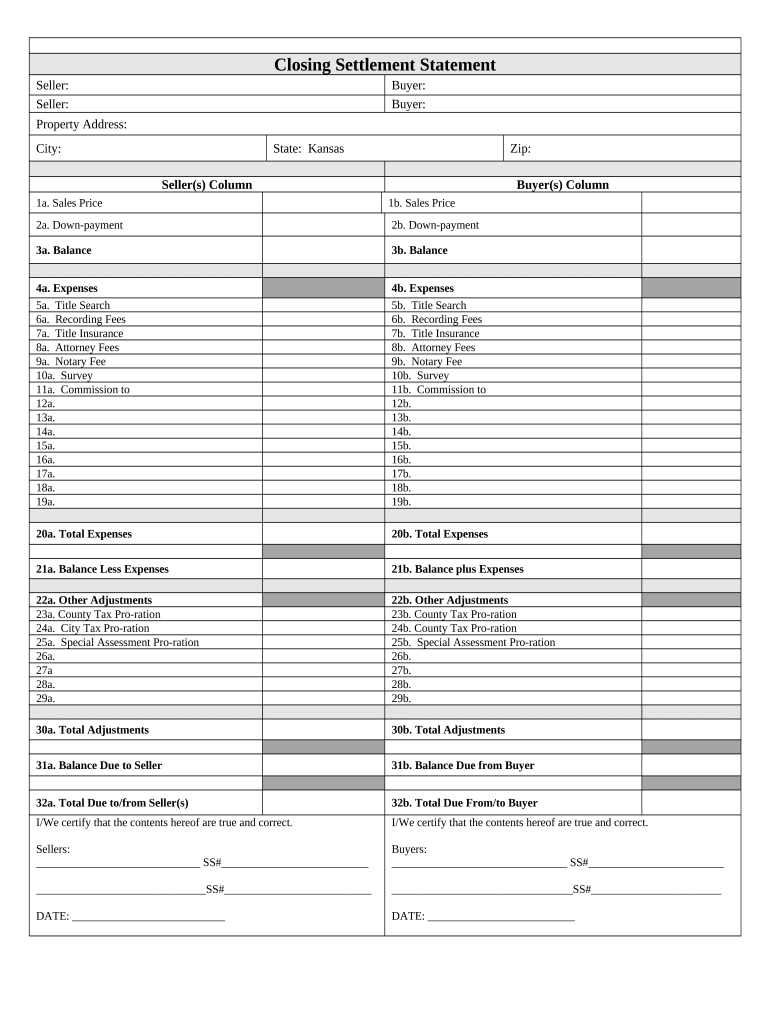
Useful tips for finalizing your ‘Kansas Closing’ online
Feeling overwhelmed by the burden of paperwork? Look no further than airSlate SignNow, the leading electronic signature solution for individuals and organizations. Bid farewell to the monotonous tasks of printing and scanning documents. With airSlate SignNow, you can effortlessly finalize and sign documents online. Take advantage of the robust features integrated into this user-friendly and cost-effective platform, transforming your document management practices. Whether you need to approve documents or collect electronic signatures, airSlate SignNow simplifies the entire process with just a few clicks.
Follow this detailed guide:
- Access your account or register for a complimentary trial with our service.
- Click +Create to upload a document from your device, cloud storage, or our template library.
- Edit your ‘Kansas Closing’ in the editor.
- Click Me (Fill Out Now) to set up the form on your part.
- Add and designate fillable fields for other participants (if necessary).
- Proceed with the Send Invite options to solicit electronic signatures from others.
- Download, print your version, or convert it into a reusable template.
No need to fret if you want to collaborate with your colleagues on your Kansas Closing or send it for notarization—our platform provides everything you need to achieve those objectives. Join airSlate SignNow today and elevate your document management to new levels!
FAQs
-
What is Kansas Closing and how does airSlate SignNow facilitate it?
Kansas Closing refers to the process of finalizing real estate transactions in Kansas. airSlate SignNow streamlines this process by allowing users to send, sign, and manage documents electronically. With our user-friendly platform, you can ensure that all necessary documents are completed efficiently, which is crucial for successful Kansas Closings.
-
How much does airSlate SignNow cost for Kansas Closing services?
airSlate SignNow offers flexible pricing plans tailored to the needs of businesses involved in Kansas Closing. Our basic plan starts at an affordable monthly rate, making it cost-effective for both individuals and teams. You can also explore custom pricing options based on your specific requirements and volume of transactions.
-
What features does airSlate SignNow offer for Kansas Closing?
For Kansas Closing, airSlate SignNow provides features such as document templates, real-time tracking, and secure eSignature options. These tools not only simplify the signing process but also enhance collaboration among all parties involved. Our platform ensures that your Kansas Closing documents are handled with the utmost security and efficiency.
-
Can airSlate SignNow integrate with other software used for Kansas Closing?
Yes, airSlate SignNow offers seamless integrations with popular software solutions used in Kansas Closing, such as CRM and project management tools. This allows users to centralize their document management and streamline workflows. Our API also enables custom integrations tailored to your specific business needs.
-
Is airSlate SignNow secure for handling Kansas Closing documents?
Absolutely! airSlate SignNow prioritizes the security of your Kansas Closing documents with industry-standard encryption and compliance with regulations like eIDAS and ESIGN. You can be confident that your sensitive information is protected while using our platform for electronic signatures.
-
How can airSlate SignNow improve the efficiency of Kansas Closing transactions?
airSlate SignNow enhances the efficiency of Kansas Closing transactions by reducing the time spent on paperwork and manual processes. With features like automated reminders and notifications, you can ensure timely responses from all parties involved. This ultimately accelerates the closing process, allowing you to focus on your business.
-
What types of documents can be signed using airSlate SignNow for Kansas Closing?
airSlate SignNow supports a wide range of document types essential for Kansas Closing, including purchase agreements, closing disclosures, and other real estate forms. Our platform allows you to upload and manage any document, making it easy to keep all necessary paperwork organized and accessible.
The best way to complete and sign your kansas closing form
Find out other kansas closing form
- Close deals faster
- Improve productivity
- Delight customers
- Increase revenue
- Save time & money
- Reduce payment cycles















