Fill and Sign the Leaseback Form
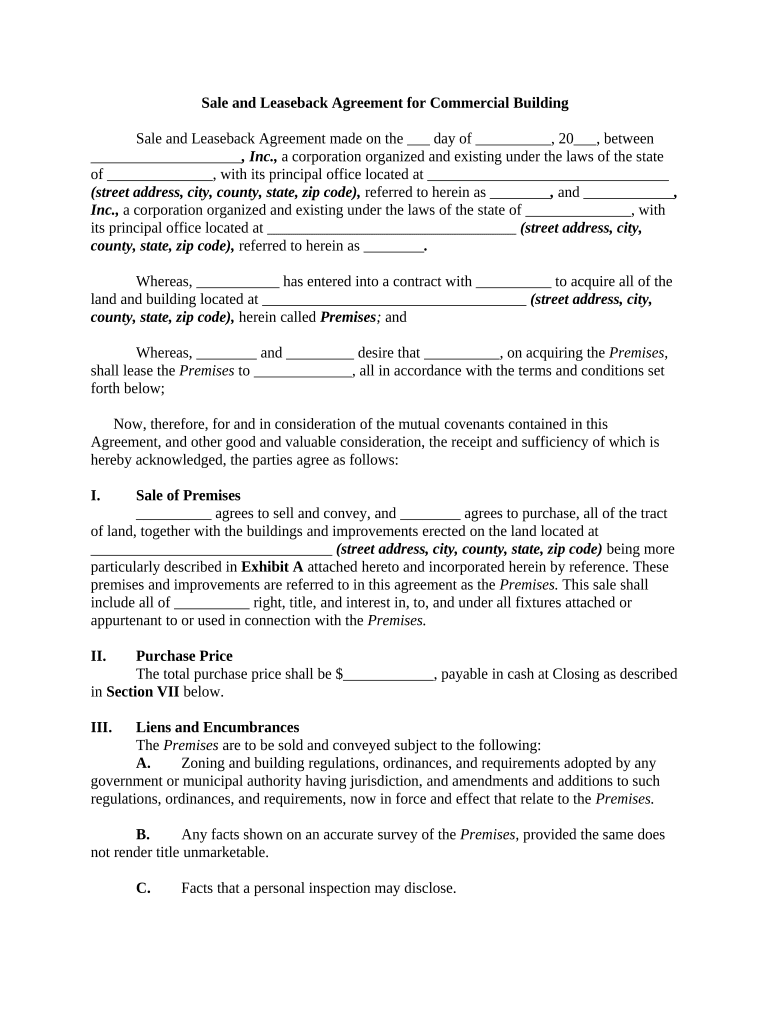
Useful suggestions for finalizing your ‘Leaseback Form’ online
Are you fed up with the difficulties of handling paperwork? Look no further than airSlate SignNow, the premier electronic signature solution for individuals and small businesses. Bid farewell to the lengthy process of printing and scanning documents. With airSlate SignNow, you can effortlessly finalize and sign documents online. Take advantage of the extensive features included in this user-friendly and affordable platform and transform your method of managing paperwork. Whether you need to authorize forms or collect electronic signatures, airSlate SignNow makes it all simple, with just a few clicks.
Follow this step-by-step manual:
- Access your account or register for a free trial with our service.
- Click +Create to import a file from your device, cloud storage, or our form library.
- Open your ‘Leaseback Form’ in the editor.
- Click Me (Fill Out Now) to set up the form on your end.
- Add and assign fillable fields for other participants (if necessary).
- Proceed with the Send Invite options to request eSignatures from others.
- Save, print your copy, or convert it into a reusable template.
Don’t be concerned if you need to collaborate with your teammates on your Leaseback Form or send it for notarization—our platform has everything you require to complete such tasks. Establish an account with airSlate SignNow today and elevate your document management to a new level!
FAQs
-
What is a Leaseback Form?
A Leaseback Form is a legal document that outlines the terms and conditions under which a property owner sells their asset and simultaneously leases it back from the buyer. This arrangement is beneficial for businesses needing capital while retaining the use of their property. Using airSlate SignNow, you can easily create and eSign a Leaseback Form, making the process efficient and secure.
-
How does airSlate SignNow simplify the Leaseback Form process?
airSlate SignNow simplifies the Leaseback Form process by providing an intuitive platform that allows you to create, edit, and eSign documents effortlessly. Our user-friendly interface ensures that you can complete your Leaseback Form quickly, without any hassle. Plus, you can track the document's status in real-time.
-
What are the benefits of using airSlate SignNow for a Leaseback Form?
Using airSlate SignNow for your Leaseback Form offers numerous benefits, including reduced turnaround time and enhanced security features. Our platform ensures that your documents are safe with advanced encryption, while also allowing for quick eSigning. This means you can finalize your leaseback agreements faster and more securely.
-
Is there a cost associated with using airSlate SignNow for Leaseback Forms?
Yes, there is a cost associated with using airSlate SignNow, but it is designed to be cost-effective for businesses of all sizes. Our pricing plans are flexible, allowing you to choose the best option based on your document needs, including creating and managing your Leaseback Form. We offer a free trial so you can explore our features before committing.
-
Can I integrate airSlate SignNow with other software for my Leaseback Form management?
Absolutely! airSlate SignNow integrates seamlessly with various software applications, including CRM systems and document management tools, to streamline your Leaseback Form management. This integration allows for a more cohesive workflow, enabling you to manage your leases alongside other business operations effortlessly.
-
How secure is my Leaseback Form when using airSlate SignNow?
Your Leaseback Form is highly secure when using airSlate SignNow. We employ industry-leading encryption protocols and adhere to strict compliance standards to protect your sensitive data. You can confidently send and eSign your Leaseback Form, knowing that your information is safeguarded.
-
Can I customize my Leaseback Form using airSlate SignNow?
Yes, airSlate SignNow allows you to fully customize your Leaseback Form to meet your specific requirements. You can easily add fields, adjust the layout, and include your branding to ensure that the document aligns with your business needs. Customization makes your Leaseback Form more relevant and personalized.
The best way to complete and sign your leaseback form
Find out other leaseback form
- Close deals faster
- Improve productivity
- Delight customers
- Increase revenue
- Save time & money
- Reduce payment cycles















