Fill and Sign the Lessee Name and Address Form
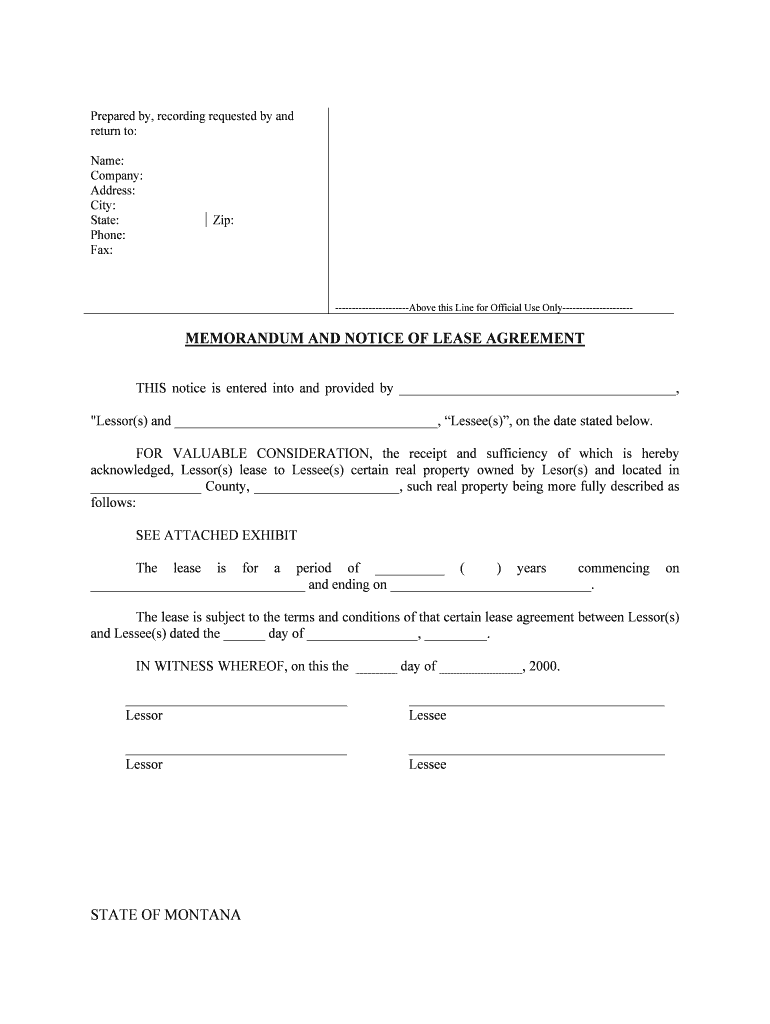
Practical advice for finalizing your ‘Lessee Name And Address’ online
Are you fed up with the inconvenience of managing documents? Your solution is here with airSlate SignNow, the premier eSignature platform for individuals and enterprises. Bid farewell to the tedious routine of printing and scanning papers. With airSlate SignNow, you can smoothly finalize and authorize documents online. Utilize the robust features integrated into this accessible and cost-effective platform and transform your approach to document handling. Whether you need to approve forms or gather signatures, airSlate SignNow makes it all straightforward, requiring just a few clicks.
Follow these detailed instructions:
- Log into your account or register for a complimentary trial with our service.
- Click +Create to upload a document from your device, cloud storage, or our template library.
- Access your ‘Lessee Name And Address’ in the editor.
- Click Me (Fill Out Now) to fill out the document on your part.
- Add and designate fillable fields for other participants (if necessary).
- Continue with the Send Invite options to solicit eSignatures from others.
- Download, print your copy, or convert it into a reusable template.
No need to worry if you must collaborate with your colleagues on your Lessee Name And Address or send it for notarization—our solution equips you with everything necessary to achieve those tasks. Sign up with airSlate SignNow today and elevate your document management to a new standard!
FAQs
-
What is the importance of including the Lessee Name And Address in documents?
Including the Lessee Name And Address in your documents is crucial for legal clarity and accountability. It ensures that all parties involved are correctly identified, which can prevent disputes and enhance the enforceability of agreements. Accurate information also helps in maintaining proper records for future reference.
-
How does airSlate SignNow handle the Lessee Name And Address in eSignatures?
airSlate SignNow allows users to easily input the Lessee Name And Address when preparing documents for eSignature. This feature ensures that all necessary information is captured accurately, streamlining the signing process. Users can also customize templates to include this information automatically.
-
Are there any costs associated with adding the Lessee Name And Address in airSlate SignNow?
There are no additional costs specifically for including the Lessee Name And Address in your documents when using airSlate SignNow. The platform offers a cost-effective solution that includes all essential features, allowing you to manage your documents efficiently without hidden fees.
-
Can I integrate airSlate SignNow with other software to manage Lessee Name And Address?
Yes, airSlate SignNow offers integrations with various software solutions that can help manage the Lessee Name And Address. This allows for seamless data transfer and ensures that all relevant information is synchronized across platforms. Popular integrations include CRM systems and document management tools.
-
What features does airSlate SignNow offer for managing Lessee Name And Address?
airSlate SignNow provides features such as customizable templates, automated workflows, and secure storage for managing the Lessee Name And Address. These tools enhance efficiency and ensure that all necessary information is readily available when needed. Additionally, the platform supports bulk sending for multiple lessees.
-
How can airSlate SignNow benefit my business in handling Lessee Name And Address?
Using airSlate SignNow can signNowly streamline your document management process, especially regarding the Lessee Name And Address. The platform simplifies eSigning and document sharing, reducing turnaround times and improving overall efficiency. This can lead to better customer satisfaction and increased productivity.
-
Is it easy to update the Lessee Name And Address in airSlate SignNow?
Yes, updating the Lessee Name And Address in airSlate SignNow is straightforward. Users can easily edit document fields to reflect any changes, ensuring that all information remains current and accurate. This flexibility is essential for maintaining compliance and effective communication.
The best way to complete and sign your lessee name and address form
Find out other lessee name and address form
- Close deals faster
- Improve productivity
- Delight customers
- Increase revenue
- Save time & money
- Reduce payment cycles















