Fill and Sign the Letter Cell Phone Form
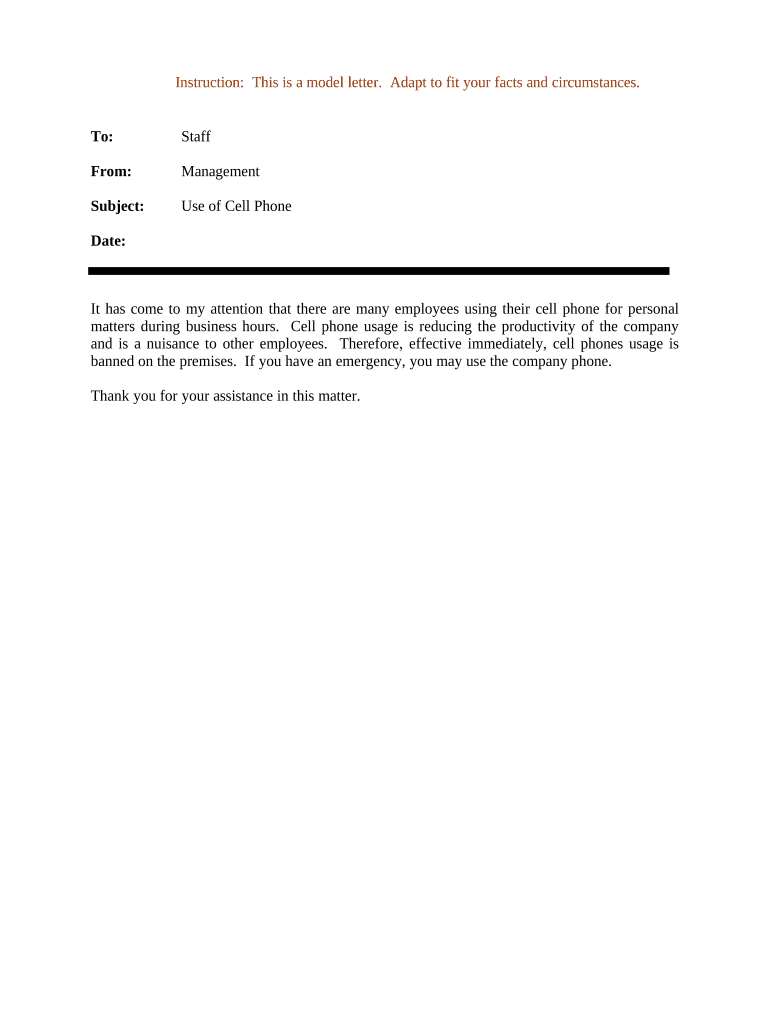
Useful Suggestions for Finalizing Your ‘Letter Cell Phone’ Online
Are you fed up with the annoyance of managing paperwork? Discover airSlate SignNow, the leading eSignature platform for both individuals and companies. Bid farewell to the lengthy process of printing and scanning documents. With airSlate SignNow, you can conveniently complete and sign documents online. Utilize the powerful features available in this user-friendly and economical platform to transform your document management practices. Whether you need to approve documents or gather signatures, airSlate SignNow manages everything effortlessly, requiring just a few clicks.
Follow these comprehensive steps:
- Sign into your account or sign up for a complimentary trial with our service.
- Click +Create to upload a document from your device, cloud storage, or our template library.
- Open your ‘Letter Cell Phone’ in the editor.
- Click Me (Fill Out Now) to prepare the document on your end.
- Add and designate fillable fields for others (if necessary).
- Proceed with the Send Invite settings to request eSignatures from others.
- Download, print your version, or convert it into a reusable template.
Don’t be concerned if you need to collaborate with others on your Letter Cell Phone or send it for notarization—our solution has everything you require to accomplish these tasks. Sign up with airSlate SignNow today and elevate your document management to new levels!
FAQs
-
What is a sample write up for cell phone use in airSlate SignNow?
A sample write up for cell phone use in airSlate SignNow typically includes guidelines on how to effectively utilize your mobile device for signing and sending documents. This ensures that users can manage their documents on-the-go without missing important deadlines.
-
How can I create a sample write up for cell phone use using airSlate SignNow?
Creating a sample write up for cell phone use is simple with airSlate SignNow. Just use our easy-to-navigate interface to draft your document, and you can quickly share it with team members for review and approval directly from your mobile device.
-
What features does airSlate SignNow offer for cell phone use?
AirSlate SignNow offers features like mobile e-signature, document sharing, and real-time notifications that are perfect for cell phone use. These features allow you to manage your documents efficiently, ensuring that you can sign and send important papers anytime, anywhere.
-
Is there a cost associated with using airSlate SignNow for cell phone use?
Yes, there is a cost associated with using airSlate SignNow, but it is designed to be cost-effective for businesses of all sizes. Pricing plans vary based on features, so you can choose one that best fits your needs for creating a sample write up for cell phone use.
-
Can I integrate airSlate SignNow with other apps for cell phone use?
Absolutely! airSlate SignNow integrates seamlessly with various applications, enhancing your workflow on your cell phone. These integrations simplify the process of managing documents and allow you to create a sample write up for cell phone use directly from your favorite tools.
-
What are the benefits of using airSlate SignNow for my business's cell phone use?
Using airSlate SignNow for cell phone use offers numerous benefits, including increased productivity, efficient document management, and the ability to sign documents on-the-go. This flexibility ensures you can keep your business running smoothly, even when you’re away from your desk.
-
How secure is airSlate SignNow for cell phone use?
Security is a top priority for airSlate SignNow, especially for cell phone use. The platform employs robust encryption and compliance protocols to protect your documents, giving you peace of mind while creating a sample write up for cell phone use.
The best way to complete and sign your letter cell phone form
Find out other letter cell phone form
- Close deals faster
- Improve productivity
- Delight customers
- Increase revenue
- Save time & money
- Reduce payment cycles















