Fill and Sign the Letter Change Address Template Form
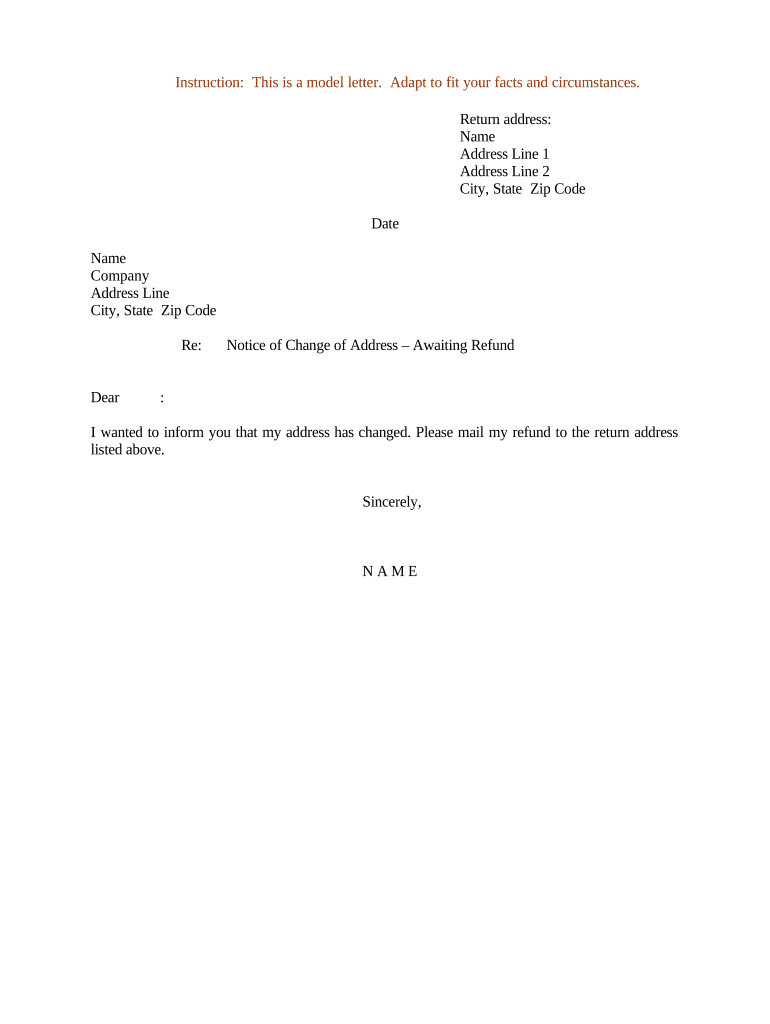
Valuable advice on getting your ‘Letter Change Address Template’ ready online
Are you fed up with the inconvenience of handling paperwork? Look no further than airSlate SignNow, the premier electronic signature service for both individuals and businesses. Bid farewell to the tedious routine of printing and scanning documents. With airSlate SignNow, you can easily complete and sign documents online. Take advantage of the extensive features included in this user-friendly and reasonably priced platform and transform your method of document management. Whether you need to approve forms or gather eSignatures, airSlate SignNow manages everything effortlessly, with just a handful of clicks.
Adhere to this comprehensive guide:
- Access your account or register for a free trial with our platform.
- Select +Create to upload a file from your device, cloud storage, or our template repository.
- Load your ‘Letter Change Address Template’ in the editor.
- Click Me (Fill Out Now) to finalize the document on your end.
- Add and allocate fillable fields for other participants (if needed).
- Continue with the Send Invite options to solicit eSignatures from others.
- Save, print your version, or transform it into a reusable template.
Don’t fret if you need to collaborate with others on your Letter Change Address Template or send it for notarization—our platform provides everything necessary to accomplish such tasks. Sign up with airSlate SignNow today and elevate your document handling to the next level!
FAQs
-
What is a template change of address letter?
A template change of address letter is a pre-formatted document that you can customize to inform clients, friends, or organizations about your new address. Using airSlate SignNow, you can easily fill in the details and send it securely via eSignature. This saves you time and ensures your message is delivered professionally.
-
How can I create a template change of address letter with airSlate SignNow?
Creating a template change of address letter with airSlate SignNow is simple. Just log in to your account, select the 'Templates' option, and choose to create a new document. You can then customize the letter to your needs and save it for future use.
-
Are there any costs associated with using the template change of address letter feature?
airSlate SignNow offers flexible pricing plans that cater to different needs. While you can access a free trial, using the template change of address letter feature may require a subscription depending on your usage. Check our pricing page for the most up-to-date information on plans and features.
-
What are the benefits of using a template change of address letter?
Using a template change of address letter streamlines the process of notifying others about your address change. It saves time, reduces human error, and ensures that your communication looks professional. With airSlate SignNow, you can also easily track who has received and signed the letter.
-
Can I integrate airSlate SignNow with other tools for my template change of address letter?
Yes, airSlate SignNow offers various integrations with popular tools like Google Drive, Salesforce, and Zapier. This allows you to streamline your document management process when creating and sending your template change of address letter.
-
Is it secure to send a template change of address letter through airSlate SignNow?
Absolutely! airSlate SignNow employs top-notch security measures, including encryption and secure cloud storage, to protect your documents. When you send a template change of address letter, you can be confident that your information is safe and confidential.
-
Can I customize my template change of address letter for different recipients?
Yes, airSlate SignNow allows you to customize your template change of address letter for each recipient. You can easily edit specific details, add personalized messages, or even change the layout to suit the recipient's preferences.
The best way to complete and sign your letter change address template form
Find out other letter change address template form
- Close deals faster
- Improve productivity
- Delight customers
- Increase revenue
- Save time & money
- Reduce payment cycles















