Fill and Sign the Letter Confirmation Employee Sample Form
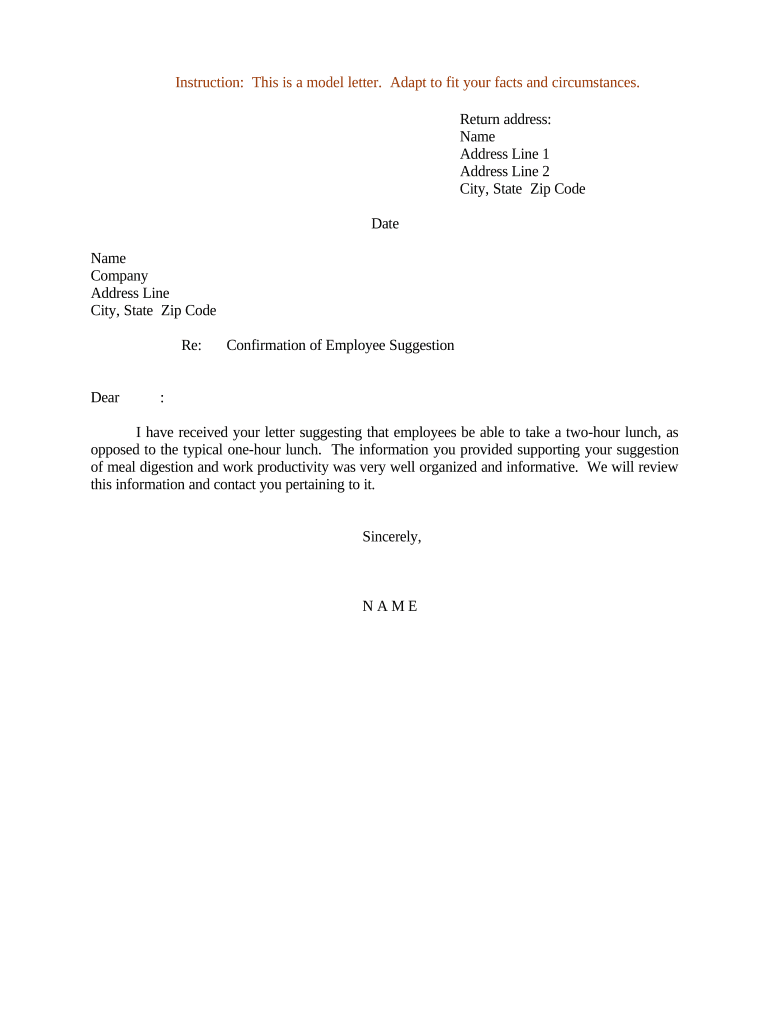
Valuable advice on preparing your ‘Letter Confirmation Employee Sample’ online
Are you fed up with the inconvenience of handling paperwork? Search no more than airSlate SignNow, the premier electronic signature solution for individuals and enterprises. Bid farewell to the cumbersome routine of printing and scanning documents. With airSlate SignNow, you can seamlessly complete and sign documents online. Take advantage of the powerful tools integrated into this user-friendly and budget-friendly platform and transform your method of document management. Whether you need to sanction forms or gather signatures, airSlate SignNow manages it all effortlessly, with just a few clicks.
Adhere to this comprehensive guide:
- Log into your account or sign up for a complimentary trial with our service.
- Click +Create to upload a file from your device, cloud storage, or our form repository.
- Access your ‘Letter Confirmation Employee Sample’ in the editor.
- Select Me (Fill Out Now) to prepare the document on your end.
- Add and designate fillable fields for others (if necessary).
- Proceed with the Send Invite options to solicit eSignatures from others.
- Download, print your version, or convert it into a multi-usable template.
No need to worry if you require collaboration with others on your Letter Confirmation Employee Sample or need to send it for notarization—our solution offers everything necessary to complete such tasks. Register with airSlate SignNow today and elevate your document management to a new level!
FAQs
-
What is a Letter Confirmation Employee Sample?
A Letter Confirmation Employee Sample is a template used to formally confirm an employee's position, role, or specific details regarding their employment. This document serves as a record for both the employer and employee, ensuring clarity about job expectations and responsibilities.
-
How can airSlate SignNow help with creating a Letter Confirmation Employee Sample?
With airSlate SignNow, you can easily create a Letter Confirmation Employee Sample using our customizable templates. Our platform allows you to input specific employee details, making the document tailored to your needs, ensuring compliance and professionalism.
-
Is airSlate SignNow a cost-effective solution for generating employee letters?
Absolutely! airSlate SignNow offers a cost-effective solution for businesses looking to generate a Letter Confirmation Employee Sample. Our pricing plans are designed to cater to businesses of all sizes, providing features that enhance productivity without breaking the bank.
-
What features does airSlate SignNow offer for managing employee documents?
airSlate SignNow provides a range of features for managing employee documents, including eSignature capabilities, document templates, and cloud storage. These features streamline the process of creating a Letter Confirmation Employee Sample and ensure secure and efficient document handling.
-
Can I integrate airSlate SignNow with other HR software?
Yes, airSlate SignNow seamlessly integrates with various HR software platforms, enhancing your document management workflow. This means you can easily access and send a Letter Confirmation Employee Sample directly from your existing systems, improving efficiency.
-
What are the benefits of using airSlate SignNow for employee documentation?
Using airSlate SignNow for employee documentation, such as a Letter Confirmation Employee Sample, offers numerous benefits. It enhances the speed of document processing, ensures legal compliance, and provides a user-friendly interface for both employers and employees.
-
How secure are the documents created with airSlate SignNow?
Security is a top priority at airSlate SignNow. Documents created, including a Letter Confirmation Employee Sample, are protected by advanced encryption and secure cloud storage, ensuring that sensitive employee information remains confidential and secure.
The best way to complete and sign your letter confirmation employee sample form
Find out other letter confirmation employee sample form
- Close deals faster
- Improve productivity
- Delight customers
- Increase revenue
- Save time & money
- Reduce payment cycles















