Fill and Sign the Letter Delegate Form
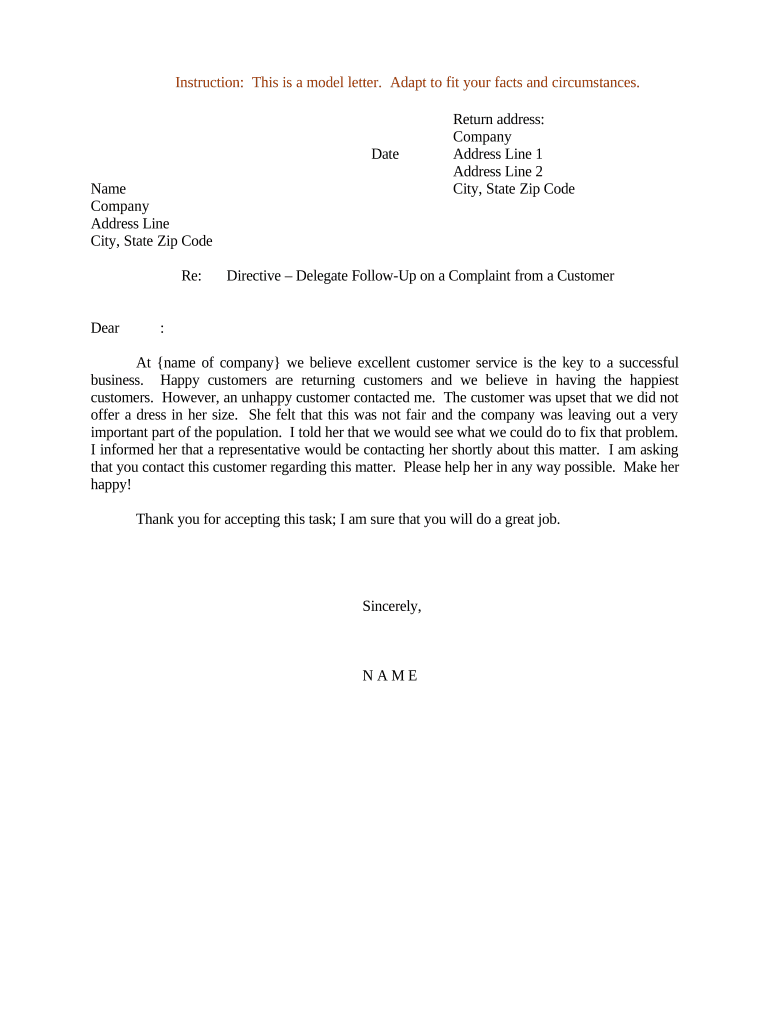
Useful Advice on Setting Up Your ‘Letter Delegate’ Online
Are you fed up with the complications of managing paperwork? Look no further than airSlate SignNow, the leading eSignature solution for individuals and small to medium-sized businesses. Bid farewell to the monotonous routine of printing and scanning documents. With airSlate SignNow, you can seamlessly fill out and sign documents online. Utilize the robust features included in this user-friendly and cost-effective platform to transform your document management practices. Whether you need to sign forms or gather signatures, airSlate SignNow manages it all effortlessly, with just a few clicks.
Adhere to these comprehensive instructions:
- Log in to your account or initiate a free trial with our service.
- Click +Create to upload a file from your device, cloud storage, or our template repository.
- Open your ‘Letter Delegate’ in the editor.
- Click Me (Fill Out Now) to prepare the document on your end.
- Add and assign fillable fields for other individuals (if needed).
- Proceed with the Send Invite settings to request eSignatures from others.
- Save, print your copy, or convert it into a reusable template.
Don’t stress if you need to collaborate with your teammates on your Letter Delegate or send it for notarization—our platform has everything you need to accomplish these tasks. Sign up with airSlate SignNow today and enhance your document management to a new standard!
FAQs
-
What is a delegation letter sample PDF and why do I need one?
A delegation letter sample PDF is a template that helps you formally assign responsibilities or authority to another individual. Using this type of document ensures clarity in communication and can be crucial in business settings. With airSlate SignNow, you can easily create and customize your own delegation letter sample PDF to suit your specific needs.
-
How can I create a delegation letter sample PDF using airSlate SignNow?
Creating a delegation letter sample PDF with airSlate SignNow is simple. You can start by selecting a pre-designed template or create your own from scratch. Our intuitive platform allows you to input your information, customize the content, and finalize the document quickly for easy signing.
-
Is there a cost associated with downloading a delegation letter sample PDF?
No, downloading a delegation letter sample PDF from airSlate SignNow is free when you use our platform. We offer a range of pricing plans that cater to different business needs, ensuring you have access to essential eSigning features without any hidden fees.
-
What features does airSlate SignNow offer for managing delegation letters?
airSlate SignNow offers a variety of features for managing delegation letters, including eSigning, document tracking, and secure storage. You can also collaborate with team members in real-time, making it easy to finalize your delegation letter sample PDF efficiently.
-
Can I integrate airSlate SignNow with other tools for my delegation letter sample PDF?
Absolutely! airSlate SignNow integrates seamlessly with popular business tools such as Google Drive, Dropbox, and Microsoft Office. This allows you to easily access and manage your delegation letter sample PDF alongside your other important documents.
-
What are the benefits of using airSlate SignNow for delegation letters?
Using airSlate SignNow for your delegation letters streamlines the signing process, saves time, and enhances security. You can create a delegation letter sample PDF that is legally binding and easily shareable, ensuring that your business operations run smoothly and efficiently.
-
Can I customize a delegation letter sample PDF for different needs?
Yes, airSlate SignNow allows you to fully customize your delegation letter sample PDF. You can modify text, add logos, and adjust formatting to align with your company’s branding and specific delegation requirements, making each document unique to your needs.
The best way to complete and sign your letter delegate form
Find out other letter delegate form
- Close deals faster
- Improve productivity
- Delight customers
- Increase revenue
- Save time & money
- Reduce payment cycles















