Fill and Sign the Letter of Resignation Form
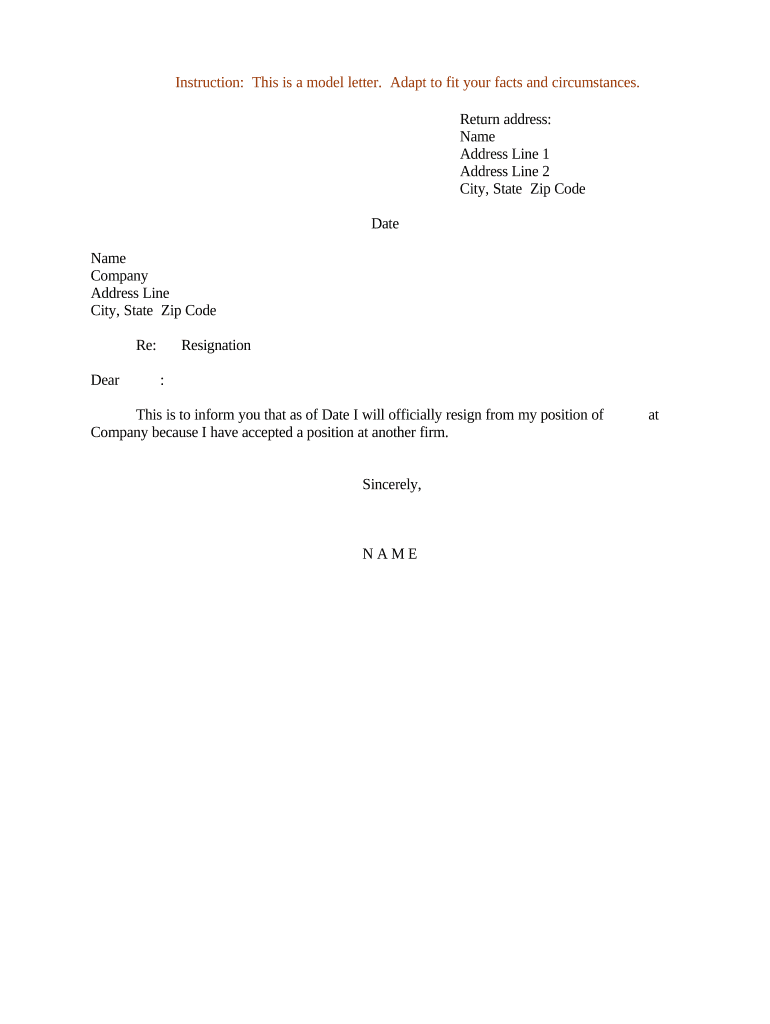
Useful tips for finalizing your ‘Letter Of Resignation’ online
Are you fed up with the burden of handling documents? Search no further than airSlate SignNow, the premier eSignature solution for individuals and small to medium-sized businesses. Bid farewell to the tedious routine of printing and scanning documents. With airSlate SignNow, you can effortlessly fill out and sign documents online. Take advantage of the powerful features built into this user-friendly and cost-effective platform and transform your method of document management. Whether you need to sign forms or gather signatures, airSlate SignNow manages it all effortlessly, requiring just a few clicks.
Adhere to this comprehensive guide:
- Access your account or create a free trial with our service.
- Click +Create to upload a document from your device, cloud storage, or our template library.
- Open your ‘Letter Of Resignation’ in the editor.
- Click Me (Fill Out Now) to set up the document on your end.
- Add and assign fillable fields for additional participants (if necessary).
- Proceed with the Send Invite settings to solicit eSignatures from others.
- Download, print a copy for yourself, or convert it into a reusable template.
Don’t worry if you need to work with others on your Letter Of Resignation or require notarization—our platform has everything you need to carry out such tasks. Register with airSlate SignNow today and enhance your document management experience!
FAQs
-
What is a letter of resignation?
A letter of resignation is a formal document that an employee submits to their employer to notify them of their decision to leave the company. It typically includes the last working day and may express gratitude for the opportunities provided. Using airSlate SignNow, you can easily create, sign, and send your letter of resignation securely.
-
How can airSlate SignNow help me create a letter of resignation?
With airSlate SignNow, you can quickly create a professional letter of resignation using customizable templates. The platform allows you to edit, sign, and send your resignation letter in just a few clicks, ensuring a smooth transition from your current job.
-
Is there a cost associated with using airSlate SignNow for my letter of resignation?
airSlate SignNow offers a range of pricing plans tailored to meet different user needs, including a free trial. Creating and sending your letter of resignation through our platform can be done at minimal cost, making it a budget-friendly solution for all your document signing needs.
-
Can I integrate airSlate SignNow with other applications for sending my letter of resignation?
Yes, airSlate SignNow seamlessly integrates with a variety of applications like Google Drive, Dropbox, and Microsoft Office. This means you can easily access and send your letter of resignation from the platforms you already use, streamlining your workflow.
-
What features does airSlate SignNow provide for signing my letter of resignation?
airSlate SignNow offers features such as eSignature capabilities, document tracking, and customizable templates to facilitate the signing process. You can securely sign your letter of resignation from any device, making it convenient and efficient.
-
Are there any legal considerations for submitting a letter of resignation using airSlate SignNow?
Yes, submitting a letter of resignation electronically through airSlate SignNow is legally recognized and complies with eSignature laws. Ensure that your letter includes all necessary details, and you can be confident in its validity when sent through our platform.
-
How secure is my letter of resignation when using airSlate SignNow?
airSlate SignNow prioritizes the security of your documents, including your letter of resignation, with advanced encryption and secure storage options. You can rest assured that your sensitive information is protected throughout the signing process.
The best way to complete and sign your letter of resignation form
Find out other letter of resignation form
- Close deals faster
- Improve productivity
- Delight customers
- Increase revenue
- Save time & money
- Reduce payment cycles















