Fill and Sign the Letter of Transmittal Form Smartdraw
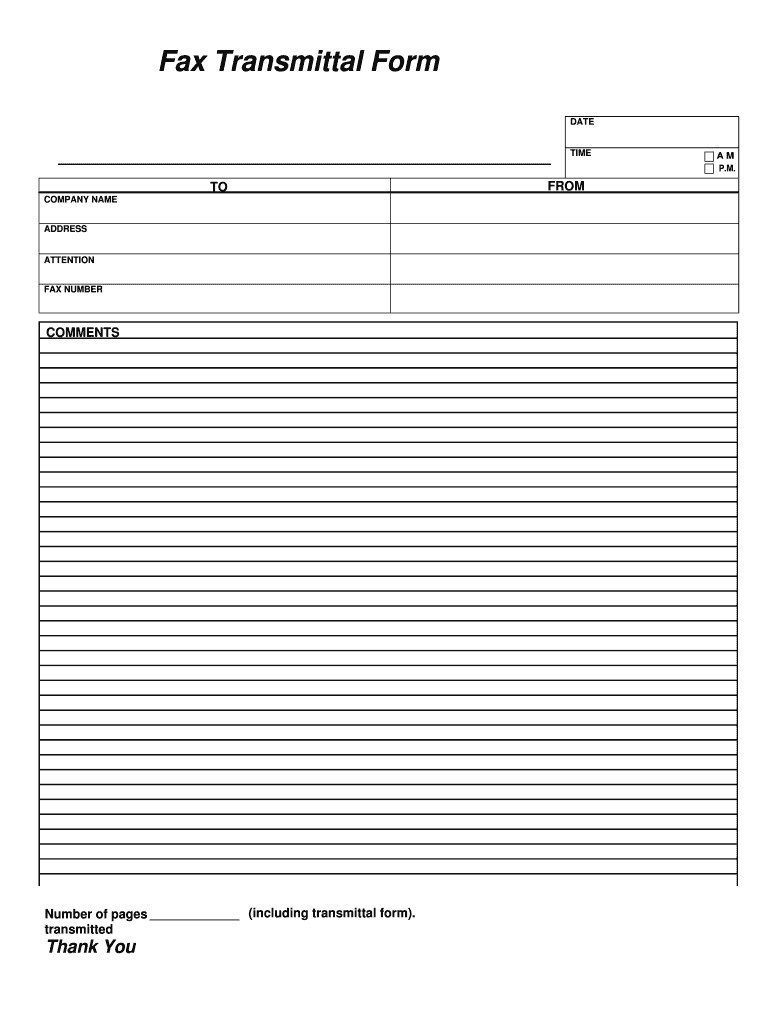
Practical advice on preparing your ‘Letter Of Transmittal Form Smartdraw’ online
Are you fed up with the inconvenience of managing paperwork? Look no further than airSlate SignNow, the premier electronic signature service for individuals and organizations. Bid farewell to the monotonous tasks of printing and scanning documents. With airSlate SignNow, you can effortlessly finalize and sign documents online. Take advantage of the powerful features included in this user-friendly and affordable platform and transform your method of document management. Whether you need to authorize forms or gather electronic signatures, airSlate SignNow manages everything efficiently, needing just a few clicks.
Follow this step-by-step guide:
- Log into your account or sign up for a free trial with our service.
- Select +Create to upload a document from your device, cloud storage, or our form library.
- Open your ‘Letter Of Transmittal Form Smartdraw’ in the editor.
- Click Me (Fill Out Now) to prepare the form on your end.
- Add and designate fillable fields for other participants (if necessary).
- Proceed with the Send Invite settings to solicit eSignatures from others.
- Save, print your copy, or convert it into a reusable template.
No need to worry if you need to collaborate with others on your Letter Of Transmittal Form Smartdraw or send it for notarization—our service provides everything required to complete such tasks. Create an account with airSlate SignNow today and elevate your document management to new levels!
FAQs
-
What is a transmittal and how does it work with airSlate SignNow?
A transmittal is a document that accompanies other documents, providing a summary of the contents and purpose. With airSlate SignNow, you can easily create and send transmittals along with your eSign documents, ensuring that your recipients understand what they are receiving. This streamlines communication and enhances the efficiency of your document management process.
-
How can airSlate SignNow improve my transmittal process?
airSlate SignNow simplifies the transmittal process by allowing you to send documents electronically, eliminating the need for printing and mailing. This not only speeds up delivery times but also reduces costs associated with traditional transmittals. Plus, with eSigning capabilities, you can obtain necessary approvals faster, making your workflow more efficient.
-
What are the pricing options for using airSlate SignNow for transmittals?
airSlate SignNow offers flexible pricing plans designed to meet the needs of businesses of all sizes. Whether you are a small startup or a large corporation, you can choose a plan that fits your budget while benefiting from seamless transmittal and eSigning capabilities. Visit our pricing page to find the option that suits your requirements.
-
Can I integrate airSlate SignNow with other software for my transmittal needs?
Yes, airSlate SignNow supports integrations with a variety of popular software applications, enhancing your transmittal process. You can connect it with tools like Google Drive, Salesforce, and Zapier to streamline workflows and improve document management. This integration capability allows for a more cohesive and efficient transmittal experience.
-
What features does airSlate SignNow offer for creating transmittals?
airSlate SignNow comes equipped with several features that enhance the creation of transmittals, including customizable templates, drag-and-drop functionality, and the ability to add fields for signatures and notes. These features ensure that your transmittals are professional and tailored to your specific needs, making the document process smoother and more effective.
-
How secure are the transmittals sent through airSlate SignNow?
Security is a top priority at airSlate SignNow. All transmittals and eSigned documents are protected with industry-standard encryption and comply with regulations such as GDPR and HIPAA. This ensures that your sensitive information remains confidential and secure throughout the entire document lifecycle.
-
What benefits can I expect from using airSlate SignNow for transmittals?
By using airSlate SignNow for transmittals, you can expect increased efficiency, reduced turnaround times, and enhanced collaboration. The ability to send and eSign documents quickly means your business can operate more smoothly, allowing you to focus on core activities rather than administrative tasks associated with traditional transmittals.
The best way to complete and sign your letter of transmittal form smartdraw
Find out other letter of transmittal form smartdraw
- Close deals faster
- Improve productivity
- Delight customers
- Increase revenue
- Save time & money
- Reduce payment cycles















