Fill and Sign the Letter Telephone Conversation Form
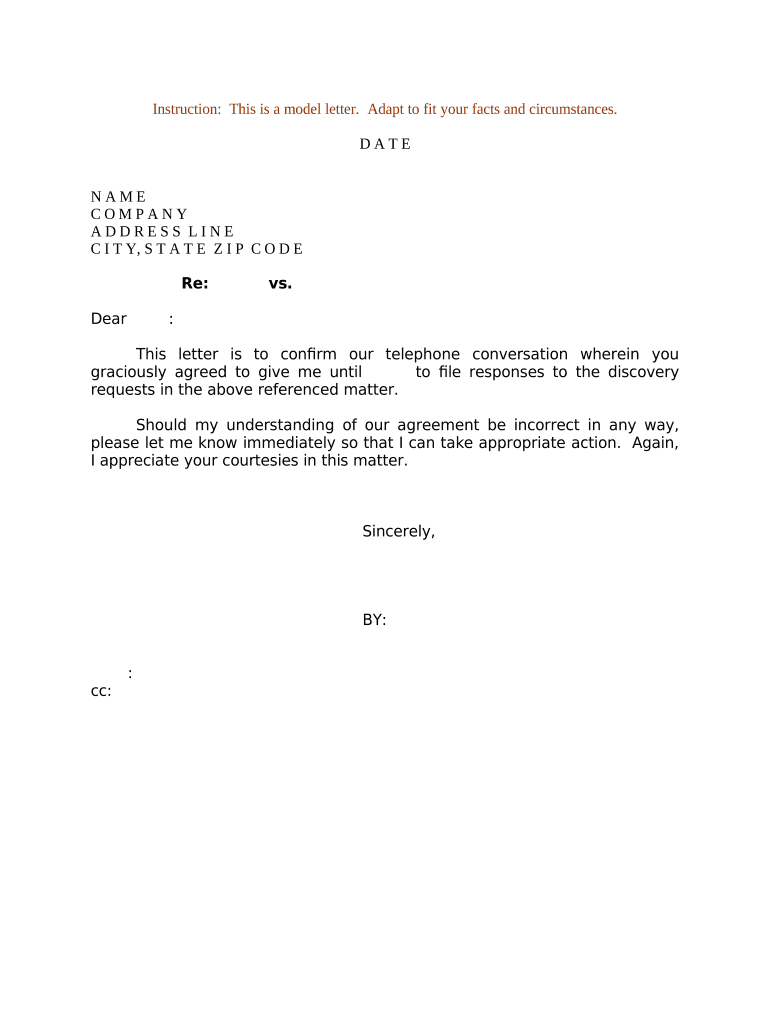
Practical advice on finalizing your ‘Letter Telephone Conversation’ online
Are you exhausted from the inconvenience of handling paperwork? Look no further than airSlate SignNow, the top eSignature solution for individuals and small to medium-sized businesses. Bid farewell to the monotonous task of printing and scanning documents. With airSlate SignNow, you can seamlessly complete and sign documents online. Take advantage of the extensive features incorporated into this user-friendly and cost-effective platform and transform your method of document management. Whether you need to sign forms or gather signatures, airSlate SignNow manages it all effortlessly, with just a few clicks.
Follow this comprehensive guide:
- Access your account or register for a complimentary trial with our service.
- Click +Create to upload a file from your computer, cloud storage, or our form repository.
- Open your ‘Letter Telephone Conversation’ in the editor.
- Click Me (Fill Out Now) to get ready the form on your end.
- Insert and designate fillable fields for others (if needed).
- Continue with the Send Invite settings to solicit eSignatures from others.
- Save, print your version, or turn it into a reusable template.
Don’t fret if you need to work with your colleagues on your Letter Telephone Conversation or send it for notarization—our solution provides everything you require to achieve such objectives. Join airSlate SignNow today and enhance your document management to new levels!
FAQs
-
What is a Letter Telephone Conversation in the context of eSigning?
A Letter Telephone Conversation refers to a documented exchange of information or agreement signNowed through telephone communication, often followed by eSigning for formalization. With airSlate SignNow, you can easily convert such conversations into legally binding agreements by sending the necessary documents for eSignature. This process streamlines the documentation of verbal agreements, ensuring clarity and compliance.
-
How does airSlate SignNow enhance the Letter Telephone Conversation process?
airSlate SignNow enhances the Letter Telephone Conversation process by allowing users to quickly create, send, and eSign documents that reflect the agreements made during phone calls. This means you can capture the essence of your conversations and formalize them without delay. The platform's user-friendly interface ensures that both parties can easily review and sign documents, making the process efficient.
-
What are the pricing options for using airSlate SignNow for Letter Telephone Conversations?
airSlate SignNow offers various pricing plans to cater to different business needs, starting with affordable options for small teams. Each plan includes features that facilitate the management of Letter Telephone Conversations, such as document templates and eSignature capabilities. You can choose a plan that best fits your requirements, ensuring cost-effective access to essential eSigning tools.
-
Can I integrate airSlate SignNow with other tools for managing Letter Telephone Conversations?
Yes, airSlate SignNow seamlessly integrates with a variety of popular business applications, enhancing your workflow for managing Letter Telephone Conversations. Whether you use CRM systems, cloud storage, or project management tools, these integrations allow you to streamline document handling and ensure that all agreements from your conversations are easily accessible. This connectivity saves time and boosts productivity.
-
What features of airSlate SignNow are beneficial for documenting Letter Telephone Conversations?
Key features of airSlate SignNow that benefit the documentation of Letter Telephone Conversations include customizable templates, instant notifications, and secure cloud storage. These tools allow you to quickly draft documents based on your conversations, track the signing process in real time, and store agreements securely. This comprehensive approach ensures that all aspects of your conversations are captured effectively.
-
Is airSlate SignNow secure for handling sensitive Letter Telephone Conversation agreements?
Absolutely, airSlate SignNow prioritizes security, making it an ideal solution for handling sensitive Letter Telephone Conversation agreements. The platform employs industry-standard encryption and complies with data protection regulations to safeguard your documents. You can confidently eSign and store agreements, knowing that your information is protected.
-
How can airSlate SignNow help streamline the follow-up after a Letter Telephone Conversation?
AirSlate SignNow streamlines follow-ups after a Letter Telephone Conversation by enabling you to quickly generate and send eSignature requests based on the discussion. This ensures that all parties can review the terms and provide their signatures without delay. The automated reminders and tracking features further simplify the process, ensuring timely completion of agreements.
The best way to complete and sign your letter telephone conversation form
Find out other letter telephone conversation form
- Close deals faster
- Improve productivity
- Delight customers
- Increase revenue
- Save time & money
- Reduce payment cycles















