Fill and Sign the Letter to Employee Form
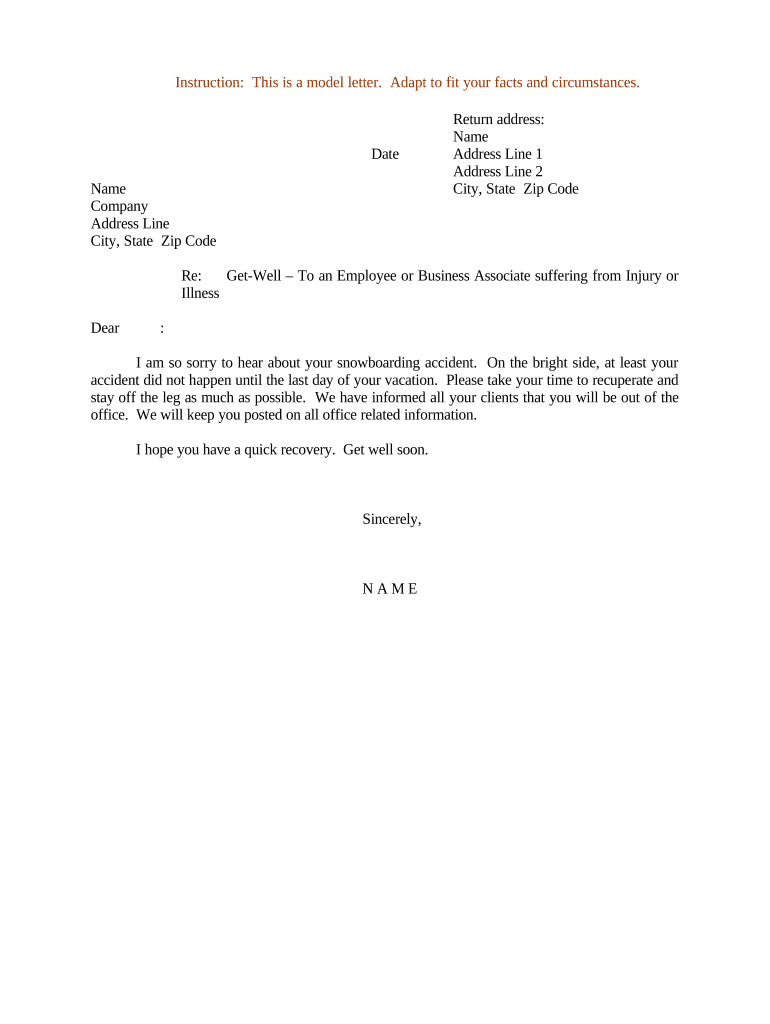
Useful tips on preparing your ‘Letter To Employee’ online
Are you fed up with the inconvenience of handling paperwork? Look no further than airSlate SignNow, the premier eSignature service for individuals and enterprises. Bid farewell to the tedious routine of printing and scanning documents. With airSlate SignNow, you can effortlessly complete and sign paperwork online. Take advantage of the extensive features packed into this user-friendly and cost-effective platform and transform your paperwork management approach. Whether you need to sign documents or gather signatures, airSlate SignNow manages it all effortlessly, needing just a few clicks.
Follow this step-by-step guide:
- Log into your account or sign up for a free trial with our service.
- Click +Create to import a file from your device, cloud storage, or our template collection.
- Edit your ‘Letter To Employee’ in the editor.
- Click Me (Fill Out Now) to finish the document on your end.
- Add and designate fillable fields for others (if necessary).
- Proceed with the Send Invite options to request eSignatures from others.
- Download, print your copy, or convert it into a reusable template.
No need to worry if you want to collaborate with your team on your Letter To Employee or send it for notarization—our solution provides you with everything necessary to accomplish such tasks. Register with airSlate SignNow today and elevate your document management to the next level!
FAQs
-
What is a Letter To Employee and how can airSlate SignNow help?
A Letter To Employee is a formal communication tool used by employers to convey important information to their staff. With airSlate SignNow, you can easily create, send, and eSign these letters, ensuring that your messages are delivered quickly and securely. Our platform streamlines the process, making it simple to manage employee communications.
-
How much does it cost to use airSlate SignNow for sending a Letter To Employee?
airSlate SignNow offers flexible pricing plans that cater to businesses of all sizes. Depending on your needs, you can choose a plan that provides the best value for sending Letters To Employee and other documents. Our cost-effective solutions ensure you have access to all essential features without breaking the bank.
-
What features does airSlate SignNow offer for managing Letters To Employee?
airSlate SignNow provides a range of features specifically designed to enhance the process of managing Letters To Employee. You can easily create templates, track document status, and automate reminders for signatures. These features ensure that your communications are efficient and well-organized.
-
Can I integrate airSlate SignNow with other applications for sending Letters To Employee?
Yes, airSlate SignNow offers seamless integrations with various applications, allowing you to send Letters To Employee through your existing workflows. Whether you use CRM systems, cloud storage, or email services, our platform can connect with them to streamline your document management processes.
-
Is it easy to create a Letter To Employee using airSlate SignNow?
Creating a Letter To Employee with airSlate SignNow is incredibly user-friendly. Our intuitive interface allows you to draft, customize, and finalize your letters within minutes. With pre-built templates and drag-and-drop features, you can ensure that your communication is professional and clear.
-
What are the benefits of using airSlate SignNow for Letters To Employee?
Using airSlate SignNow for Letters To Employee offers numerous benefits, including enhanced security, reduced turnaround time, and improved compliance. The ability to eSign documents ensures that your letters are legally binding and can be accessed anytime, anywhere, which is essential for modern businesses.
-
Can I track the status of my Letter To Employee sent through airSlate SignNow?
Absolutely! airSlate SignNow allows you to track the status of every Letter To Employee you send. You’ll receive notifications when the letter is viewed, signed, or completed, giving you complete visibility and control over your employee communications.
The best way to complete and sign your letter to employee form
Find out other letter to employee form
- Close deals faster
- Improve productivity
- Delight customers
- Increase revenue
- Save time & money
- Reduce payment cycles















