Fill and Sign the Letter to Opposing Counsel Regarding Intent to File Motion to Dismiss Louisiana Form
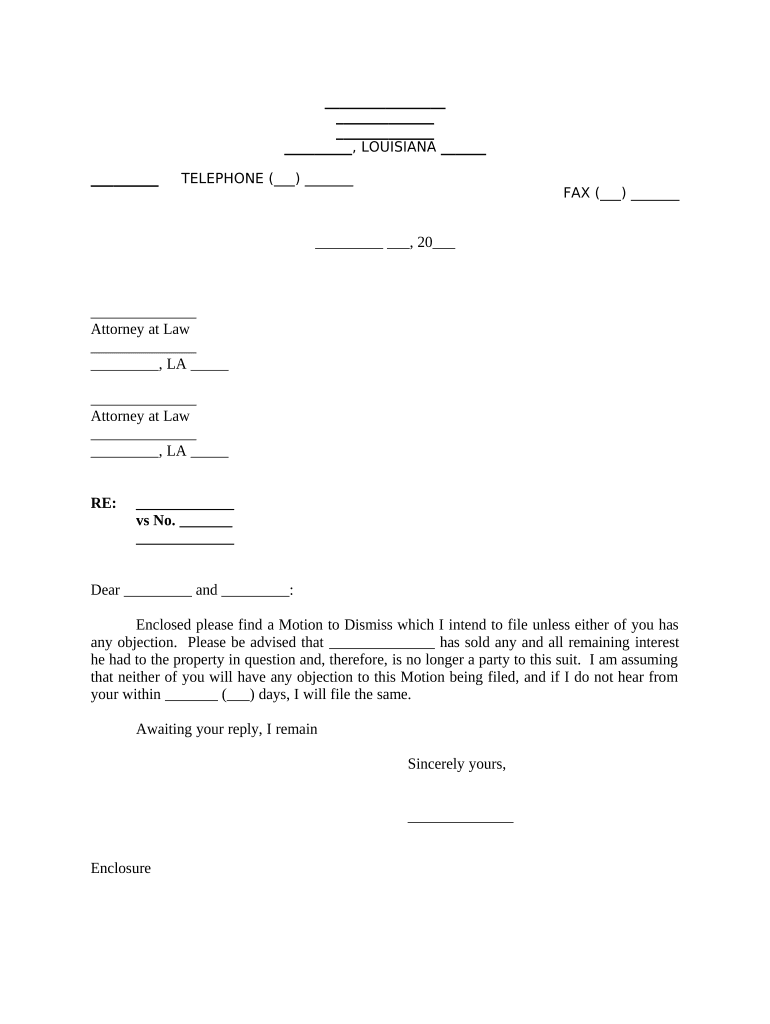
Useful tips for finalizing your ‘Letter To Opposing Counsel Regarding Intent To File Motion To Dismiss Louisiana’ online
Are you fed up with the inconvenience of handling paperwork? Look no further than airSlate SignNow, the premier electronic signature platform for individuals and businesses. Bid farewell to the lengthy process of printing and scanning documents. With airSlate SignNow, you can effortlessly complete and sign paperwork online. Utilize the powerful features embedded in this user-friendly and affordable platform and transform your method of document management. Whether you need to approve forms or gather eSignatures, airSlate SignNow takes care of it swiftly, with just a few clicks.
Follow this detailed guide:
- Sign in to your account or create a free trial with our service.
- Click +Create to upload a file from your device, cloud storage, or our template collection.
- Open your ‘Letter To Opposing Counsel Regarding Intent To File Motion To Dismiss Louisiana’ in the editor.
- Click Me (Fill Out Now) to finalize the document on your end.
- Add and designate fillable fields for other participants (if required).
- Proceed with the Send Invite options to solicit eSignatures from others.
- Download, print your version, or convert it into a multi-usable template.
No need to worry if you have to collaborate with others on your Letter To Opposing Counsel Regarding Intent To File Motion To Dismiss Louisiana or send it for notarization—our solution provides all you need to achieve these tasks. Sign up with airSlate SignNow today and elevate your document management to new levels!
FAQs
-
What is an opposing motion in legal terms, and how can airSlate SignNow help?
An opposing motion is a request made in court by one party that challenges the motion filed by another party. With airSlate SignNow, you can streamline your legal document processes, ensuring that opposing motions and other critical documents are securely signed and shared efficiently, saving you time and reducing errors.
-
How does airSlate SignNow handle the signing of opposing motions?
airSlate SignNow allows you to easily send opposing motions for electronic signature, making it simple to get the necessary approvals from all parties involved. Our platform ensures a quick turnaround time, allowing your legal documents to be processed faster, which is crucial in time-sensitive cases.
-
What features does airSlate SignNow offer for managing opposing motions?
airSlate SignNow provides features like template creation, document tracking, and customizable workflows for managing opposing motions effectively. These tools help you create, send, and organize your legal documents seamlessly, ensuring that every step of the signing process is efficient and secure.
-
Is airSlate SignNow a cost-effective solution for filing opposing motions?
Yes, airSlate SignNow is designed to be a cost-effective solution for businesses dealing with legal documents, including opposing motions. Our pricing plans are competitive and tailored to fit the needs of various organizations, allowing you to manage your document signing needs without breaking the bank.
-
Can I integrate airSlate SignNow with other legal software for managing opposing motions?
Absolutely! airSlate SignNow offers integrations with a variety of legal software platforms, which can enhance your workflow when dealing with opposing motions. By integrating our eSignature solution with your existing tools, you can streamline your legal processes and improve overall efficiency.
-
What security measures does airSlate SignNow have for opposing motions?
Security is a top priority at airSlate SignNow. Our platform uses advanced encryption and authentication protocols to protect your opposing motions and other sensitive documents, ensuring that they remain confidential and secure throughout the signing process.
-
How can I track the status of my opposing motion sent through airSlate SignNow?
With airSlate SignNow, you can easily track the status of your opposing motion in real-time. Our dashboard provides updates on when the document has been viewed, signed, or completed, allowing you to stay informed and manage your legal documents more effectively.
The best way to complete and sign your letter to opposing counsel regarding intent to file motion to dismiss louisiana form
Find out other letter to opposing counsel regarding intent to file motion to dismiss louisiana form
- Close deals faster
- Improve productivity
- Delight customers
- Increase revenue
- Save time & money
- Reduce payment cycles















