Fill and Sign the Loan Application Assistance Agreement between the Borrower and Northwest Business Development Company Form
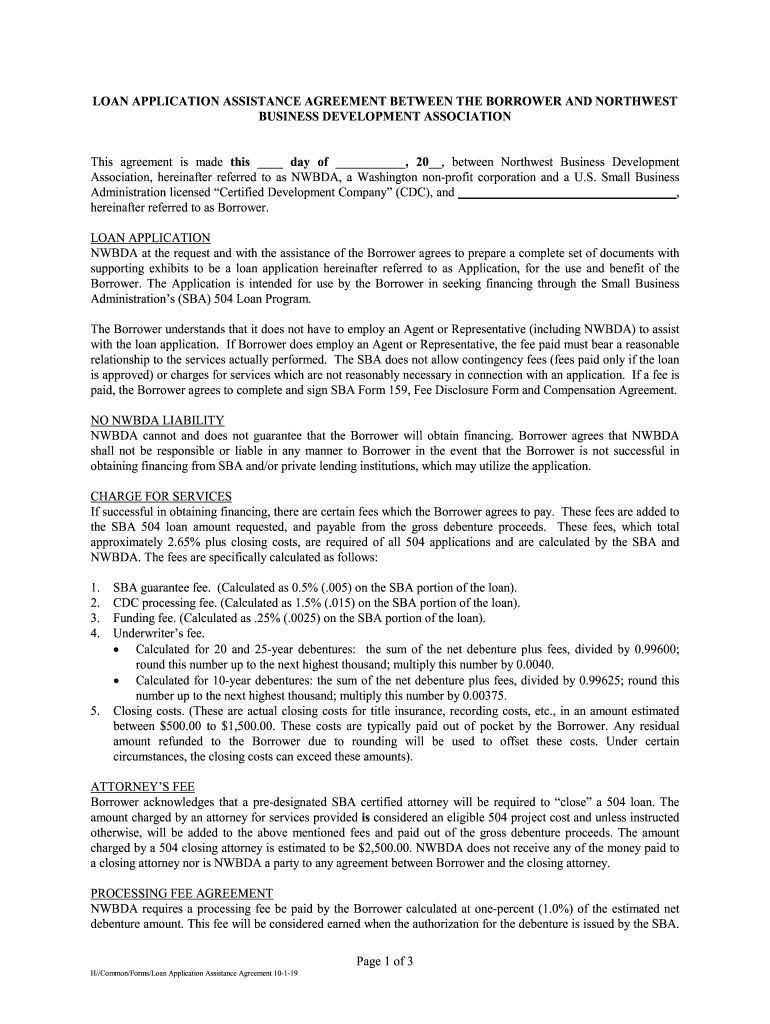
Practical tips for finalizing your ‘Loan Application Assistance Agreement Between The Borrower And Northwest Business Development Company’ online
Are you fed up with the trouble of handling paperwork? Look no further than airSlate SignNow, the ultimate electronic signature solution for individuals and small businesses. Bid farewell to the lengthy process of printing and scanning files. With airSlate SignNow, you can effortlessly complete and sign documents online. Take advantage of the robust features incorporated in this user-friendly and cost-effective platform and transform your method of document management. Whether you need to approve forms or gather electronic signatures, airSlate SignNow manages it all efficiently, needing only a few clicks.
Follow this comprehensive guide:
- Log into your account or register for a free trial with our service.
- Click +Create to upload a document from your device, cloud storage, or our template collection.
- Open your ‘Loan Application Assistance Agreement Between The Borrower And Northwest Business Development Company’ in the editor.
- Click Me (Fill Out Now) to finish the document on your end.
- Add and designate fillable fields for other participants (if necessary).
- Proceed with the Send Invite settings to request eSignatures from others.
- Download, print your version, or convert it into a reusable template.
No need to worry if you have to collaborate with your colleagues on your Loan Application Assistance Agreement Between The Borrower And Northwest Business Development Company or send it for notarization—our solution has everything you require to achieve such tasks. Sign up with airSlate SignNow today and enhance your document management to new levels!
FAQs
-
What is a LOAN APPLICATION ASSISTANCE AGREEMENT BETWEEN THE BORROWER AND NORTHWEST BUSINESS DEVELOPMENT COMPANY?
The LOAN APPLICATION ASSISTANCE AGREEMENT BETWEEN THE BORROWER AND NORTHWEST BUSINESS DEVELOPMENT COMPANY is a formal document that outlines the terms and conditions under which assistance will be provided to borrowers seeking loans. This agreement ensures clarity in the roles and responsibilities of both parties throughout the loan application process.
-
How can airSlate SignNow help with the LOAN APPLICATION ASSISTANCE AGREEMENT?
airSlate SignNow offers a streamlined platform for creating, managing, and eSigning the LOAN APPLICATION ASSISTANCE AGREEMENT BETWEEN THE BORROWER AND NORTHWEST BUSINESS DEVELOPMENT COMPANY. With its user-friendly interface, businesses can efficiently handle document workflows, reducing turnaround times and enhancing communication.
-
What features does airSlate SignNow provide for managing loan agreements?
airSlate SignNow includes features such as customizable templates, real-time collaboration, and secure eSigning, specifically designed to facilitate the LOAN APPLICATION ASSISTANCE AGREEMENT BETWEEN THE BORROWER AND NORTHWEST BUSINESS DEVELOPMENT COMPANY. These features help ensure that all parties involved can easily access and finalize agreements.
-
Is there a cost associated with using airSlate SignNow for loan agreements?
Yes, airSlate SignNow offers various pricing plans to suit different business needs, including options for managing the LOAN APPLICATION ASSISTANCE AGREEMENT BETWEEN THE BORROWER AND NORTHWEST BUSINESS DEVELOPMENT COMPANY. The pricing is competitive and designed to provide value for the features available.
-
What are the benefits of using airSlate SignNow for loan documentation?
Using airSlate SignNow for the LOAN APPLICATION ASSISTANCE AGREEMENT BETWEEN THE BORROWER AND NORTHWEST BUSINESS DEVELOPMENT COMPANY offers multiple benefits, including increased efficiency, reduced paper usage, and enhanced document security. Businesses can complete their loan applications faster and with fewer errors.
-
Can airSlate SignNow integrate with other tools for loan processing?
Absolutely! airSlate SignNow seamlessly integrates with various business tools and software, making it easier to manage the LOAN APPLICATION ASSISTANCE AGREEMENT BETWEEN THE BORROWER AND NORTHWEST BUSINESS DEVELOPMENT COMPANY. This integration capability enhances your existing workflows and ensures a smoother loan processing experience.
-
What kind of support does airSlate SignNow provide for loan agreement users?
airSlate SignNow offers comprehensive support for users managing the LOAN APPLICATION ASSISTANCE AGREEMENT BETWEEN THE BORROWER AND NORTHWEST BUSINESS DEVELOPMENT COMPANY. This includes a dedicated help center, live chat support, and tutorials to guide users in maximizing the platform's features.
Find out other loan application assistance agreement between the borrower and northwest business development company form
- Close deals faster
- Improve productivity
- Delight customers
- Increase revenue
- Save time & money
- Reduce payment cycles

