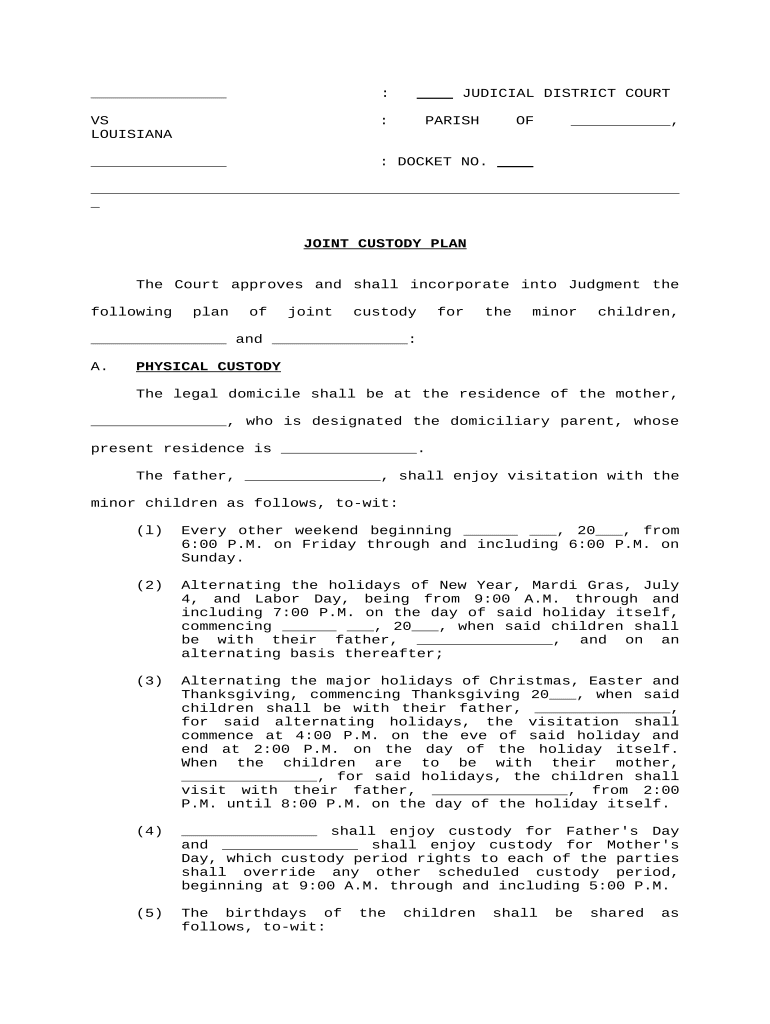_______________ : ____ JUDICIAL DISTRICT COURT
VS : PARISH OF ___________ ,
LOUISIANA
_______________ : DOCKET NO. ____
_________________________________________________________________
_
JOINT CUSTODY PLAN
The Court approves and shall incorporate into Judgment the
following plan of joint custody for the minor children,
_______________ and _______________ :
A. PHYSICAL CUSTODY
The legal domicile shall be at the residence of the mother,
_______________ , who is designated the domiciliary parent, whose
present residence is _______________ .
The father, _______________ , shall enjoy visitation with the
minor children as follows, to-wit:
(l) Every other weekend beginning ______ ___ , 20 ___ , from
6:00 P.M. on Friday through and including 6:00 P.M. on
Sunday.
(2) Alternating the holidays of New Year, Mardi Gras, July
4, and Labor Day, being from 9:00 A.M. through and
including 7:00 P.M. on the day of said holiday itself,
commencing ______ ___ , 20 ___ , when said children shall
be with their father, _______________ , and on an
alternating basis thereafter;
(3) Alternating the major holidays of Christmas, Easter and
Thanksgiving, commencing Thanksgiving 20 ___ , when said
children shall be with their father, _______________ ,
for said alternating holidays, the visitation shall
commence at 4:00 P.M. on the eve of said holiday and
end at 2:00 P.M. on the day of the holiday itself.
When the children are to be with their mother,
_______________ , for said holidays, the children shall
visit with their father, _______________ , from 2:00
P.M. until 8:00 P.M. on the day of the holiday itself.
(4) _______________ shall enjoy custody for Father's Day
and _______________ shall enjoy custody for Mother's
Day, which custody period rights to each of the parties
shall override any other scheduled custody period,
beginning at 9:00 A.M. through and including 5:00 P.M.
(5) The birthdays of the children shall be shared as
follows, to-wit:
a. If a child's birthday falls on a weekday (Monday-
Friday), _______________ shall have the children visit
with him from 5:00 P.M. through and including 8:00 P.M.
on that particular day.
b. If any child's birthday falls on a weekend
(Saturday or Sunday), _______________ shall have the
children from 2:00 P.M. through and including 5:00 P.M.
on said birthday, if said weekend happens to be one
when the children are with their mother, and if any
such birthday falls on a weekend when the children are
scheduled to be with their father, _______________
shall have said children from 2:00 P.M. through and
including 5:00 P.M. on said birthday.
c. In the sharing of the children's respective
birthdays, both children shall participate in the same
regardless of which particular child's birthday is
being celebrated.
(6) _______________ shall also have extended visitation
with the children during the summer months
corresponding to his vacation schedule as established
by _______________ . This extended summer visitation
shall commence at 9:00 A.M. on the first day of said
vacation and end at 5:00 P.M. on the last day thereof.
This extended summer visitation shall not exceed two
weeks per month of the summer vacation. (No weekend
visitation shall be exercised during this period).
The hereinabove-specified holiday visitation time shall
take precedence over weekend visitation time.
There shall be a mutual agreement by both parents that no
person of the opposite sex not related by blood or marriage shall
be permitted to stay overnight when the children are present.
Both parties shall keep the other informed of telephone
numbers and addresses of both residence and employment where each
may be contacted, as the parties recognize this to be fair and in
the best interests of the minor children.
Except as provided herein, the children shall be subject to
rules and regulations as agreed upon by the parents. In cases of
dispute, the domiciliary parent shall prevail.
_______________ shall enjoy unlimited, unrestricted and
unmonitored communication by mail and by telephone with the minor
children, _______________ and _______________ , and further, that
_______________ shall enjoy similar unlimited communication by
mail and by telephone when the minor children, _______________
and _______________ , are in the custody of their father. Neither
party may intervene or listen in on any communication by a parent
and the children.
Both parents shall have the right to communicate with other
individuals who are connected with the medical treatment or
school activity of the minor children, _______________ and
_______________ .
Both parents are to communicate freely with each other as to
the custody, visitation and/or any other matters affecting the
welfare and well being of the minor children, _______________ and
_______________ .
The parents shall discuss the minor children's school,
school related activities, and the minor children's medical
treatment with each other and if there is an honest effort of
discussion and the parents still cannot agree, then, and only
then, shall the mother, _______________ , as the domiciliary
parent, make the final decision.
All information regarding school, report cards, conferences,
trips, functions, meetings, etc. will be furnished to the other
parent as either one of them receive such information. All
medical and other information regarding the children's health and
welfare will be furnished to the other parent as either parent
receives same.
The above types of information must be exchanged by the
parents and discussed accordingly. The parents shall not
communicate through the children or third parties, or use the
children because they refuse to communicate.
Each parent must not ignore the authority and input of the
other by the failure to communicate or use the children to inform
each other of decisions on important matters.
Each parent is to maintain sufficient flexibility to allow
for variations made necessary by the ebb and flow of social,
educational and recreational life.
Each parent shall transfer to the other sufficient wardrobe
for the children considering the season.
B. CHANGE OF RESIDENCE OF PARENT
_______________ may remove residence from the State of
Louisiana, and _______________ may remove residence from the
State of Louisiana. Before or within l0 days after such removal,
the parent changing residence shall request a modification of
this plan from the remaining parent. If agreement is reached, a
joint motion for
modification may be submitted to the Court. If no agreement is
reached, the party changing residence shall request modification
from the Court.
The residence of the children shall not be permanently
removed at any time from the State of Louisiana without an
appropriate order of this Court.
_______________ is to inform _______________ of the city in
which he intends to exercise his custody period with the minor
children, _______________ and _______________ , and shall provide
to her a telephone number of the residence where he may be
reached in case of emergencies. As noted above, each party shall
keep the other informed of telephone numbers and addresses with
respect to both home residence and work.
C. REMARRIAGE
Upon remarriage, either party may seek a modification as
provided in Paragraph G below.
D. CHILD SUPPORT
_______________ shall pay unto _______________ the sum of
_______________ and ____ /l00 ($ _________ ) Dollars per month for
support of the minor children, _______________ and
_______________ . The child support shall be due and payable on
the lst and l5th day of each month, beginning the ___ day of
______ , 20 ___ , and continuing for each month thereafter, as well
as maintain medical insurance and be responsible for one-half
(l/2) of all uncovered medical expenses.
The parties will each obtain a tax exemption for Federal and
State tax purposes each year for the minor children. Each party
shall execute the appropriate documents necessary for this
exemption.
E. EDUCATION
At this time the minor child, _______________ is attending
_______________ School, and the minor child, _______________ , is
attending _______________ School. Any future plans, such as the
children attending public or private school or other schools,
will be discussed by the parents. Each will provide the other
with all necessary information. Each parent will make all
efforts to inform himself or herself and the other parent about
prospective schools. If the two parties cannot agree on another
school, the domiciliary parent shall make the final decision.
F. TRANSPORTATION
Each parent is responsible for transportation of the
children while in residence.
G. PLAN MODIFICATION
Each party may seek judicial modification of this plan. The
parties shall furnish the court any modified plan by joint
motion. The Joint Motion shall be effective after court
approval.
H. MEDICAL AND DENTAL
Except in emergencies, domiciliary parent is responsible for
all medical, psychiatric and dental treatment final decisions.
Cosmetic surgery or cosmetic dental treatment unnecessary to
the integrity of the dental structure, shall not be undertaken
without the permission of both parents. Substance abuse
treatment is deemed medical treatment.
I. COMMUNICATION BY CHILD
The children shall have complete, full and free access to
communication with each parent. No communication shall be
intercepted, censored, or monitored.
J. TUTORSHIP
The parent shall enjoy the natural co-tutorship of the
children in accordance with Articles 250 and 258 of the Louisiana
Civil Code, except as limited herein.
K. PROPERTY OF THE CHILD
The parents shall have administration of the property of the
children provided by Article 4262 of the Louisiana Code of Civil
Procedure.
L. ACUTE ILLNESS
In the event of serious acute illness, each parent shall
afford reasonable visitation to the other upon request.
Order rendered in Chambers this _____ day of ______________,
20 ___ , at _________ , Louisiana.
__________________________
J U D G E
________________________________
_______________
________________________________
_______________
________________________________
_______________
Attorney for _______________
________________________________
_______________
Attorney for _______________
Useful suggestions for finishing your ‘Louisiana Joint Custody’ digitally
Are you fed up with the inconvenience of dealing with paperwork? Look no further than airSlate SignNow, the top electronic signature solution for individuals and businesses. Bid farewell to the laborious task of printing and scanning documents. With airSlate SignNow, you can effortlessly fill out and sign documents online. Utilize the extensive features included in this user-friendly and cost-effective platform and transform your strategy for document management. Whether you need to approve forms or collect eSignatures, airSlate SignNow manages it all efficiently, with just a few clicks.
Adhere to this comprehensive guide:
- Log into your account or register for a complimentary trial with our service.
- Click +Create to upload a file from your device, cloud storage, or our template repository.
- Access your ‘Louisiana Joint Custody’ in the editor.
- Select Me (Fill Out Now) to finalize the document on your end.
- Add and designate fillable fields for other participants (if necessary).
- Proceed with the Send Invite settings to solicit eSignatures from others.
- Save, print your copy, or convert it into a reusable template.
Don’t fret if you need to collaborate with your colleagues on your Louisiana Joint Custody or send it for notarization—our platform provides everything necessary to accomplish such tasks. Create an account with airSlate SignNow today and elevate your document management to a new level!