Fill and Sign the Louisiana Motion Hearing Form
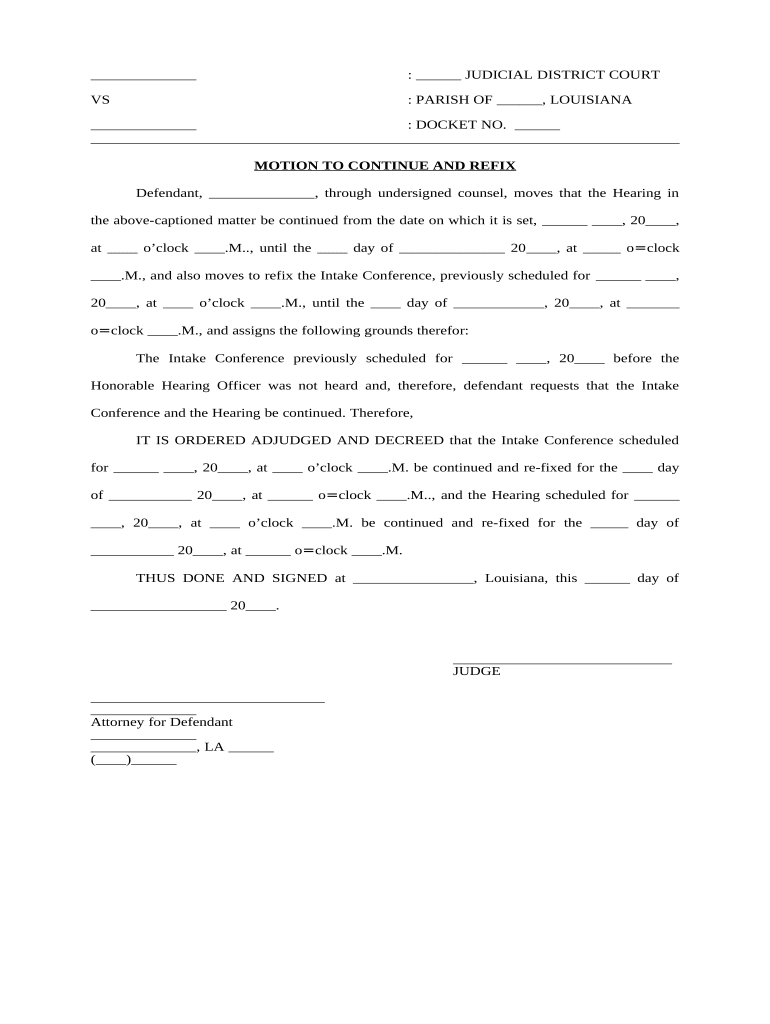
Useful Advice for Completing Your ‘Louisiana Motion Hearing’ Online
Are you fed up with the burden of handling paperwork? Your solution is airSlate SignNow, the premier electronic signature solution for individuals and businesses. Bid farewell to the labor-intensive routine of printing and scanning documents. With airSlate SignNow, you can efficiently complete and sign documents online. Leverage the robust features included in this user-friendly and affordable platform to transform your document management practices. Whether you need to approve forms or collect electronic signatures, airSlate SignNow simplifies the process with just a few clicks.
Refer to this comprehensive guide:
- Access your account or register for a complimentary trial with our service.
- Click +Create to upload a file from your device, cloud storage, or our template collection.
- Open your ‘Louisiana Motion Hearing’ in the editor.
- Click Me (Fill Out Now) to finalize the document on your end.
- Add and designate fillable fields for other participants (if necessary).
- Proceed with the Send Invite options to solicit eSignatures from others.
- Download, print your version, or convert it into a reusable template.
No need to worry if you need to collaborate with your colleagues on your Louisiana Motion Hearing or forward it for notarization—our platform provides everything required to achieve these tasks. Create an account with airSlate SignNow today and elevate your document management to new heights!
FAQs
-
What is a Louisiana Motion Hearing and how can airSlate SignNow assist?
A Louisiana Motion Hearing is a legal proceeding where a judge hears motions filed by parties involved in a case. With airSlate SignNow, you can easily eSign and manage the necessary legal documents, ensuring that your filings are timely and compliant with Louisiana regulations.
-
How does airSlate SignNow simplify the process of preparing for a Louisiana Motion Hearing?
airSlate SignNow streamlines the document preparation process for a Louisiana Motion Hearing by providing customizable templates and an intuitive interface. This means you can quickly create, send, and eSign your motion documents without the hassle of paperwork, saving you time and effort.
-
What are the pricing options for using airSlate SignNow for Louisiana Motion Hearings?
airSlate SignNow offers flexible pricing plans tailored to meet the needs of businesses preparing for Louisiana Motion Hearings. Whether you're a solo practitioner or a large firm, you can choose a plan that suits your budget and access all the essential features for document management and eSigning.
-
Can airSlate SignNow integrate with my existing legal software for Louisiana Motion Hearings?
Yes, airSlate SignNow seamlessly integrates with various legal software applications, enhancing your workflow for Louisiana Motion Hearings. This means you can easily sync your documents and data across platforms, making it more efficient to manage your legal processes.
-
What features does airSlate SignNow offer specifically for Louisiana Motion Hearings?
airSlate SignNow provides a range of features designed for Louisiana Motion Hearings, including customizable templates, secure eSigning, automatic reminders, and document tracking. These features help ensure that you stay organized and compliant with the requirements of your hearing.
-
How secure is airSlate SignNow for handling Louisiana Motion Hearing documents?
Security is a top priority for airSlate SignNow. We utilize advanced encryption and secure storage to protect your documents related to Louisiana Motion Hearings, ensuring that sensitive information remains confidential and accessible only to authorized users.
-
How can airSlate SignNow benefit my law practice in Louisiana?
Using airSlate SignNow can signNowly enhance your law practice in Louisiana by simplifying the eSigning process for Motion Hearings and other legal documents. This efficiency can lead to quicker turnaround times, improved client satisfaction, and ultimately, a more streamlined practice.
The best way to complete and sign your louisiana motion hearing form
Find out other louisiana motion hearing form
- Close deals faster
- Improve productivity
- Delight customers
- Increase revenue
- Save time & money
- Reduce payment cycles















