Fill and Sign the Mass Rmv Immediate Threat Medical Form
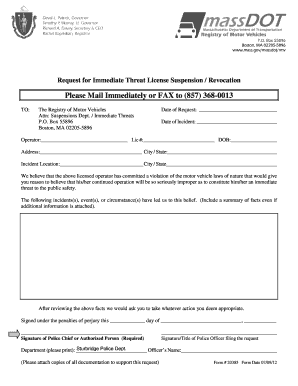
Useful advice on preparing your ‘Mass Rmv Immediate Threat Medical Form’ online
Are you fed up with the inconvenience of managing paperwork? Look no further than airSlate SignNow, the leading eSignature service for individuals and businesses. Bid farewell to the tedious process of printing and scanning documents. With airSlate SignNow, you can effortlessly complete and sign documents online. Take advantage of the comprehensive features integrated into this user-friendly and cost-effective platform and transform your document management approach. Whether you need to authorize forms or gather signatures, airSlate SignNow manages it all seamlessly, requiring just a few clicks.
Follow this comprehensive guide:
- Log into your account or begin a free trial with our service.
- Click +Create to upload a file from your device, cloud storage, or our form library.
- Open your ‘Mass Rmv Immediate Threat Medical Form’ in the editor.
- Click Me (Fill Out Now) to arrange the form on your side.
- Add and assign fillable fields for others (if necessary).
- Proceed with the Send Invite options to seek eSignatures from others.
- Download, print your copy, or convert it into a reusable template.
No need to worry if you need to collaborate with others on your Mass Rmv Immediate Threat Medical Form or send it for notarization—our platform provides you with everything you require to accomplish such tasks. Create an account with airSlate SignNow today and elevate your document management to a new level!
FAQs
-
What is the Mass Rmv Immediate Threat Medical Form?
The Mass Rmv Immediate Threat Medical Form is a crucial document used by individuals who need to report medical conditions affecting their driving abilities. This form helps ensure that those with immediate threats to their safety or others on the road can be properly assessed. Understanding how to fill out and submit the Mass Rmv Immediate Threat Medical Form is essential for maintaining safe driving standards.
-
How can airSlate SignNow help with the Mass Rmv Immediate Threat Medical Form process?
With airSlate SignNow, you can easily create, send, and electronically sign the Mass Rmv Immediate Threat Medical Form. Our platform streamlines the process, allowing you to manage all your necessary documents efficiently. This ensures that you can submit the form quickly without the hassle of paper-based documentation.
-
Is there a cost associated with using airSlate SignNow for the Mass Rmv Immediate Threat Medical Form?
airSlate SignNow offers various pricing plans that cater to different business needs, making it a cost-effective solution for managing the Mass Rmv Immediate Threat Medical Form. You can choose from monthly or annual subscriptions, depending on your usage requirements. We also provide a free trial, allowing you to explore our features without any commitment.
-
Can I integrate airSlate SignNow with other software while handling the Mass Rmv Immediate Threat Medical Form?
Yes, airSlate SignNow can seamlessly integrate with many popular software applications, enhancing your workflow for the Mass Rmv Immediate Threat Medical Form. Whether you use CRM systems, cloud storage, or project management tools, our integrations simplify document management. This allows for a cohesive experience across your platforms.
-
What features does airSlate SignNow offer for the Mass Rmv Immediate Threat Medical Form?
airSlate SignNow provides a variety of features to simplify the handling of the Mass Rmv Immediate Threat Medical Form. Key features include customizable templates, secure electronic signatures, and automated workflows, ensuring your documents are processed efficiently. These tools help you stay organized while adhering to compliance standards.
-
How secure is my data when using airSlate SignNow for the Mass Rmv Immediate Threat Medical Form?
Security is a top priority at airSlate SignNow, especially when handling sensitive documents like the Mass Rmv Immediate Threat Medical Form. Our platform utilizes advanced encryption protocols to protect your data both in transit and at rest. Additionally, we comply with industry standards to ensure your information remains private and secure.
-
Can I track the status of my Mass Rmv Immediate Threat Medical Form submissions?
Absolutely! With airSlate SignNow, you can easily track the status of your Mass Rmv Immediate Threat Medical Form submissions in real-time. Our dashboard provides updates on when your documents are viewed, signed, and completed, allowing you to stay informed and manage your submissions effectively.
Find out other mass rmv immediate threat medical form
- Close deals faster
- Improve productivity
- Delight customers
- Increase revenue
- Save time & money
- Reduce payment cycles

