Fill and Sign the Medical Report Hearing Loss Kentucky Form
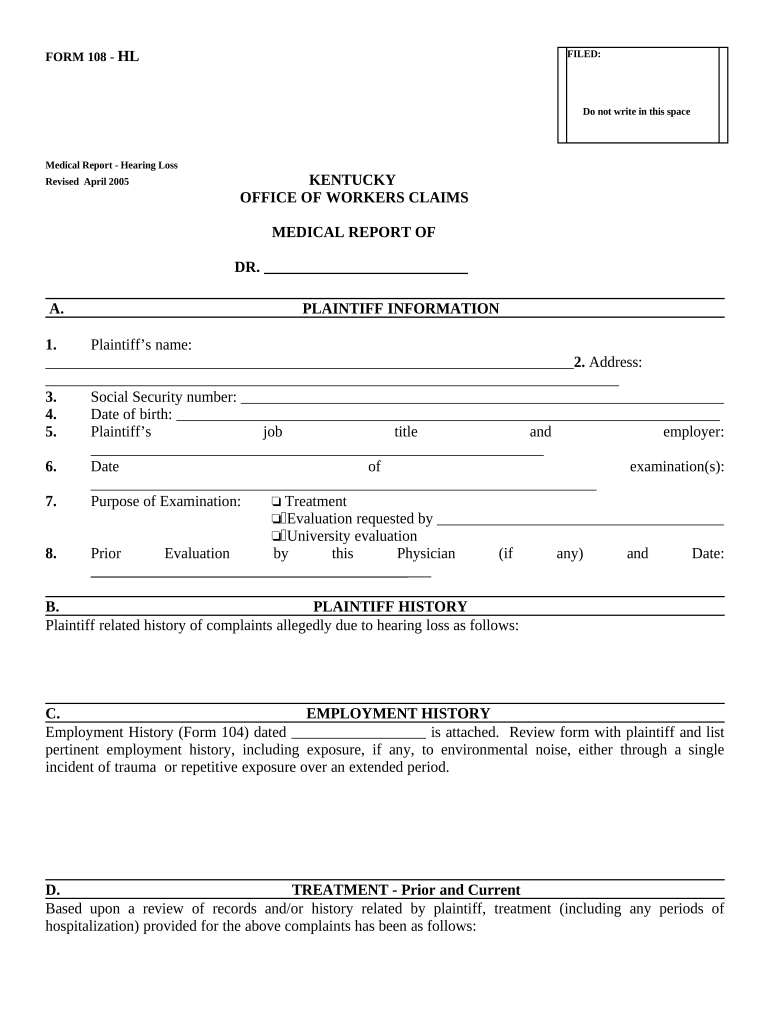
Useful Advice on Finalizing Your ‘Medical Report Hearing Loss Kentucky’ Online
Are you fed up with the inconvenience of managing paperwork? Look no further than airSlate SignNow, the premier electronic signature platform for individuals and organizations. Bid farewell to the lengthy procedure of printing and scanning documents. With airSlate SignNow, you can effortlessly fill out and sign paperwork online. Utilize the extensive features packed into this user-friendly and cost-effective platform and transform your method of document management. Whether you need to sign forms or gather electronic signatures, airSlate SignNow takes care of everything seamlessly, requiring just a few clicks.
Adhere to this comprehensive instruction:
- Log into your account or initiate a free trial with our service.
- Click +Create to upload a file from your device, cloud storage, or our form collection.
- Access your ‘Medical Report Hearing Loss Kentucky’ in the editor.
- Click Me (Fill Out Now) to finalize the document on your end.
- Add and designate fillable fields for others (if necessary).
- Proceed with the Send Invite settings to request eSignatures from others.
- Download, print your copy, or convert it into a reusable template.
Don’t be concerned if you need to collaborate with others on your Medical Report Hearing Loss Kentucky or send it for notarization—our platform equips you with everything necessary to complete such tasks. Create an account with airSlate SignNow today and elevate your document management to a new level!
FAQs
-
What is a Medical Report Hearing Loss Kentucky and why is it important?
A Medical Report Hearing Loss Kentucky is an official document that provides evidence of an individual's hearing impairment. This report is crucial for determining eligibility for benefits, support services, and accommodations in various settings. Having a comprehensive and accurate report can signNowly impact your access to necessary resources.
-
How can airSlate SignNow help with obtaining a Medical Report Hearing Loss Kentucky?
airSlate SignNow streamlines the process of sending and signing documents related to your Medical Report Hearing Loss Kentucky. Our platform allows you to easily upload, share, and eSign your reports, ensuring quick and secure communication with healthcare providers and institutions. This efficiency can save you time and hassle during your application process.
-
Is airSlate SignNow cost-effective for managing Medical Report Hearing Loss Kentucky documentation?
Yes, airSlate SignNow offers a cost-effective solution for managing all your medical documentation, including Medical Report Hearing Loss Kentucky. Our pricing plans are designed to accommodate various needs and budgets, allowing you to efficiently handle your documents without breaking the bank. Plus, you can enjoy a free trial to explore our features.
-
What features does airSlate SignNow offer for Medical Report Hearing Loss Kentucky?
airSlate SignNow provides several features that enhance the management of your Medical Report Hearing Loss Kentucky. These include customizable templates, secure cloud storage, and integration with various applications. Our user-friendly interface ensures you can navigate and use these features with ease.
-
Can I integrate airSlate SignNow with other applications for my Medical Report Hearing Loss Kentucky?
Absolutely! airSlate SignNow offers seamless integrations with a variety of applications that can assist in managing your Medical Report Hearing Loss Kentucky. Whether you need to connect with CRM systems, document management tools, or cloud storage services, our platform supports a wide range of integrations to enhance your workflow.
-
How secure is my Medical Report Hearing Loss Kentucky when using airSlate SignNow?
Security is a top priority for airSlate SignNow. When handling your Medical Report Hearing Loss Kentucky, we implement advanced encryption protocols and compliance with industry standards to protect your sensitive information. You can trust that your documents are safe and secure throughout the signing process.
-
What support does airSlate SignNow provide for users dealing with Medical Report Hearing Loss Kentucky?
airSlate SignNow offers robust customer support for users managing their Medical Report Hearing Loss Kentucky. Our dedicated support team is available to assist you with any questions or issues you may encounter. We provide resources such as tutorials, FAQs, and live chat to ensure you have the help you need.
The best way to complete and sign your medical report hearing loss kentucky form
Find out other medical report hearing loss kentucky form
- Close deals faster
- Improve productivity
- Delight customers
- Increase revenue
- Save time & money
- Reduce payment cycles















