Fill and Sign the Medical Report Pregnancy Form
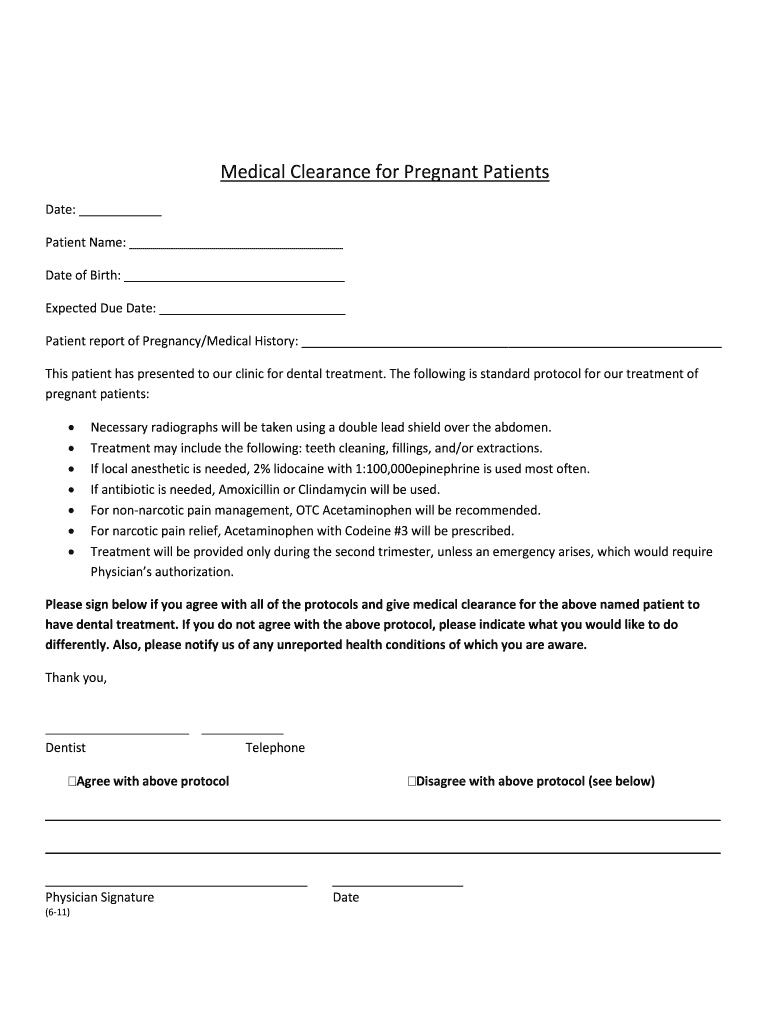
Helpful tips for preparing your ‘Medical Report Pregnancy’ online
Are you fed up with the burden of handling paperwork? Look no further than airSlate SignNow, the premier eSignature platform for individuals and small to medium-sized businesses. Bid farewell to the lengthy process of printing and scanning documents. With airSlate SignNow, you can easily complete and sign paperwork online. Take advantage of the extensive tools embedded in this user-friendly and affordable platform and transform your paperwork handling. Whether you need to sign documents or gather eSignatures, airSlate SignNow manages it all effortlessly, needing just a few clicks.
Follow this detailed guide:
- Sign in to your account or sign up for a complimentary trial with our service.
- Click +Create to upload a file from your device, cloud storage, or our form collection.
- Access your ‘Medical Report Pregnancy’ in the editor.
- Click Me (Fill Out Now) to finish the form on your end.
- Add and designate fillable fields for others (if required).
- Continue with the Send Invite settings to solicit eSignatures from others.
- Download, print your version, or convert it into a reusable template.
No need to worry if you have to collaborate with your colleagues on your Medical Report Pregnancy or send it for notarization—our platform has everything you need to facilitate such tasks. Create an account with airSlate SignNow today and elevate your document management to new levels!
FAQs
-
What is a Medical Report Pregnancy and why is it important?
A Medical Report Pregnancy is a detailed document that outlines the health status of a pregnant individual, including any medical history, tests, and evaluations. This report is crucial for healthcare providers to make informed decisions regarding prenatal care and to ensure the well-being of both the mother and the baby.
-
How can airSlate SignNow help with Medical Report Pregnancy documentation?
airSlate SignNow streamlines the process of creating and signing Medical Report Pregnancy documents. Our platform allows healthcare professionals to easily prepare, send, and eSign these reports securely, ensuring compliance and efficiency in managing sensitive medical information.
-
What features does airSlate SignNow offer for managing Medical Report Pregnancy documents?
airSlate SignNow provides features like customizable templates, real-time collaboration, and secure cloud storage for Medical Report Pregnancy documents. Additionally, our electronic signature capability ensures that all documents are signed quickly and legally, enhancing workflow efficiency.
-
Is airSlate SignNow cost-effective for managing Medical Report Pregnancy documentation?
Yes, airSlate SignNow offers a cost-effective solution for managing Medical Report Pregnancy documentation. With flexible pricing plans tailored to different needs, users can access essential features without breaking the budget, making it an ideal choice for clinics and healthcare providers.
-
Can I integrate airSlate SignNow with other healthcare software for Medical Report Pregnancy?
Absolutely! airSlate SignNow integrates seamlessly with various healthcare software systems, allowing you to manage Medical Report Pregnancy documents alongside your existing tools. This integration enhances workflow efficiency and data management, ensuring all records are synchronized.
-
What security measures does airSlate SignNow have for Medical Report Pregnancy documents?
airSlate SignNow prioritizes the security of your Medical Report Pregnancy documents. We employ advanced encryption methods, secure storage, and compliance with HIPAA regulations to ensure that sensitive patient information remains protected at all times.
-
How does airSlate SignNow improve the efficiency of processing Medical Report Pregnancy?
By utilizing airSlate SignNow, healthcare providers can signNowly improve the efficiency of processing Medical Report Pregnancy documents. Our user-friendly platform allows for quick document creation, faster signing processes, and easy tracking of document status, which saves time and enhances patient care.
Find out other medical report pregnancy form
- Close deals faster
- Improve productivity
- Delight customers
- Increase revenue
- Save time & money
- Reduce payment cycles

