Fill and Sign the Memorandum Lease Agreement Form
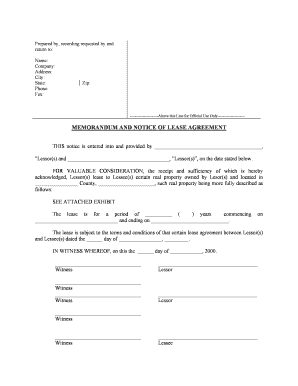
Practical advice on preparing your ‘Memorandum Lease Agreement’ online
Are you fed up with the inconvenience of managing paperwork? Look no further than airSlate SignNow, the leading eSignature platform for individuals and organizations. Bid farewell to the lengthy process of printing and scanning documents. With airSlate SignNow, you can effortlessly complete and sign documents online. Utilize the robust features included in this straightforward and cost-effective platform and transform your approach to document management. Whether you need to authorize forms or collect eSignatures, airSlate SignNow manages it all seamlessly, requiring just a few clicks.
Follow this step-by-step guide:
- Log into your account or register for a free trial of our service.
- Click +Create to upload a file from your device, cloud storage, or our form library.
- Open your ‘Memorandum Lease Agreement’ in the editor.
- Click Me (Fill Out Now) to prepare the document on your end.
- Add and designate fillable fields for other participants (if necessary).
- Proceed with the Send Invite settings to solicit eSignatures from others.
- Download, print your copy, or convert it into a reusable template.
Don’t fret if you need to collaborate with your teammates on your Memorandum Lease Agreement or send it for notarization—our solution offers everything you need to achieve such tasks. Sign up with airSlate SignNow today and elevate your document management to new levels!
FAQs
-
What is a memorandum of lease template?
A memorandum of lease template is a legal document that summarizes the key terms of a lease agreement. It serves to notify third parties about the existence of a lease and can be recorded in public records. Utilizing a memorandum of lease template helps ensure clarity and transparency between landlords and tenants.
-
How can I create a memorandum of lease template using airSlate SignNow?
Creating a memorandum of lease template with airSlate SignNow is straightforward. You can customize existing templates or create one from scratch using our user-friendly interface. Simply add the necessary fields, such as tenant and landlord information, property details, and lease terms, and your template is ready for eSignature.
-
Is there a cost associated with using the memorandum of lease template in airSlate SignNow?
airSlate SignNow offers competitive pricing plans that include access to a variety of document templates, including the memorandum of lease template. You can choose from different subscription tiers depending on your business needs, with options for monthly and annual billing. Sign up today to explore our pricing and find the best fit for your organization.
-
What features make airSlate SignNow's memorandum of lease template stand out?
The memorandum of lease template from airSlate SignNow includes features like customizable fields, eSignature capabilities, and secure cloud storage. Additionally, our platform allows for easy collaboration among multiple parties, ensuring that all stakeholders can review and sign the document promptly. This makes managing leases more efficient and less time-consuming.
-
Can I integrate airSlate SignNow with other software for managing my memorandum of lease template?
Yes, airSlate SignNow integrates seamlessly with various tools and services, enhancing your workflow. You can connect our platform with popular applications like Google Drive, Dropbox, and CRM systems to streamline document management. This integration allows for easy access and sharing of your memorandum of lease template across platforms.
-
What are the benefits of using a digital memorandum of lease template?
Using a digital memorandum of lease template offers numerous benefits, including time savings and increased accuracy. The ability to eSign documents means you can finalize leases quickly without the hassle of printing and scanning. Additionally, digital templates are easily editable, allowing you to make changes efficiently as needed.
-
Is the memorandum of lease template legally binding?
Yes, a properly executed memorandum of lease template is legally binding, provided it meets the necessary legal requirements. When both parties sign the document, it creates enforceable obligations under the lease agreement. It's essential to ensure that the template complies with local laws and regulations.
The best way to complete and sign your memorandum lease agreement form
Find out other memorandum lease agreement form
- Close deals faster
- Improve productivity
- Delight customers
- Increase revenue
- Save time & money
- Reduce payment cycles















