Fill and Sign the Minnesota Order Court Form
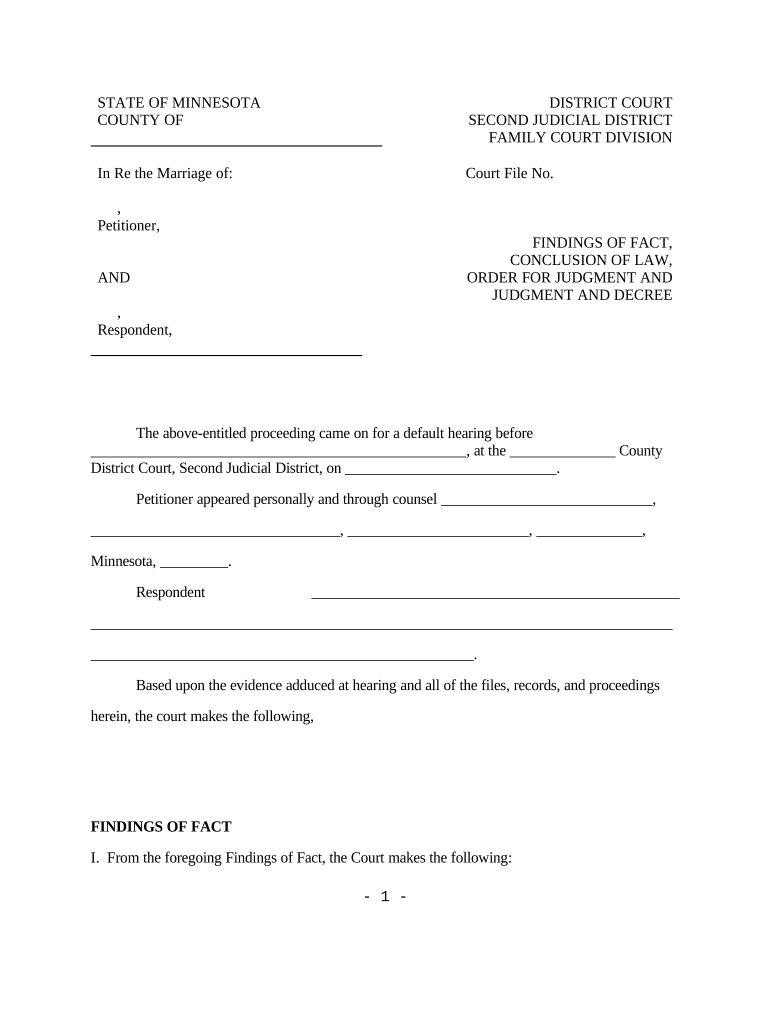
Useful tips on setting up your ‘Minnesota Order Court’ online
Are you fed up with the inconvenience of handling paperwork? Look no further than airSlate SignNow, the premier eSignature solution for individuals and organizations. Bid farewell to the tedious task of printing and scanning documents. With airSlate SignNow, you can effortlessly finalize and sign documents online. Utilize the robust features integrated into this intuitive and cost-effective platform and transform your method of managing paperwork. Whether you need to authorize forms or gather electronic signatures, airSlate SignNow simplifies the entire process with just a few clicks.
Follow this detailed guide:
- Sign in to your account or register for a complimentary trial of our service.
- Click +Create to upload a document from your device, cloud storage, or our template collection.
- Open your ‘Minnesota Order Court’ in the editor.
- Click Me (Fill Out Now) to set up the document on your end.
- Add and designate fillable fields for others (if necessary).
- Proceed with the Send Invite settings to request eSignatures from additional parties.
- Save, print your version, or convert it into a reusable template.
No need to worry if you have to collaborate with your teammates on your Minnesota Order Court or send it for notarization—our platform provides everything you need to accomplish these tasks. Register with airSlate SignNow today and take your document management to the next level!
FAQs
-
What is a proposed order in the context of airSlate SignNow?
A proposed order in airSlate SignNow refers to a document that outlines the terms of a sale or service agreement before it is finalized. This feature allows businesses to draft, send, and eSign orders efficiently, ensuring that all parties agree to the terms before proceeding. Using airSlate SignNow simplifies the workflow for proposed orders, making it easy to manage and track agreements.
-
How does airSlate SignNow streamline the proposed order process?
airSlate SignNow streamlines the proposed order process by providing an intuitive platform for document creation, sending, and eSigning. Users can create templates for proposed orders, reducing the time spent on repetitive tasks. Additionally, the platform's automated reminders and notifications ensure that no step is overlooked, speeding up the approval process.
-
What are the pricing options for using airSlate SignNow for proposed orders?
airSlate SignNow offers flexible pricing plans that cater to businesses of all sizes, making it an economical choice for managing proposed orders. Plans range from basic options for small teams to advanced packages for larger enterprises, all designed to provide an easy-to-use solution for eSigning and document management. You can choose a plan that best fits your needs and budget.
-
Can I customize my proposed orders in airSlate SignNow?
Yes, airSlate SignNow allows users to customize proposed orders to fit their specific business needs. You can modify templates, add logos, and adjust the content to reflect your branding and terms accurately. This level of customization helps ensure that each proposed order aligns with your company's image and meets your clients' expectations.
-
What integrations does airSlate SignNow support for managing proposed orders?
airSlate SignNow offers a variety of integrations with popular business tools such as CRMs, project management software, and cloud storage solutions. These integrations facilitate seamless workflows, allowing users to manage proposed orders directly from their preferred applications. This connectivity enhances productivity and ensures all team members stay informed throughout the process.
-
Are there any benefits to using airSlate SignNow for proposed orders?
Using airSlate SignNow for proposed orders presents numerous benefits, including increased efficiency, reduced turnaround times, and improved accuracy. The platform minimizes manual errors by automating the document flow and ensures that all signatures are collected electronically and securely. This ultimately leads to faster deal closures and better customer satisfaction.
-
Is airSlate SignNow secure for handling proposed orders?
Absolutely, airSlate SignNow prioritizes the security of your proposed orders. The platform employs advanced encryption protocols and complies with industry standards to safeguard your sensitive information. This ensures that all documents are protected during transmission and storage, giving users peace of mind while managing their orders.
The best way to complete and sign your minnesota order court form
Find out other minnesota order court form
- Close deals faster
- Improve productivity
- Delight customers
- Increase revenue
- Save time & money
- Reduce payment cycles















