Fill and Sign the Minor Name Form
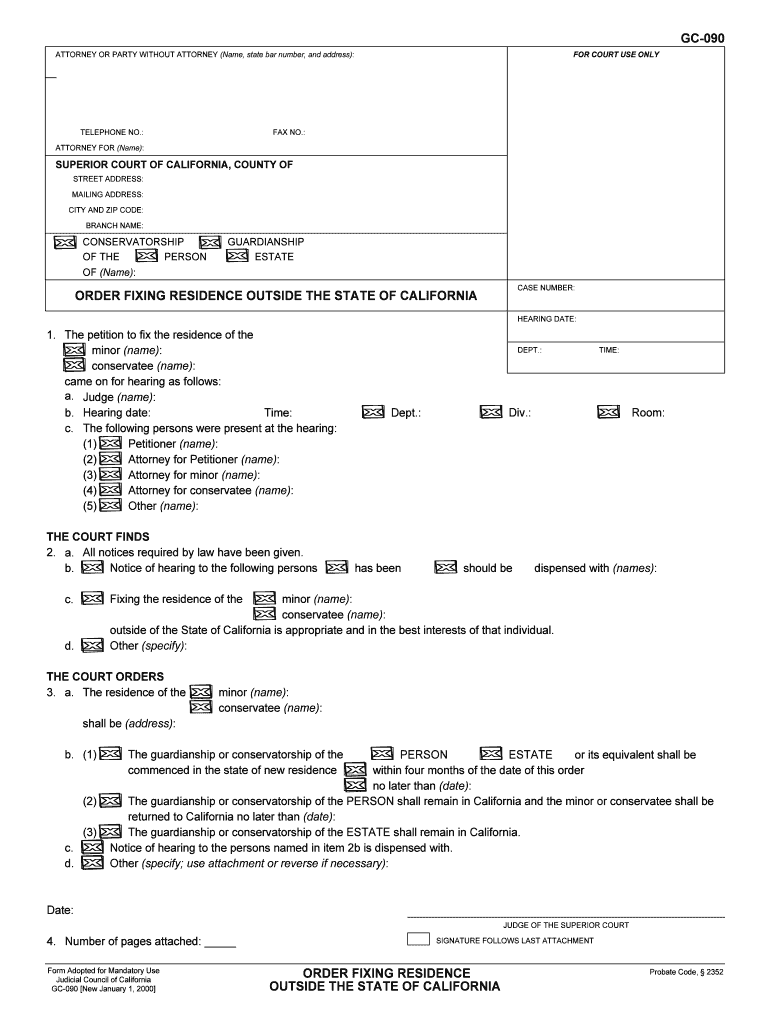
Practical advice on finalizing your ‘Minor Name’ online
Are you fed up with the burden of handling paperwork? Look no further than airSlate SignNow, the premier electronic signature platform for individuals and organizations. Bid farewell to the lengthy routine of printing and scanning documents. With airSlate SignNow, you can effortlessly complete and sign documents online. Take advantage of the extensive features embedded in this user-friendly and cost-effective platform and transform your document management strategy. Whether you need to authorize forms or gather signatures, airSlate SignNow manages it all efficiently, requiring only a few clicks.
Follow this guide step-by-step:
- Access your account or sign up for a complimentary trial with our service.
- Hit +Create to upload a file from your device, cloud, or our form library.
- Open your ‘Minor Name’ in the editor.
- Select Me (Fill Out Now) to prepare the document on your side.
- Insert and allocate fillable fields for others (if necessary).
- Proceed with the Send Invite options to solicit eSignatures from others.
- Save, print your version, or convert it into a reusable template.
Don’t fret if you need to collaborate with your colleagues on your Minor Name or send it for notarization—our solution equips you with everything required to complete such tasks. Create an account with airSlate SignNow today and elevate your document management to a new standard!
FAQs
-
What is the process for adding a Minor name to a document in airSlate SignNow?
To add a Minor name to a document in airSlate SignNow, simply upload your document and use the editing tools to insert the Minor name field. This allows you to capture the necessary information easily. Once added, you can send the document for eSignature, ensuring compliance and accuracy.
-
Are there any additional costs associated with using Minor name features in airSlate SignNow?
No, there are no additional costs for using the Minor name features in airSlate SignNow. Our pricing plans are designed to be transparent and inclusive, allowing you to utilize all features, including those for Minor names, without hidden fees. This makes it a cost-effective solution for businesses.
-
Can I customize the Minor name fields in my documents?
Yes, airSlate SignNow allows you to customize Minor name fields according to your specific needs. You can adjust the field size, label, and even set it as required or optional. This flexibility ensures that your documents meet your business requirements perfectly.
-
What are the benefits of using airSlate SignNow for documents requiring a Minor name?
Using airSlate SignNow for documents that require a Minor name streamlines the signing process and enhances compliance. It ensures that all necessary information is captured accurately and securely. Additionally, the user-friendly interface makes it easy for both senders and signers to navigate the process.
-
Does airSlate SignNow integrate with other applications for managing Minor name documents?
Yes, airSlate SignNow offers integrations with various applications that can help manage documents requiring a Minor name. This includes popular CRM and project management tools, allowing for seamless workflows. These integrations enhance productivity and ensure that all your document management needs are met.
-
Is it easy to track documents with a Minor name in airSlate SignNow?
Absolutely! airSlate SignNow provides robust tracking features for documents that include a Minor name. You can monitor the status of each document in real-time, receive notifications when it’s viewed or signed, and maintain a complete audit trail for compliance purposes.
-
What security measures does airSlate SignNow have for documents with a Minor name?
airSlate SignNow prioritizes security for all documents, including those with a Minor name. We use advanced encryption protocols and secure cloud storage to protect your data. Additionally, our platform complies with industry standards to ensure that your documents are safe and confidential.
The best way to complete and sign your minor name form
Find out other minor name form
- Close deals faster
- Improve productivity
- Delight customers
- Increase revenue
- Save time & money
- Reduce payment cycles















