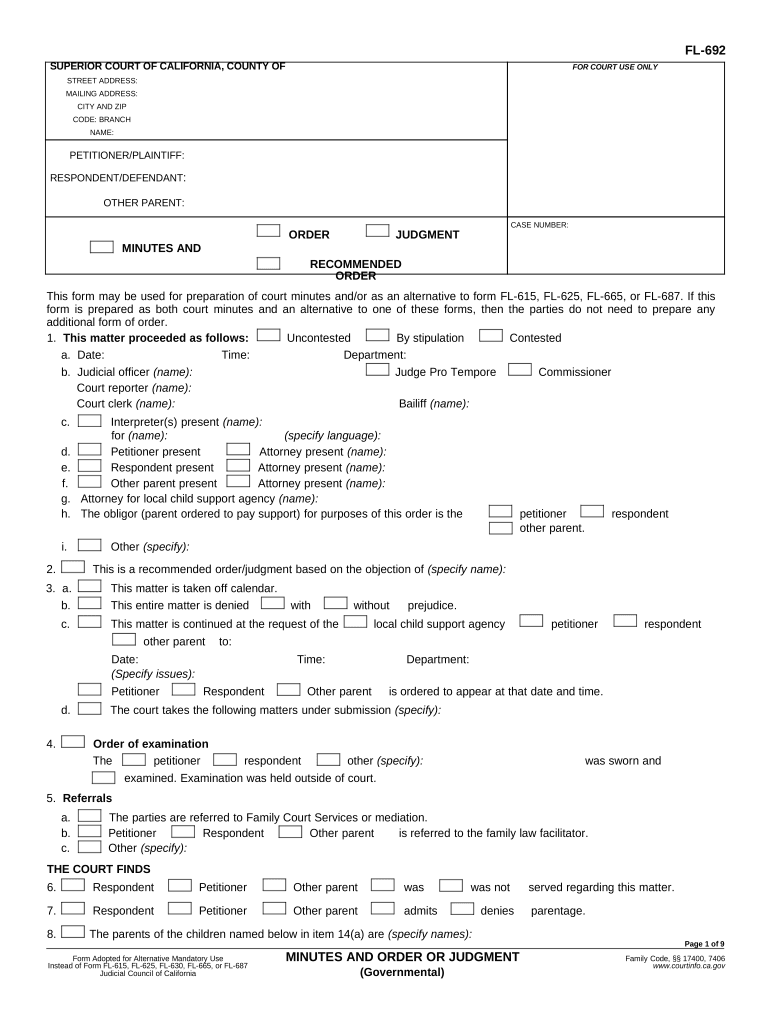FL-692
SUPERIOR COURT OF CALIFORNIA, COUNTY OF FOR COURT USE ONLY
STREET ADDRESS:
MAILING ADDRESS:
CITY AND ZIP
CODE: BRANCH
NAME:
PETITIONER/PLAINTIFF:
RESPONDENT/DEFENDANT :
OTHER PARENT:
CASE NUMBER:
ORDER JUDGMENT
MINUTES AND
RECOMMENDED
ORDER
This form may be used for preparation of court minutes and/or as an alternative to form FL-615, FL-625, FL-665, or FL-687. If this
form is prepared as both court minutes and an alternative to one of these forms, then the parties do not need to prepare any
additional form of order.
1. This matter proceeded as follows: Uncontested By stipulation Contested
a. Date: Time: Department:
b. Judicial officer (name): Judge Pro Tempore Commissioner
Court reporter (name):
Court clerk (name): Bailiff (name):
c. Interpreter(s) present (name):
for (name): (specify language):
d. Petitioner present Attorney present (name):
e. Respondent present Attorney present (name):
f. Other parent present Attorney present (name):
g. Attorney for local child support agency (name):
h. The obligor (parent ordered to pay support) for purposes of this order is the petitioner respondent
other parent.
i. Other (specify):
2. This is a recommended order/judgment based on the objection of (specify name):
3. a. This matter is taken off calendar.
b. This entire matter is denied with without prejudice.
c. This matter is continued at the request of the local child support agency petitioner respondent
other parent to:
Date: Time: Department:
(Specify issues):
Petitioner Respondent Other parent is ordered to appear at that date and time.
d. The court takes the following matters under submission (specify):
4. Order of examination
The petitioner respondent other (specify): was sworn and
examined. Examination was held outside of court.
5. Referrals
a. The parties are referred to Family Court Services or mediation.
b. Petitioner Respondent Other parent is referred to the family law facilitator.
c. Other (specify):
THE COURT FINDS
6. Respondent Petitioner Other parent was was not served regarding this matter.
7. Respondent Petitioner Other parent admits denies parentage.
8. The parents of the children named below in item 14(a) are (specify names):
Page 1 of 9
Form Adopted for Alternative Mandatory Use MINUTES AND ORDER OR JUDGMENT Family Code, §§ 17400, 7406
Instead of Form FL-615, FL-625, FL-630, FL-665, or FL-687 www.courtinfo.ca.gov
Judicial Council of California (Governmental)
FL-692 [Rev. July 1, 2007]
FL-692
PETITIONER/PLAINTIFF: CASE NUMBER:
RESPONDENT/DEFENDANT:
OTHER PARENT:
9. Respondent Petitioner Other parent has read, understands, and has signed the Advisement and
Waiver of Rights for Stipulation (form FL-694) attachment. He or she gives up those rights and freely agrees that a judgment
may be entered in accordance with these findings.
10. a. Guideline support amount: $
b. This order is is not based on the guideline.
c. The attached Guideline Findings Attachment (form FL-693) is incorporated into these findings.
d. A printout, which shows the calculation of child support payable, is attached and must become the court's findings.
e. The child support agreed to by the parents is below above the statewide child support
guideline. The amount of support that would have been ordered under the guideline formula is $ per month. The
parties have been fully informed of their rights concerning child support. Neither party is acting out of duress or
coercion.
Neither party is receiving public assistance, and no application for public assistance is pending. The needs of the
children will be adequately met by this agreed-upon amount of child support. The order is in the best interest of the
children. If the order is below the guideline, no change of circumstance will be required to modify this order. If the
order is above the guideline, a change of circumstance will be required to modify this order.
f. The low-income adjustment applies.
11. Arrearages from (specify date): through (specify date):
are $ including interest interest not computed and not waived.
THE COURT ORDERS
12. All orders previously made in this action must remain in full force and effect except as specifically modified below.
13. Genetic testing must be coordinated by the local child support agency.
a. Respondent Petitioner Mother of the children
Other (specify):
and the minor children must each submit to genetic testing as directed by the local child support agency.
b. Obligor must reimburse the local child support agency for genetic testing costs of $
14. a. Obligor is the parent of the following children and must pay current child support for them.
There is sufficient evidence that the obligor is the parent of the following children to enter a support order.
Name Date of birth Monthly basic support amount
Additional children are listed on an attached page.
b. Obligor must pay additional support monthly for actual child-care costs:
(specify amount): $ one-half (specify percent): percent of said costs.
Payments must be made to the local child support agency other party child-care provider.
c. Obligor must pay reasonable uninsured health-care costs for the children:
(specify amount): $ one-half (specify percent): percent of said costs.
Payments must be made to the local child support agency other party health-care provider.
d. Obligor must pay additional support monthly for the following (specify):
(specify amount): $ one-half (specify percent):
Payments must be made to the local child support agency other party.
e. Other (specify):
f. For a total of: $ payable on the : day of each month
beginning (date):
g. The low-income adjustment applies.
The low-income adjustment does not apply because (specify reasons):
h. Any support ordered will continue until further order of court, unless terminated by operation of law.
NOTICE: Any party required to pay child support must pay interest on overdue amounts at the legal rate, which is currently
10 percent per year.
FL-692 [Rev. July 1, 2007] MINUTES AND ORDER OR JUDGMENT Page 2 of 9
(Governmental
)
FL-692
PETITIONER/PLAINTIFF: CASE NUMBER:
RESPONDENT/DEFENDANT:
OTHER PARENT:
15. Obligor may claim the children for tax purposes as long as all child support payments are current as of the last
day of the year for which the exemptions are claimed.
16. Petitioner Respondent Other parent must pay to petitioner respondent
other parent
as spousal support family support $ per month, beginning (date):
payable on the : day of each month.
17. Obligor must pay child support for past periods and in the following amounts set forth below:
Name Period of support Amount
a. Other (specify):
b. For a total of: $ payable on the: day of each month
beginning (date):
c. Interest accrues on the entire principal balance owing and not on each installment as it becomes due.
18. Obligor owes support as follows, as of (date):
a. Child support: $ Spousal support: $ Family support: $ Other: $
b. Interest is not computed and is not waived.
c. Payable: on the: day of each month
beginning (date):
d. Interest accrues on the entire principal balance owing and not on each installment as it becomes due.
19. No provision of this judgment can operate to limit any right to collect all sums owing in this matter as otherwise provided by law.
20. All payments except as otherwise ordered must be made to (name and address of agency):
21. An earnings assignment order is issued.
22. Obligor Obligee must (1) provide and maintain health insurance coverage for the children if it is available
through employment or a group plan, or otherwise at no or reasonable cost, and must keep the local child support agency
informed of the availability of the coverage; (2) if health insurance is not available, provide coverage when it becomes available;
(3) within 20 days of the local child support agency ’ s request, complete and return a health insurance form; (4) provide to the
local child support agency all information and forms necessary to obtain health-care services for the children; (5) present any
claim to secure
payment or reimbursement to the other parent or caretaker who incurs costs for health-care services to the children; (6)
assign any rights to reimbursement to the other parent or caretaker who incurs costs for health-care services for the
children. If the
“ Obligor ” box is checked, a health insurance coverage assignment will issue.
23. Job search. (specify name(s)): must seek employment
for at least (specify number): jobs per week and report those job applications and results to the court and the local
child support agency at the continuance date. These job applications are to be made in person, not by phone, fax, or e-
mail.
24. For purposes of the licensing issue only, the obligor is found to be in compliance with the support order in this action.
The local child support agency must issue a release of license(s).
25. Notwithstanding any noncompliance issues with the support order in this action, the court finds that the needs of the
obligor warrant a conditional release. The local child support agency must issue a release of license(s). Such release is
effective only as long as the obligor complies with all payment terms of this order.
FL-692 [Rev. July 1, 2007] MINUTES AND ORDER OR JUDGMENT Page 3 of 9
(Governmental
)
FL-692
PETITIONER/PLAINTIFF: CASE NUMBER:
RESPONDENT/DEFENDANT:
OTHER PARENT:
26. A warrant of attachment/bench warrant issues for (specify name):
a. Bail is set in the amount of: $
b. Service is stayed until (date):
27. The court retains jurisdiction to make orders retroactive to (date):
28. The court reserves jurisdiction over all issues the issues of (specify):
29. The parents must notify the local child support agency in writing within 10 days of any change in residence or employment.
30. The Notice of Rights and Responsibilities—Health-Care Costs and Reimbursement Procedures and Information Sheet on
Changing a Child Support Order are attached and incorporated.
31. The following person (the “ other parent ” ) is added as a party to this action under Family Code sections 17400 and 17406
(specify name):
32. The court further orders (specify):
33. Number of pages attached:
Approved as conforming to court
order: Date:
Date:
(SIGNATURE OF ATTORNEY FOR OBLIGOR)
JUDICIAL OFFICER
(SIGNATURE OF ATTORNEY FOR LOCAL CHILD SUPPORT AGENCY) Signature follows last attachment.
FL-692 [Rev. July 1, 2007] MINUTES AND ORDER OR JUDGMENT Page 4 of 9
(Governmental
)
NOTICE OF RIGHTS AND RESPONSIBILITIES FL-692
Health-Care Costs and Reimbursement Procedures
IF YOU HAVE A CHILD SUPPORT ORDER THAT INCLUDES A PROVISION FOR THE
REIMBURSEMENT OF A PORTION OF THE CHILD ’ S OR CHILDREN ’ S HEALTH-CARE
COSTS AND THOSE COSTS ARE NOT PAID BY INSURANCE, THE LAW SAYS:
1. Notice. You must give the other parent an If you claim that the other party has failed to
itemized statement of the charges that have reimburse you for a payment, or the other party
been billed for any health-care costs not paid has failed to make a payment to the provider
by insurance. You must give this statement to after proper notice has been given, you may file
the other parent within a reasonable time, but a motion in court to resolve the dispute. The
no more than 30 days after those costs were court will presume that if uninsured costs have
given to you. been paid, those costs were reasonable.
The court may award attorney fees and
costs
2. Proof of full payment. If you have already against a party who has been unreasonable.
paid all of the uninsured costs, you must
(1) give the other parent proof that you paid
them and (2) ask for reimbursement for the 6. Court-ordered insurance coverage. If a
other parent ’ s court-ordered share of those parent provides health-care insurance as
costs. ordered by the court, that insurance must be
used at all times to the extent that it is
available
3. Proof of partial payment. If you have paid for health-care costs.
only your share of the uninsured costs, you
must (1) give the other parent proof that you a. Burden to prove. The party claiming
paid your share, (2) ask that the other parent that the coverage is inadequate to meet the
pay his or her share of the costs directly to the child's needs has the burden of proving that
health-care provider, and (3) give the other to the court.
parent the information necessary for that b. Cost of additional coverage. If a parent
parent to be able to pay the bill. purchases health-care insurance in addition
to that ordered by the court, that parent must
pay all the costs of the additional coverage.
4. Payment by notified parent. If you receive In addition, if a parent uses alternative
notice from a parent that an uninsured coverage that costs more than the coverage
health-care cost has been incurred, you must provided by court order, that parent must pay
pay your share of that cost within the time the the difference.
court orders; or if the court has not specified a
period of time, you must make payment 7. Preferred health providers. If the
(1) within 30 days from the time you were given court-ordered coverage designates a preferred
notice of the amount due, (2) according to any health-care provider, that provider must be
payment schedule set by the health- used at all times consistent with the terms of
care provider, (3) according to a schedule the health insurance policy. When any party
agreed to in writing by you and the other uses a health-care provider other than the
parent, or (4) according to a schedule adopted preferred provider, any health-care costs that
by the court. would have been paid by the preferred health
provider if that provider had been used must
be the sole responsibility of the party incurring
5. Disputed charges. If you dispute a charge, those costs.
you may file a motion in court to resolve the
dispute, but only if you pay that charge
before filing your motion.
FL-692 [Rev. July 1, 2007] NOTICE OF RIGHTS AND RESPONSIBILITIES Page 5 of 9
Health-Care Costs and Reimbursement Procedures
Aviso Sobre Derechos y Responsabilidades FL-692
Procedimientos relativos a costos de salud y devolución de dichos costos
Si usted tiene una orden de manutención de menores que disponga la devolución de
costos incurridos por servicios de salud para menores y costos no cubiertos por el
seguro médico, la ley dice lo siguiente:
1. Aviso. Se debe dar al otro padre una factura El tribunal asumirá que si los costos ya se han pagado, dichos
detallada relacionando los costos cobrados por costos han sido razonables. Si una persona se comporta de
servicios de salud que no estén cubiertos por seguro una manera que no sea razonable, el tribunal puede imponerle
médico. Esta factura se le debe dar al otro padre con que pague honorarios de abogado.
antelación razonable y no más tarde de 30 días
después de haber recibido dichos cobros de pago. 6. Cobertura de seguro por orden de tribunal. Si un
padre tiene seguro de salud por orden del tribunal, ese
seguro se
2. Comprobante de pago total. Si usted ya pagó usará todo el tiempo, siempre que esté disponible para cubrir
todos los costos de salud correspondientes a individuos no los costos de servicios de salud.
asegurados, deberá: (1) proporcionar al otro padre el
comprobante de haber pagado y (2) pedirle al otro padre a. Responsabilidad de comprobar. La responsabilidad
que le pague la porción de los costos que al otro padre le de comprobar ante el tribunal que la cobertura de servicios
corresponda, según la orden del tribunal. de salud es inadecuada para los menores recae sobre la
parte que reclama que es inadecuada.
3. Comprobante de pago parcial. Si sólo pagó
su porción de los costos no cubiertos por el seguro, b. Costos de cobertura adicional. Si uno de los padres
debe: (1) darle al otro padre un comprobante compra un seguro de salud adicional al que haya sido
indicando que ya pagó dicha porción, (2) pedir al otro ordenado por el tribunal, tal padre deberá pagar todo el
padre que pague directamente al proveedor de costo de la cobertura adicional. Y si uno de los padres usa
servicios médicos la parte de los costos que al otro padre una manera alterna para cubrir gastos médicos que cuestan
le corresponda y (3) darle al otro padre la información más que la cobertura dispuesta por el tribunal, dicho padre
necesaria para que pague la factura. tendrá que pagar la diferencia.
4. Pago que le corresponde al padre notificado. Si 7. Proveedor preferido para servicios de salud. Si la orden
usted recibe notificación del otro padre indicando costos del tribunal especifica un proveedor preferido para servicios de
incurridos por servicios de salud para individuos sin salud, dicho proveedor deberá usarse siempre, según los
seguro, deberá pagar la porción que le corresponde a términos de la póliza del seguro de salud. Si una de las partes
usted dentro del plazo ordenado por el tribunal, o si el decide usar un proveedor que no sea el preferido e incurre
tribunal no especifica un plazo, usted deberá pagar dichos costos que podrían haber sido cubiertos por el proveedor
costos, ya sea, (1) a más tardar en 30 días, desde la fecha preferido si se hubieran utilizado sus servicios, dicha parte
en que recibió la notificación sobre los costos por pagar, asumirá la responsabilidad de cubrir los costos incurridos.
(2) según un horario de pagos fijado por el proveedor
de servicios de salud, (3) según un horario acordado
por escrito entre usted y el otro padre o (4) según el
horario adoptado por el tribunal.
5. Cuando se disputan los costos. Si usted disputa un
costo, puede presentar al tribunal una moción (o
pedimento) para resolver la disputa. Sólo podrá hacer
esto, si paga el costo antes de presentar la moción. Si su
reclamo consiste en que la otra parte no le ha pagado a
usted por un costo, o que no le ha pagado al proveedor
de servicios de salud después de la notificación
apropiada, usted puede presentar una moción ante el
tribunal para resolver la disputa.
FL-692 [Rev. July 1, 2007] Aviso sobre derechos y responsabilidades Page 6 of 9
Procedimiento relativo a costos de salud y su devolución de dichos costos
INFORMATION SHEET ON CHANGING A CHILD SUPPORT ORDER FL-692
General Information
The court has just made a child support order in your case. This order will remain the same unless a party to the action requests that
the support be changed (modified). An order for child support can be modified only by filing a motion to change child support and
serving each party involved in your case. If both parents and the local child support agency (if it is involved) agree on a new child
support amount, you can complete, have all parties sign, and file with the court a Stipulation to Establish or Modify Child Support and
Order
(form FL-350) or Stipulation and Order (Governmental) (form FL-625).
When a Child Support Order May Be Modified
The court takes several things into account when ordering the payment of child support. First, the number of children is considered.
Next, the net incomes of both parents are determined, along with the percentage of time each parent has physical custody of the
children. The court considers both parties ’ tax filing status and may consider hardships, such as a child of another relationship. An
existing order for child support may be modified when the net income of one of the parents changes significantly, the parenting
schedule changes significantly, or a new child is born.
Examples
• You have been ordered to pay $500 per month in child support. You lose your job. You will continue to owe $500 per month, plus
10 percent interest on any unpaid support, unless you file a motion to modify your child support to a lower amount and the
court orders a reduction.
• You are currently receiving $300 per month in child support from the other parent, whose net income has just increased
substantially. You will continue to receive $300 per month unless you file a motion to modify your child support to a higher amount
and the court orders an increase.
• You are paying child support based upon having physical custody of your children 30 percent of the time. After several months it
turns out that you actually have physical custody of the children 50 percent of the time. You may file a motion to modify child
support to a lower amount.
How to Change a Child Support Order
To change a child support order, you must file papers with the court. Remember: You must follow the order you have now.
What forms do I need?
If you are asking to change a child support order open with the local child support agency, you must fill out one of these forms:
• FL-680, Notice of Motion (Governmental) or FL-683 Order to Show Cause (Governmental) and
• FL-684, Request for Order and Supporting Declaration (Governmental)
If you are asking to change a child support order that is not open with the local child support agency, you must fill out one of
these forms:
• FL-301, Notice of Motion or FL-300, Order to Show Cause and
• FL-310, Application for Order and Supporting Declaration or
• FL-390, Notice of Motion and Motion for Simplified Modification of Order for Child, Spousal, or Family Support
You must also fill out one of these forms:
• FL-150, Income and Expense Declaration or FL-155, Financial Statement (Simplified)
What if I am not sure which forms to fill out?
Talk to the family law facilitator at your court.
After you fill out the forms, file them with the court clerk and ask for a hearing date. Write the hearing date on the
form. The clerk will ask you to pay a filing fee. If you cannot afford the fee, fill out these forms, too:
• Form FW-001, Application for Waiver of Court Fees and Costs
• Form FW-003, Order on Application for Waiver of Court Fees and Costs
You must serve the other parent. If the local child support agency is involved, serve it too.
This means someone 18 or over— not you— must serve the other parent copies of your filed court forms at least 16 court days
before the hearing. Add 5 calendar days if you serve by mail within California (see Code of Civil Procedure section 1005 for other
situations). Court days are weekdays when the court is open for business (Monday through Friday except court holidays). Calendar
days include all days of the month, including weekends and holidays. To determine court and calendar days, go to
www.courtinfo.ca.gov/selfhelp/courtcalendars/.
The server must also serve blank copies of these forms:
• FL-320, Responsive Declaration to Order to Show Cause or Notice of Motion and FL-150, Income and Expense Declaration, or
• FL-155, Financial Statement (Simplified)
Then the server fills out and signs a Proof of Service (form FL-330 or FL-335). Take this form to the clerk and file it.
Go to your hearing and ask the judge to change the support. Bring your tax returns from the last two years and your last two
months’ pay stubs. The judge will look at your information, listen to both parents, and make an order. After the hearing, fill out:
• FL-340, Findings and Order After Hearing and
• FL-342, Child Support Information and Order Attachment
Need help?
Contact the family law facilitator in your county or call your county's bar association and ask for an experienced family lawyer.
FL-692 [Rev. July 1, 2007] INFORMATION SHEET ON CHANGING A CHILD SUPPORT ORDER Page 7 of 9
FL-692
Información sobre cómo cambiar una orden
judicial sobre manutención de menores
Información general
El tribunal acaba de dar una orden judicial sobre manutención de menores en esta causa. Esta orden permanecerá en efecto, a
menos que alguna de las partes de la causa pida que se modifique. Sólo se puede modificar una orden de manutención de menores
si se presenta ante el tribunal una moción (o pedimento) de modificación de manutención y si se da una copia de dicha moción a las
partes interesadas en la causa. Si ambos padres llegan a un común acuerdo sobre una suma y si la agencia local que vigila la
manutención de menores también acepta el acuerdo (si dicha agencia participa), se puede llenar y hacer que cada una de las
partes firme una Estipulación para Establecer o Modificar una Orden de Manutención de Menores (formulario FL-350) o llenar y
hacer que cada una de la partes firme una Estipulación y Orden (Documento gubernamental) (formulario FL-625).
¿Cuándo se puede modificar una orden de manutención de menores?
El juez toma varios factores en consideración cuando emite una orden judicial sobre el pago de manutención de menores.
Primero, considera, el número de hijos. Luego, determina los ingresos de ambos padres y el porcentaje del tiempo que cada
padre asume la custodia fisica de los hijos. El tribunal estudia el estado tributario (pago de impuestos) de ambas partes y puede
tener en cuenta factores de dificultad económica, tales como la existencia de hijos de otra relación. Se puede modificar la orden
de manutención de menores si ocurre un cambio considerable en los ingresos netos de uno de los padres, un cambio
considerable en el tiempo que los menores pasan con cada uno de los padres, o cuando nace un nuevo hijo.
Ejemplos:
• Si a usted se le ha ordenado pagar $500 mensuales de manutención de menores y luego pierde su empleo, continuará debiendo
$500 mensuales. Además usted deberá el 10% de intereses de la suma de manutención adeudada, a menos que presente una
moción pidiendo que se modifique y se reduzca la suma de manutención y que el tribunal ordene dicha reducción.
• Si usted está recibiendo $300 mensuales por manutención de menores provenientes del otro padre y los ingresos de ese padre
aumentan considerablemente, usted continuará recibiendo $300 mensuales, a menos que usted presente una moción para
modificar la orden y que el tribunal ordene el aumento de la suma de manutención de menores.
• Si paga manutención de menores basándose en que pasa un 30% de tiempo asumiendo la custodia parcial de sus hijos y después
de varios meses, resulta que en efecto pasa el 50% del tiempo a cargo de la custodia fisica de sus hijos, en dado caso, podrá
presentar una moción pidiendo que se reduzca la suma de manutención.
Cómo modificar una orden existente de manutención de hijos menores
Para modificar una orden de manutención de hijos menores usted debe presentar documentos ante el tribunal. Recuerde: Usted
tiene la obligación de cumplir la orden judicial existente.
¿Qué formularios necesita?
Si está pidiendo que el tribunal modifique una orden de manutención cuyo caso está abierto en la agencia local que vigila
la manutención de menores, deberá llenar los siguientes formularios:
• FL-680 Aviso de petición (Gubernamental) o FL-683 Orden de motivos justificativos (Gubernamental) y
• FL-684 Solicitud de orden y declaración de respaldo
Si está pidiendo que el tribunal modifique una orden de manutención cuyo caso no está abierto en la agencia local que vigila
la manutención de menores, deberá llenar los siguientes formularios:
• FL-301 Aviso de petición o FL-300 Orden de motivos justificativos y
• FL-310 Solicitud para una orden y declaración de respaldo (Derecho de familia -Paternidad uniforme) o
• FL-390 Aviso de petición y petición simplificada de modificación de orden de manutención de hijos menores, de cónyuge o de
familia
También deberá llenar uno de los siguientes formularios:
• FL-150 Declaración de ingresos y gastos o FL-155 Declaración sobre finanzas (Simplificada)
¿Qué puedo hacer si no sé qué formulario llenar?
Hable con el asesor legal del tribunal de familia.
FL-692 [Rev. July 1, 2007] INFORMACIÓN SOBRE CÓMO CAMBIAR UNA ORDEN JUDICIAL SOBRE Page 8 of 9
MANUTENCIÓN DE MENORES
FL-692
Después de llenar los formularios , radíquelos en el tribunal y pida una audiencia ante el tribunal. Escriba la fecha de su audiencia
en su formulario.
En la secretaría le pedirán que pague la cuota de radicación. Si no tiene los medios para pagar la cuota, llene también los
siguientes formularios:
• Formulario FW-001 Solicitud de exención de cuotas y costos judiciales
• Formulario FW-003 Orden de exoneración de cuotas y costos judiciales
Usted tiene que hacer la "entrega legal" de los formularios de modificación al otro padre. Si la agencia local que
vigila la manutención de hijos menores participa en la causa, entregue también los documentos a esa agencia.
Esto significa que una persona de no menos de 18 años ( y que no sea usted mismo ) debe entregar copias de los formularios
por lo menos 16 días hábiles del tribunal antes de la audiencia. Se deben añadir 5 días calendarios más si la entrega se hace
por correo postal dentro de California (véase Código Civil de Procedimientos, sección 1005 para ver otras situaciones). Los días
hábiles del tribunal son los días cuando el tribunal está funcionando, de lunes a viernes, exceptuando los días feriados. Los días
calendarios son todos los días de la semana, incluyendo los fines de semana y los días feriados. Para obtener mayor
información, visite: www.courtinfo.ca.gov/selfhelp/courtcalendars
La persona que haga entrega de la copia de los documentos deberá entregar copias de los siguientes formularios:
• FL-320 Declaración de respuesta y FL-150 Declaración de ingresos y gastos, o
• FL-155 Declaración de finanzas (Simplificada)
La persona que hace la entrega entonces llena y firma el comprobante de entrega (formularios FL-330 o FL-335). Luego, usted
lleva este documento a la secretaría del tribunal para radicarlo.
Vaya a su audiencia ante el tribunal y pida al juez que modifique la manutención. Lleve consigo sus formularios más
recientes de declaración de impuestos federales de los últimos dos años y sus talones de pago de los últimos dos meses. El juez
estudiará la información presentada, escuchará a ambos padres y emitirá una orden. Después de la audiencia usted debe llenar
los formularios:
• FL-340 Conclusiones y orden después de la audiencia y
• FL-342 Documento adjunto con información sobre manutención de menores y orden judicial.
¿Necesita ayuda?
Consulte con el Asesor Legal del Tribunal de Familia de su condado o llame al colegio de abogados de su condado y pida un
abogado con experiencia en el tribunal de familia.
FL-692 [Rev. July 1, 2007] INFORMACIÓN SOBRE CÓMO CAMBIAR UNA ORDEN JUDICIAL SOBRE Page 9 of 9
MANUTENCIÓN DE MENORES