Fill and Sign the Minutes Organizational Form
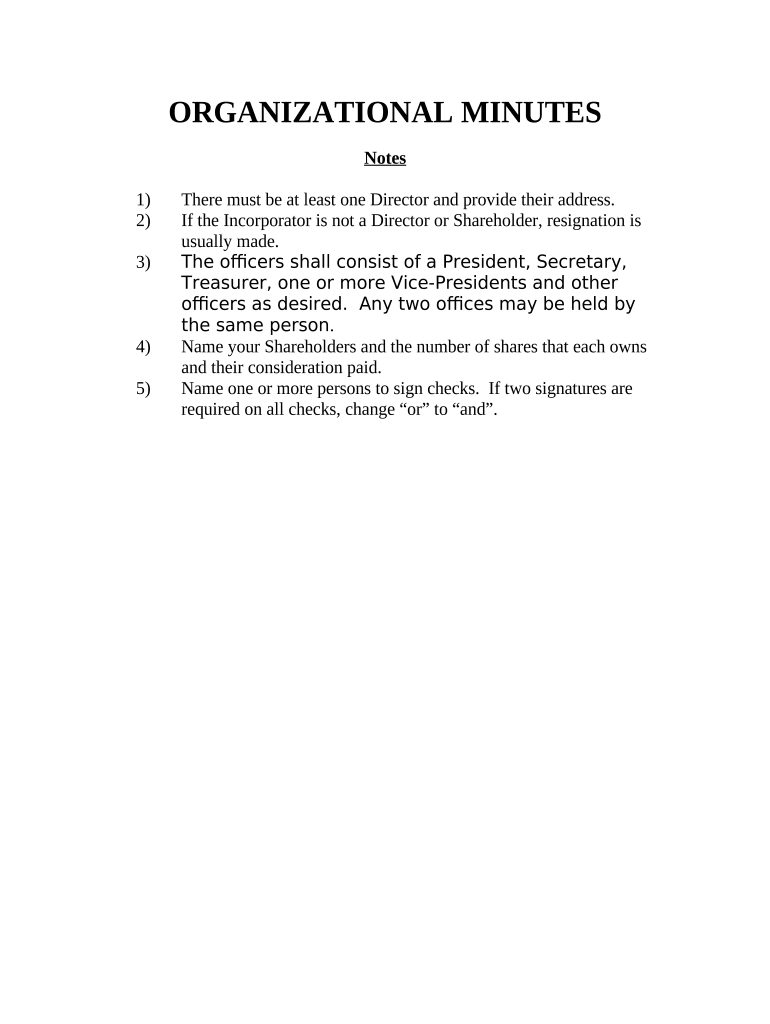
Useful tips for completing your ‘Minutes Organizational’ online
Are you fed up with the inconvenience of handling paperwork? Your search ends here with airSlate SignNow, the leading electronic signature platform for individuals and businesses. Bid farewell to the tedious task of printing and scanning documents. With airSlate SignNow, you can effortlessly finalize and sign paperwork online. Utilize the extensive features integrated into this user-friendly and affordable platform and transform your approach to document management. Whether you need to sign forms or gather eSignatures, airSlate SignNow manages it all efficiently, with just a few clicks.
Follow this step-by-step guide:
- Access your account or register for a complimentary trial with our service.
- Select +Create to upload a document from your device, cloud, or our form library.
- Edit your ‘Minutes Organizational’ in the editor.
- Click Me (Fill Out Now) to finalize the document on your end.
- Add and assign fillable fields for other participants (if needed).
- Proceed with the Send Invite settings to request eSignatures from others.
- Save, print your version, or convert it into a reusable template.
No need to worry if you need to work together with your colleagues on your Minutes Organizational or send it for notarization—our solution offers everything required to complete those tasks. Sign up with airSlate SignNow today and take your document management to new heights!
FAQs
-
What are Minutes Organizational in airSlate SignNow?
Minutes Organizational in airSlate SignNow refer to the structured documentation of meeting records and decisions made within an organization. This feature enables teams to efficiently capture and manage important information, ensuring accountability and transparency in all organizational processes.
-
How can airSlate SignNow help improve my organization's minutes management?
By utilizing airSlate SignNow, organizations can streamline their minutes management process. With features like templates and eSignature capabilities, teams can quickly create, send, and sign minutes, making the entire process more efficient and reducing the time spent on administrative tasks.
-
Is there a free trial available for airSlate SignNow's Minutes Organizational feature?
Yes, airSlate SignNow offers a free trial that allows prospective customers to explore the Minutes Organizational feature. This trial provides an opportunity to experience how easy it is to manage and eSign meeting minutes before committing to a subscription.
-
What pricing plans are available for airSlate SignNow's Minutes Organizational services?
airSlate SignNow offers flexible pricing plans tailored to different organizational needs. Each plan includes access to the Minutes Organizational feature, allowing you to choose the option that best fits your budget and the size of your team.
-
Can I integrate airSlate SignNow with other tools for better minutes management?
Absolutely! airSlate SignNow seamlessly integrates with a variety of tools, enhancing your minutes management process. Whether you use project management software or CRM systems, these integrations help centralize your documents and improve collaboration across your organization.
-
What are the key benefits of using airSlate SignNow for organizational minutes?
Using airSlate SignNow for your organizational minutes offers several benefits, including increased efficiency, improved collaboration, and enhanced compliance. The platform ensures that all team members have access to the latest information, while eSignatures provide legal validity to your meeting records.
-
How secure is airSlate SignNow for managing minutes organizationally?
Security is a top priority for airSlate SignNow. The platform employs advanced encryption protocols and complies with industry regulations to protect your organizational minutes and sensitive information, ensuring that your documents are safe and secure.
The best way to complete and sign your minutes organizational form
Find out other minutes organizational form
- Close deals faster
- Improve productivity
- Delight customers
- Increase revenue
- Save time & money
- Reduce payment cycles















