Fill and Sign the Model Form Operating Agreement Utah Division of Oil Gas
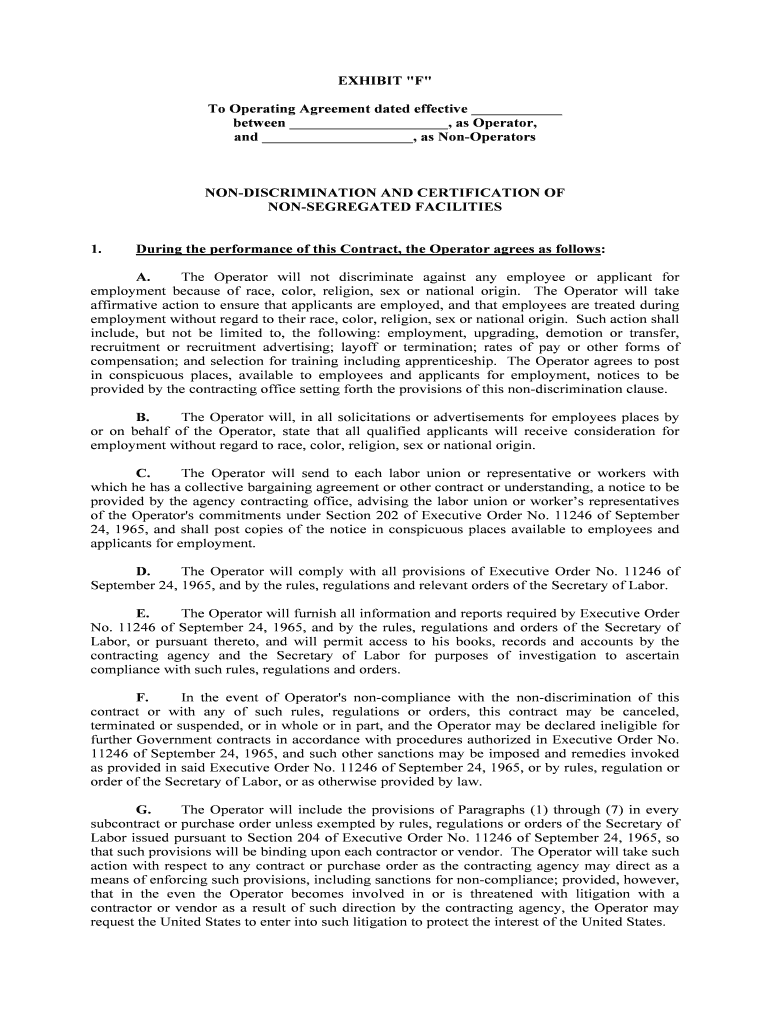
Practical advice on preparing your ‘Model Form Operating Agreement Utah Division Of Oil Gas ’ online
Are you fed up with the inconvenience of managing paperwork? Look no further than airSlate SignNow, the leading eSignature solution for individuals and organizations. Bid farewell to the monotonous tasks of printing and scanning documents. With airSlate SignNow, you can effortlessly complete and sign documents online. Take advantage of the robust features integrated into this intuitive and cost-effective platform and transform your method of document administration. Whether you need to approve forms or collect signatures, airSlate SignNow manages everything seamlessly, with just a few clicks.
Follow this comprehensive guide:
- Log into your account or register for a free trial with our service.
- Click +Create to upload a file from your device, cloud storage, or our template collection.
- Open your ‘Model Form Operating Agreement Utah Division Of Oil Gas ’ in the editor.
- Click Me (Fill Out Now) to prepare the document on your end.
- Add and assign fillable fields for others (if necessary).
- Continue with the Send Invite settings to request eSignatures from others.
- Save, print your copy, or convert it into a reusable template.
Don’t fret if you need to collaborate with others on your Model Form Operating Agreement Utah Division Of Oil Gas or send it for notarization—our platform provides you with all the tools necessary to complete such tasks. Register with airSlate SignNow today and enhance your document management to new levels!
FAQs
-
What is a Model Form Operating Agreement for the Utah Division of Oil and Gas?
The Model Form Operating Agreement for the Utah Division of Oil and Gas is a standardized template that outlines the responsibilities and rights of parties involved in oil and gas operations. This agreement is essential for ensuring compliance with state regulations and promoting clear communication between partners. Using a well-structured Model Form Operating Agreement helps mitigate disputes and fosters smoother operations.
-
How can airSlate SignNow help me manage my Model Form Operating Agreement for the Utah Division of Oil and Gas?
airSlate SignNow offers a user-friendly platform that allows you to easily create, send, and eSign your Model Form Operating Agreement for the Utah Division of Oil and Gas. With our robust features, you can customize your agreement, track document status, and securely store signed documents all in one place. This streamlines the management of your agreements, saving you time and reducing administrative burdens.
-
What are the benefits of using airSlate SignNow for the Model Form Operating Agreement for the Utah Division of Oil and Gas?
Using airSlate SignNow for your Model Form Operating Agreement for the Utah Division of Oil and Gas enhances efficiency and legal compliance. You can quickly gather electronic signatures, reducing paperwork and processing times signNowly. Additionally, our platform ensures that your documents are secure and easily accessible, which is crucial for maintaining compliance with industry regulations.
-
Is there a free trial available for airSlate SignNow when working with the Model Form Operating Agreement for the Utah Division of Oil and Gas?
Yes, airSlate SignNow offers a free trial that allows you to explore the features and functionalities relevant to the Model Form Operating Agreement for the Utah Division of Oil and Gas. This trial enables you to test the platform's capabilities, including document creation and eSigning, without any commitment. It's a great way to see how our solution can meet your specific needs.
-
What pricing plans does airSlate SignNow offer for managing the Model Form Operating Agreement for the Utah Division of Oil and Gas?
airSlate SignNow provides flexible pricing plans tailored to different business needs, including options for managing the Model Form Operating Agreement for the Utah Division of Oil and Gas. You can choose from monthly or annual subscriptions, with features that scale according to your requirements. Our pricing is designed to be cost-effective, ensuring you get value for your investment.
-
Can I collaborate with my team using airSlate SignNow on the Model Form Operating Agreement for the Utah Division of Oil and Gas?
Absolutely! airSlate SignNow allows for seamless collaboration among team members when working on the Model Form Operating Agreement for the Utah Division of Oil and Gas. You can invite colleagues to review and edit documents, ensuring that everyone stays informed and aligned. This collaborative approach enhances the efficiency of the agreement drafting process.
-
Does airSlate SignNow integrate with other software for managing the Model Form Operating Agreement for the Utah Division of Oil and Gas?
Yes, airSlate SignNow offers integrations with various software tools that can enhance your workflow for managing the Model Form Operating Agreement for the Utah Division of Oil and Gas. Whether you use CRM systems, cloud storage solutions, or project management tools, our platform can connect with them to streamline your document management process. This integration capability ensures a more cohesive work environment.
The best way to complete and sign your model form operating agreement utah division of oil gas
Find out other model form operating agreement utah division of oil gas
- Close deals faster
- Improve productivity
- Delight customers
- Increase revenue
- Save time & money
- Reduce payment cycles















