Fill and Sign the Motion Summary Judgment Template Form
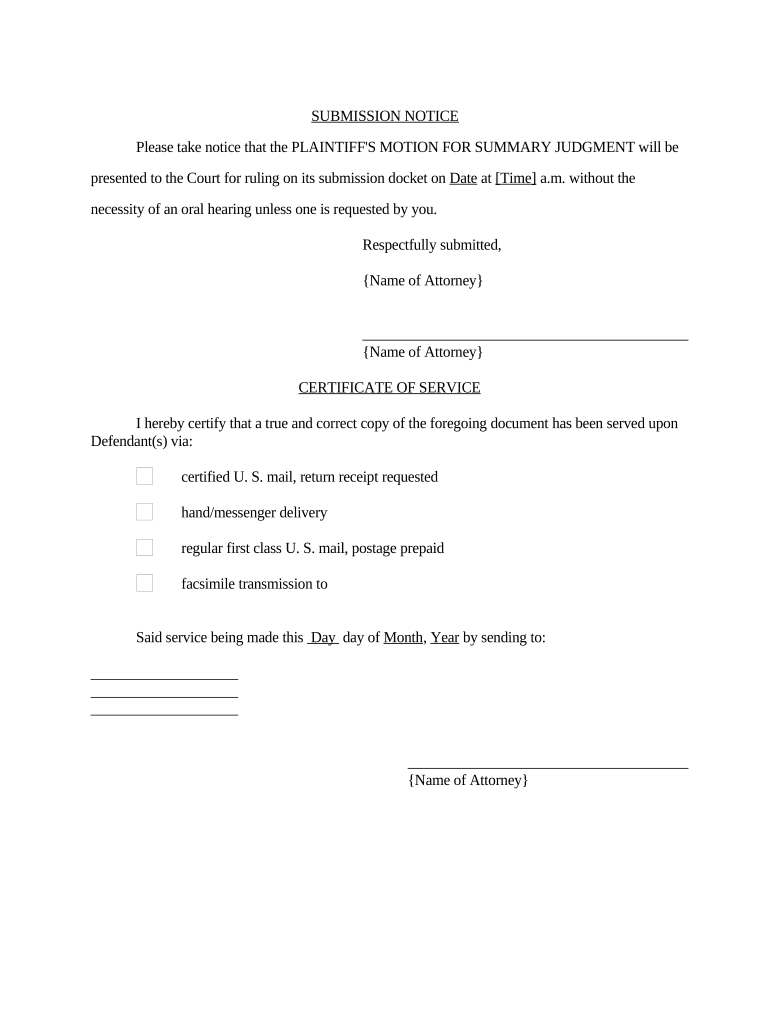
Valuable advice on preparing your ‘Motion Summary Judgment Template’ online
Are you fed up with the stress of handling paperwork? Search no further than airSlate SignNow, the premier eSignature solution for individuals and businesses. Bid farewell to the tedious process of printing and scanning documents. With airSlate SignNow, you can effortlessly complete and sign documents online. Make use of the powerful tools included in this user-friendly and budget-friendly platform and transform your approach to document management. Whether you need to authorize forms or collect eSignatures, airSlate SignNow manages it all smoothly, needing just a few clicks.
Adhere to this step-by-step guide:
- Log into your account or register for a complimentary trial with our service.
- Select +Create to upload a document from your device, cloud storage, or our form library.
- Access your ‘Motion Summary Judgment Template’ in the editor.
- Select Me (Fill Out Now) to finalize the document on your end.
- Add and assign fillable fields for other participants (if needed).
- Proceed with the Send Invite settings to solicit eSignatures from others.
- Download, print your version, or convert it into a reusable template.
No need to worry if you need to collaborate with your colleagues on your Motion Summary Judgment Template or send it for notarization—our solution provides everything necessary to carry out such tasks. Register with airSlate SignNow today and elevate your document management to new levels!
FAQs
-
What is a summary disposition in legal terms?
A summary disposition is a legal term referring to a ruling made by a court without a full trial. It allows for a quick resolution of a case when there are no genuine disputes over material facts. Understanding summary disposition is essential for businesses navigating legal documentation, and airSlate SignNow simplifies this process through efficient eSigning solutions.
-
How can airSlate SignNow help with summary disposition documents?
airSlate SignNow streamlines the process of preparing and signing summary disposition documents. With our easy-to-use platform, you can quickly upload, send, and eSign these important legal documents, ensuring that your business stays compliant and efficient. This signNowly reduces the time spent on paperwork.
-
What features does airSlate SignNow offer for summary disposition?
Our platform offers features such as customizable templates, secure eSigning, and automated workflow management specifically designed for summary disposition documents. These tools enhance productivity by allowing you to manage your legal documents seamlessly, ensuring that you can focus on your core business activities.
-
Is there a cost associated with using airSlate SignNow for summary disposition?
Yes, airSlate SignNow provides various pricing plans to cater to different business needs. Each plan includes features suitable for managing summary disposition documents, allowing you to choose a cost-effective solution that fits your budget while enhancing your document management processes.
-
Can I integrate airSlate SignNow with other tools for summary disposition management?
Absolutely! airSlate SignNow integrates seamlessly with a variety of business tools, enhancing your ability to manage summary disposition documents efficiently. Whether you use CRMs, project management software, or cloud storage services, our integrations ensure a smooth workflow.
-
What are the benefits of using airSlate SignNow for summary disposition?
Using airSlate SignNow for summary disposition offers numerous benefits, including increased efficiency, reduced turnaround times, and enhanced document security. Our platform empowers businesses to handle legal documents with confidence, ensuring that every summary disposition is executed properly and stored securely.
-
Is airSlate SignNow secure for handling summary disposition documents?
Yes, airSlate SignNow prioritizes security, employing advanced encryption and compliance measures to protect your summary disposition documents. You can rest assured that your sensitive legal information is safeguarded while using our eSigning solution.
The best way to complete and sign your motion summary judgment template form
Find out other motion summary judgment template form
- Close deals faster
- Improve productivity
- Delight customers
- Increase revenue
- Save time & money
- Reduce payment cycles















