Fill and Sign the Motion to Dismiss Illinois Dupage County Circuit Court Form
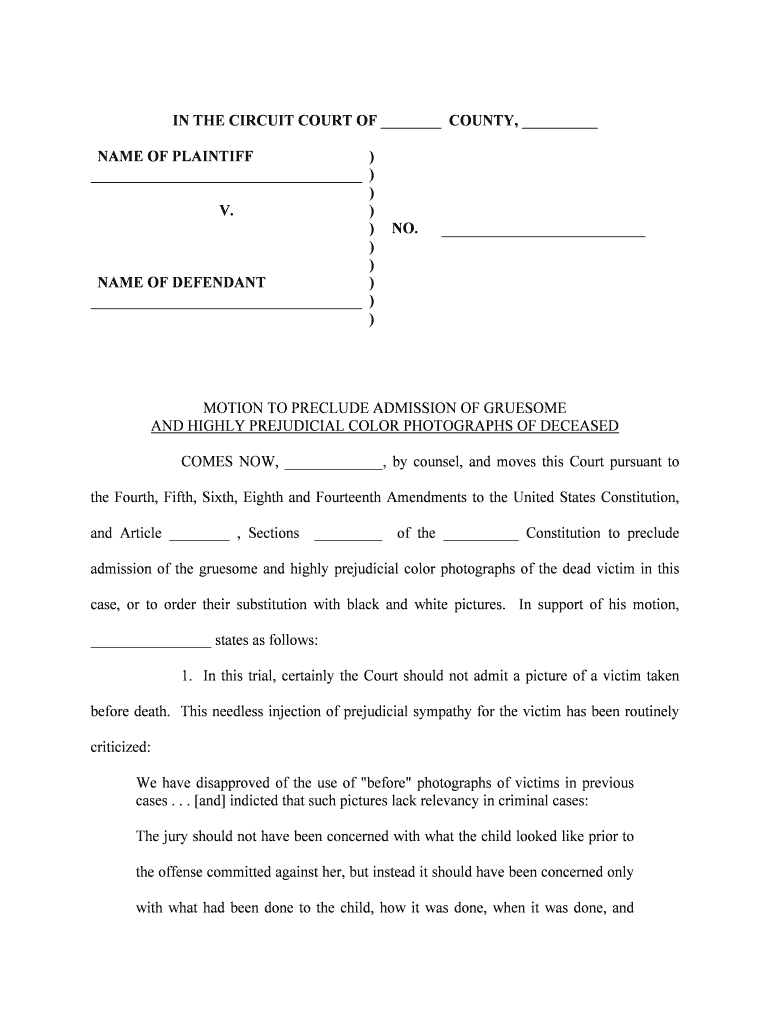
Valuable pointers for finishing your ‘Motion To Dismiss Illinois Dupage County Circuit Court ’ online
Are you fed up with the inconvenience of handling documents? Look no further than airSlate SignNow, the leading e-signature solution for individuals and small to medium-sized businesses. Say farewell to the tedious process of printing and scanning files. With airSlate SignNow, you can effortlessly finalize and sign documents online. Utilize the powerful features embedded in this intuitive and affordable platform and transform your method of document management. Whether you need to approve forms or collect eSignatures, airSlate SignNow manages everything seamlessly, with just a few clicks.
Adhere to this detailed guide:
- Sign in to your account or register for a complimentary trial with our service.
- Click +Create to upload a document from your device, cloud storage, or our template library.
- Open your ‘Motion To Dismiss Illinois Dupage County Circuit Court ’ in the editor.
- Click Me (Fill Out Now) to finalize the document on your end.
- Insert and allocate fillable fields for other participants (if necessary).
- Proceed with the Send Invite settings to obtain eSignatures from others.
- Save, print your version, or convert it into a reusable template.
No need to worry if you need to work with your colleagues on your Motion To Dismiss Illinois Dupage County Circuit Court or send it for notarization—our solution provides everything you require to complete such tasks. Register with airSlate SignNow today and elevate your document management to new levels!
FAQs
-
What is a motion to dismiss in Illinois?
A motion to dismiss in Illinois is a legal request to terminate a case before it goes to trial. It is typically filed by the defendant, arguing that the plaintiff's complaint does not present sufficient grounds for a legal claim. Understanding a motion to dismiss Illinois example can help you recognize the key elements that must be addressed in your filing.
-
How do I file a motion to dismiss in Illinois?
To file a motion to dismiss in Illinois, you must prepare a written motion that outlines the reasons for dismissal and file it with the appropriate court. Include a supporting memorandum and any necessary evidence. Reviewing a motion to dismiss Illinois example can provide valuable insights into the format and arguments typically used.
-
What are the benefits of using airSlate SignNow for legal documents?
Using airSlate SignNow for legal documents streamlines the signing process, saving time and reducing paperwork. It allows users to eSign documents securely and efficiently, which is especially beneficial when preparing motions, including a motion to dismiss Illinois example. Additionally, the platform offers integrations with other tools to enhance workflow.
-
Can I integrate airSlate SignNow with other legal software?
Yes, airSlate SignNow can be easily integrated with various legal software applications, allowing for seamless document management. This flexibility enhances your ability to prepare legal documents, including a motion to dismiss Illinois example, while keeping all your tools connected. Check our integration section for a full list of compatible applications.
-
Is airSlate SignNow a cost-effective solution for businesses?
Absolutely! airSlate SignNow offers competitive pricing plans tailored to fit various business needs. With its cost-effective solution, you can efficiently manage document signing processes, such as creating a motion to dismiss Illinois example, without breaking the bank on legal fees.
-
What features does airSlate SignNow offer for document management?
airSlate SignNow provides features such as eSigning, templates, document tracking, and cloud storage, all designed to enhance document management. These features allow you to prepare and send documents like a motion to dismiss Illinois example quickly and efficiently, ensuring a smooth workflow.
-
How secure is airSlate SignNow for legal documents?
Security is a top priority for airSlate SignNow, which employs advanced encryption and compliance with industry standards. This ensures that your legal documents, including a motion to dismiss Illinois example, are protected throughout the signing process. Trust in airSlate SignNow to keep your sensitive information secure.
The best way to complete and sign your motion to dismiss illinois dupage county circuit court form
Find out other motion to dismiss illinois dupage county circuit court form
- Close deals faster
- Improve productivity
- Delight customers
- Increase revenue
- Save time & money
- Reduce payment cycles















