Fill and Sign the Mutual Non Disclosure Agreement This Agreement is Made Effective Form
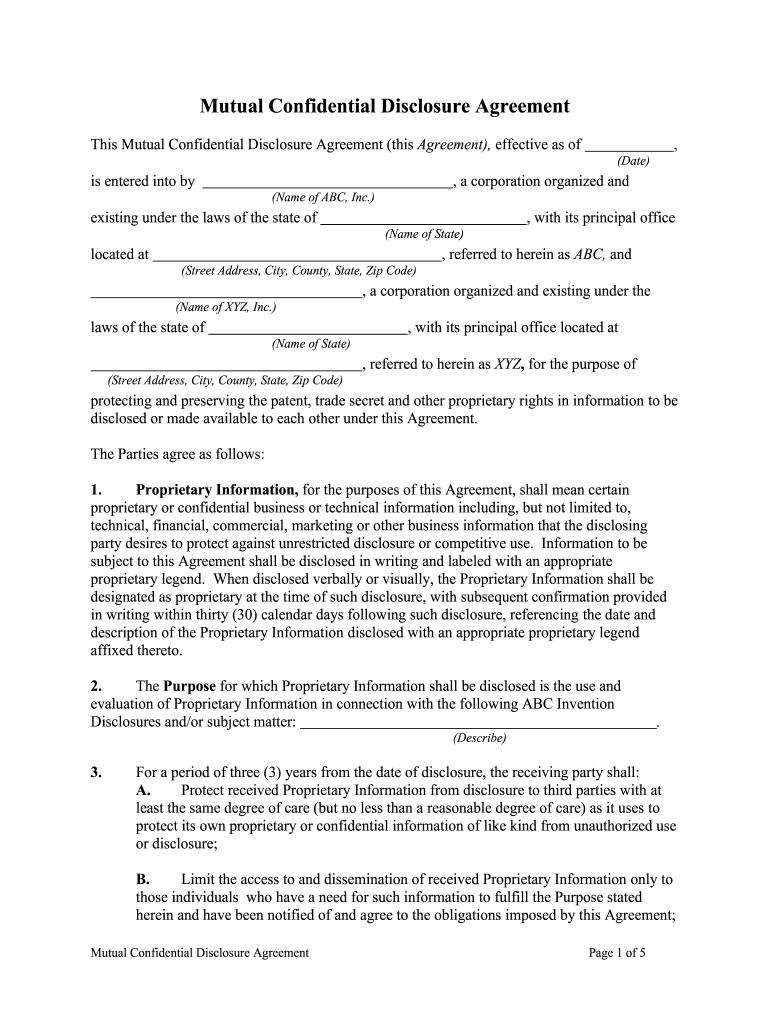
Practical tips for preparing your ‘Mutual Non Disclosure Agreement This Agreement Is Made Effective ’ online
Are you exhausted by the burden of managing paperwork? Look no further than airSlate SignNow, the leading electronic signature tool for individuals and businesses. Bid farewell to the tedious task of printing and scanning documents. With airSlate SignNow, you can effortlessly complete and sign documents online. Take advantage of the powerful features included in this user-friendly and cost-effective platform and transform your document management approach. Whether you need to sign forms or collect signatures, airSlate SignNow manages everything smoothly, requiring just a few clicks.
Follow this detailed guide:
- Log in to your account or initiate a free trial with our service.
- Click +Create to upload a file from your device, cloud, or our template library.
- Open your ‘Mutual Non Disclosure Agreement This Agreement Is Made Effective ’ in the editor.
- Click Me (Fill Out Now) to prepare the document on your end.
- Add and designate fillable fields for others (if necessary).
- Proceed with the Send Invite settings to solicit eSignatures from others.
- Save, print your copy, or convert it into a reusable template.
Don’t fret if you need to work together with your colleagues on your Mutual Non Disclosure Agreement This Agreement Is Made Effective or send it for notarization—our solution provides everything necessary to accomplish such tasks. Create an account with airSlate SignNow today and elevate your document management to a higher level!
FAQs
-
What is an NDA for romantic relationships template?
An NDA for romantic relationships template is a legal document designed to protect the confidentiality of personal information shared between partners. This template ensures that sensitive details about the relationship remain private, fostering trust and security.
-
How can I create an NDA for romantic relationships template using airSlate SignNow?
Creating an NDA for romantic relationships template with airSlate SignNow is simple. You can customize our pre-built templates or start from scratch, adding specific clauses that suit your relationship needs. The platform provides an intuitive interface for easy document creation.
-
Is there a cost associated with using the NDA for romantic relationships template?
Yes, airSlate SignNow offers various pricing plans that include access to the NDA for romantic relationships template. Our plans are designed to be cost-effective, ensuring you get the best value for your document management needs.
-
What features does the NDA for romantic relationships template include?
The NDA for romantic relationships template includes essential features such as customizable clauses, electronic signatures, and secure document storage. These features ensure that your agreement is legally binding and easily accessible whenever needed.
-
What are the benefits of using an NDA for romantic relationships template?
Using an NDA for romantic relationships template helps establish clear boundaries regarding privacy and confidentiality. It protects both partners by preventing unauthorized disclosure of personal information, thus enhancing trust and communication.
-
Can I integrate the NDA for romantic relationships template with other tools?
Yes, airSlate SignNow allows seamless integration with various applications, enhancing your workflow. You can connect the NDA for romantic relationships template with tools like Google Drive, Dropbox, and more for efficient document management.
-
How secure is the NDA for romantic relationships template on airSlate SignNow?
The NDA for romantic relationships template on airSlate SignNow is highly secure. We utilize advanced encryption and security protocols to protect your documents, ensuring that your sensitive information remains confidential and safe from unauthorized access.
The best way to complete and sign your mutual non disclosure agreement this agreement is made effective form
Get more for mutual non disclosure agreement this agreement is made effective form
Find out other mutual non disclosure agreement this agreement is made effective form
- Close deals faster
- Improve productivity
- Delight customers
- Increase revenue
- Save time & money
- Reduce payment cycles















