Fill and Sign the New York Quitclaim Form
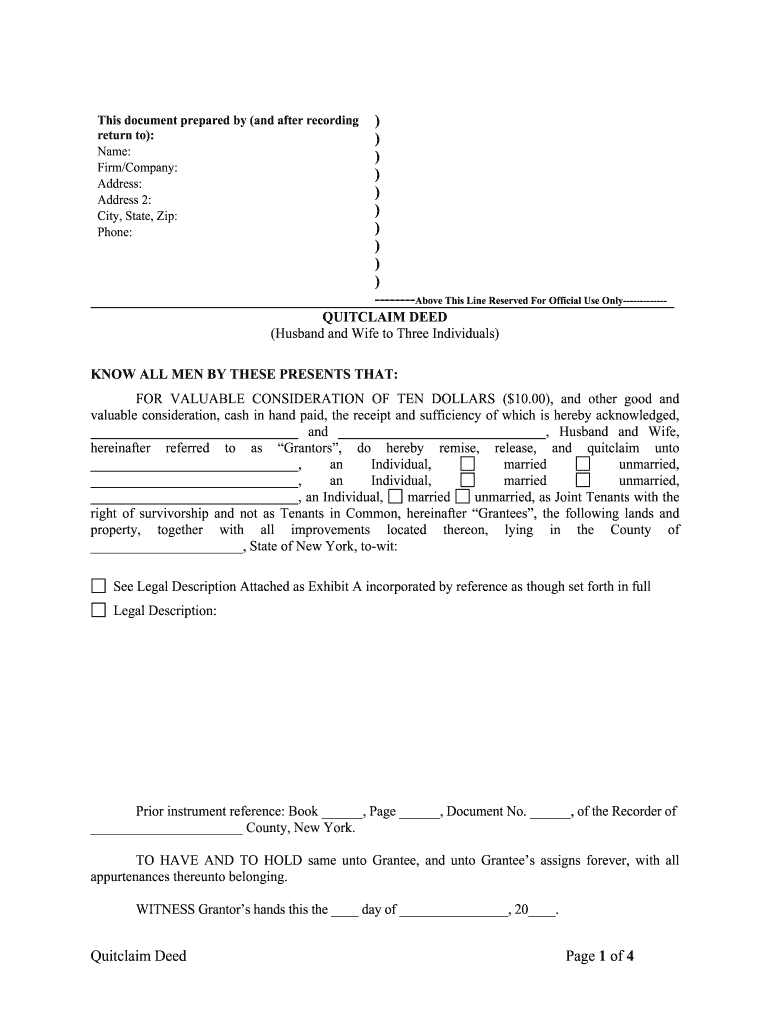
Valuable suggestions for preparing your ‘New York Quitclaim’ online
Are you fed up with the inconvenience of handling paperwork? Search no further than airSlate SignNow, the leading eSignature solution for individuals and businesses. Bid farewell to the monotonous routine of printing and scanning documents. With airSlate SignNow, you can seamlessly finish and authorize paperwork online. Utilize the powerful features embedded in this user-friendly and budget-friendly platform to transform your method of document management. Whether you need to approve forms or gather eSignatures, airSlate SignNow manages everything effortlessly, with just a few clicks.
Follow this comprehensive guide:
- Sign in to your account or initiate a free trial with our service.
- Select +Create to upload a file from your device, cloud storage, or our template library.
- Access your ‘New York Quitclaim’ in the editor.
- Click Me (Fill Out Now) to finalize the document on your end.
- Add and designate fillable fields for others (if needed).
- Proceed with the Send Invite options to ask for eSignatures from others.
- Download, print your copy, or convert it into a reusable template.
Don’t fret if you need to collaborate with your team on your New York Quitclaim or send it for notarization—our platform provides everything you require to achieve such tasks. Sign up with airSlate SignNow today and elevate your document management experience!
FAQs
-
What is a New York Quitclaim and how is it used?
A New York Quitclaim is a legal document used to transfer ownership of real estate from one party to another without guaranteeing the title. This type of deed is commonly used in situations such as divorce settlements or family property transfers. Understanding how to properly complete a New York Quitclaim is essential to ensure a smooth transfer process.
-
How can airSlate SignNow help with New York Quitclaim documents?
airSlate SignNow provides a user-friendly platform for creating, signing, and managing New York Quitclaim documents efficiently. With our eSignature solution, you can easily fill out and send your Quitclaim deed for signing, ensuring compliance with New York state laws. Plus, our platform offers templates to simplify the process further.
-
What are the costs associated with using airSlate SignNow for New York Quitclaim?
airSlate SignNow offers competitive pricing for its eSignature services, including features specifically designed for handling New York Quitclaim documents. Depending on your needs, you can choose from various subscription plans that provide flexibility and scalability for individuals and businesses alike. It's a cost-effective solution to manage your document signing needs.
-
Is airSlate SignNow legally compliant for New York Quitclaim transactions?
Yes, airSlate SignNow ensures that all electronic signatures are legally binding and compliant with New York state laws regarding Quitclaim deeds. Our platform adheres to the Uniform Electronic Transactions Act (UETA) and the Electronic Signatures in Global and National Commerce (ESIGN) Act, providing a secure way to handle your legal documents.
-
Can I integrate airSlate SignNow with other applications for New York Quitclaim management?
Absolutely! airSlate SignNow offers seamless integrations with various applications and platforms, making it easy to manage your New York Quitclaim documents alongside your existing workflows. Whether you use CRM systems, cloud storage, or productivity tools, our integrations enhance the efficiency of your document transactions.
-
What features does airSlate SignNow offer for New York Quitclaim documents?
airSlate SignNow includes a variety of features tailored for New York Quitclaim documents, such as customizable templates, workflow automation, and secure storage. You can also track document status in real-time, send reminders for signing, and access audit trails for compliance. These features streamline the entire process, making it hassle-free.
-
How secure is the airSlate SignNow platform for handling New York Quitclaim documents?
Security is a top priority for airSlate SignNow, especially when dealing with sensitive documents like New York Quitclaim deeds. Our platform employs advanced encryption protocols and secure servers to protect your data. Additionally, we provide multi-factor authentication and compliance with industry standards to ensure your documents remain safe.
The best way to complete and sign your new york quitclaim form
Find out other new york quitclaim form
- Close deals faster
- Improve productivity
- Delight customers
- Increase revenue
- Save time & money
- Reduce payment cycles















