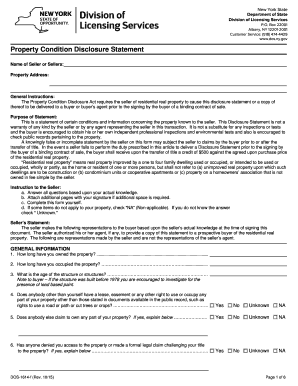New York State Department of State
Division of Licensing Services
P.O. Box 22001
Albany, NY 12201-2001
Customer Service: (518) 474-4429 www.dos.ny.gov
Property Condition Disclosure Statement
Name of Seller or Sellers:
Property Address:
General Instructions:
The Property Condition Disclosure Act requires the seller of residential real property to cause this disclosure statement or a copy of
thereof to be delivered to a buyer or buyer’s agent prior to the signing by the buyer of a binding contract of sale.
Purpose of Statement:
This is a statement of certain conditions and information conc erning the property known to the seller. This Disclosure Statem ent is not a
warranty of any kind by the seller or by an y agent representing the seller in this transaction. It is not a substitute for any inspections or tests
and the buyer is encouraged to obtain his or her own independent pr ofessional inspections and environmental tests and also is encouraged to
check public records pertaining to the property.
A knowingly false or incomplete statement by the seller on this form may subject the seller to claims by the buyer prior to or after the
transfer of title. In the event a seller fails to perform the duty prescribed in this article to deliver a Disclosure Statement prior to the signing by
the buyer of a binding contract of sale, the buyer shall receiv e upon the transfer of title a credit of $500 against the agreed upon purchase price
of the residential real property.
“Residential real property” means real property improved by a one to four family dwelling used or occupied, or intended to be used or
occupied, wholly or partly, as the home or resident of one or more persons, but shall not refer to (a) unimproved real property upon which such
dwellings are to be construction or (b) condominium units or cooperative apartments or (c) property on a homeowners’ associatio n that is not
owned in fee simple by the seller.
Instruction to the Seller:
a. Answer all questions based upon your actual knowledge.
b. Attach additional pages with your signature if additional space is required.
c. Complete this form yourself.
d. If some items do not apply to your property, check “NA” (Non-applicable). If you do not know the answer
check “ Unknown.”
Seller’s Statement:
The seller makes the following representatio ns to the buyer based upon the seller’s actual knowledge at the time of signing this
document. The seller authorized his or her agent, if any, to prov ide a copy of this statement to a prospective buyer of the residential real
property. The following are representations made by the seller and are not the representations of the seller’s agent.
GENERAL I
NFORMATION
1. How long have you owned the property? ......................................................................................................
2. How long have you occupied the property? ………………………………………………\
…......... ............
3. What is the age of the structure or structures? ………………………………………………\
…………… Note to buyer – If the structure was built befor e 1978 you are encouraged to investigate for the
presence of lead based paint.
4. Does anybody other than yourself have a lease, easement or any other right to use or occupy any
part of your property other than those stated in documents availabl e in the public record, such as
rights to use a road or path or cut trees or crops? ……………………………………………………….. \
Yes No Unknown NA
5. Does anybody else claim to own any part of your property? If yes, explain below ………………….. Yes No Unknown NA
6. Has anyone denied you access to the property or made a formal legal claim challenging your title
to the property? If yes, explain below ………………………………………………\
……………………..
Yes No Unknown NA
DOS-1614-f (Re
v. 10/15) Page 1 of 6
Property Condition Disclosure Statement
7. Are there any features of the property shared in common with adjoining landowners or a home-
owner’s association, such as walls, fences or driveways? If yes, describe below ………………….....
Yes No Unknown NA
8. Are there any electric or gas utility surcharges for line extensions, special assessments or home-
owner or other associati on fees that apply to the property? If yes, describe below …………………..
Yes No Unknown NA
9. Are there certificates of oc cupancy
related to the property? If no, explain below …………………….
Yes No Unknown NA
ENVIRONMEN TAL
Note to Seller:
In this section, you will be asked questions regarding petroleum products and hazardous or toxic substances that you know to h ave been
spilled, leaked or otherwise been released on the property or fr om the property onto any other property. Petroleum products ma y include, but
are not limited to, gasoline, diesel fuel, hom e heating fuel, and lubricants. Hazardous or toxic substances are products that could pose short or
long-term danger to personal health or the environment if they are not properly disposed of, applied or stored. These include, but are not
limited to, fertilizers, pesticides and insecticides, paint includin g paint thinner, varnish remover and wood preservatives, treated wood,
construction materials such as asphalt and roofing materials, antifreeze and other automotive products, batteries, cleaning sol vents including
septic tank cleaners, household cleaners and pool c hemicals and products containing mercury and lead.
Note to Buyer:
If contamination of this property from pet roleum products and/or hazardous or toxic su bstances is a concern to you, you are urged to
consider soil and groundwater testing of this property.
10. Is any or all of the property located in a designated floodplain? If yes, explain below ……………..
Yes No Unknown NA
11. Is any or a
ll of the property located in a designated wetland? If yes, explain below ………………..
Yes No Unknown NA
12. Is the property
located in an agricultural district? If yes, explain below ……………………………...
Yes No Unknown NA
13. Was the property ever the site of a landfill? If yes, explain below …………………………………….. Yes No Unknown NA
14. Are there or have there ever been fuel storage tanks above or below the ground on the property? Yes No Unknown NA
● If yes, are they currently in use? ……………………………………………………\
…………………. Yes No Unknown NA
●Location(s)
● Are they leaking or h
ave they ever leaked? If yes, explain below ………………………………….
Yes No Unknown NA
15. Is there asbestos in the structure? If yes, state location or locations below ………………………...
Yes No Unknown NA
DOS-1614-f (Rev. 10/15) Page 2 of 6
Property Condition Disclosure Statement
16. Is lead plumbing present? If yes, state location or locations below ………………………………… .. Yes No Unknown NA
17. Has a radon test bee n d
one? If yes, attach a copy of the report ……………………………………. ..
Yes No Unknown NA
18. Has motor fuel, motor oil, home he
ating fuel , lubricating oil or any other petroleum product,
methane gas, or any hazardous or toxic s ubstance spilled, leaked or otherwise been released on
the property or from the property onto any other property? If yes, describe below …………………
Yes No Unknown NA
19. Has the propert y
been tested for the presence of motor fuel, motor oil, home heating fuel,
lubricating oil, or any other petroleum product, methane gas, or any hazardous or toxic
substance? If yes, attach report(s) ………………………………………………\
………………………..
Yes No Unknown NA
STRUCTURAL
20. Is there any rot or water damage to the structure or structures? If yes, explain below ……………..
Yes No Unknown NA
21. Is there any fire or smoke
damage to the structure or structures? If yes, explain below ……………
Yes No Unknown NA
22. Is there any termite, insect, r odent or pest infestation or dama
ge? If yes, explain below ………….. Yes No Unknown NA
23. Has the propert y
been tested for termite, insect, rodent or pest infestation or damage? ………… ..
Yes No Unknown NA
If yes, please attached report(s)
24. What is the type of roof/roof co vering (slate, asphalt, other)? …………………………\
……………….
● Any known material defects? ………………………………………\
………………………………… ..
● How old is the roof? ………………………………………………\
………………………………………
● Is there a transferable warrantee on the roof in effect now? If yes, explain below ……………….
DOS-1614-f (Rev. 10/15) Page 3 of 6
Property Condition Disclosure Statement
25. Are there any known material defects in any of the following structural systems: footings, beams,
girders, lintels, columns or partitions? ………………………………………………\
……………………
Yes No Unknown NA
MECHANICAL SYSTEMS AND SERVICES
26. What is the water source? (Check all that apply) ……………………………………………………\
…
Well Private Municipal
O ther:
● If municipal, is it metered? ………………………………………………\
……………………………….
Yes No Unknown NA
27. Has the water quality and/or flow rate been tested? ………………………………………………\
……
Yes No Unknown NA
28. What is the type of sewage system? (Check all that apply) ……………………………………………
Public Sewer Private Sewer
Septic Cesspool
● If septic or cesspool, age? ……………………………\
………………………………………………\
...
● Date last pumped? ……………………………………\
………………………………………………\
...
● Frequency
of pumping? ………………………………………………\
………………………………...
● Any known material defects? If yes, explain below ………………………………………………\
…
Yes No Unknown NA
29. Who is your electric service provider? ………………………………………………\
…………………… ● What is the amperage? ……………………………………\
…………………………………………....
● Does it have circuit breakers or fuses? ………………………………………………\
……………….
● Private or public poles? ………………………………………………\
………………………………..
● Any known material defects? If yes, explain below ………………………………………………\
…
Yes No Unknown NA
30. Are there any flooding, dr ainage or grading pr
oblems that resulted in standing water on any
portion of the property? If yes, state locations and explain below ………………………………….....
Yes No Unknown NA
31. Does the basement have seepage that results in standing w
ater? If yes, explain below ………… Yes No Unknown NA
DOS-1614-f (Rev. 10/15) Page 4 of 6
Property Condition Disclosure Statement
Are there any kn
own material defects in any of the following? If yes, explain below. Use additional
Sheets if necessary ………………………………………………\
………………………………………………\
.
32. Plumbing system? ……………………………………………………\
……………………………………..
Yes No Unknown NA
33. Security system? ………………………………………………………\
…………………………………….
Yes No Unknown NA
34. Carbon monoxide detector? ………………………………………………\
……………………………….
Yes No Unknown NA
35. Smoke detector? ………………………………………………\
……………………………………………
Yes No Unknown NA
36. Fire sprinkler system? ………………………………………………\
………………………………………
Yes No Unknown NA
37. Sump pump? … ………………………………………………\
……………………………………………..
Yes No Unknown NA
38. Foundation/slab? ………………………………………………\
……………………………………………
Yes No Unknown NA
39. Interior walls/ceilings? ………………………………………………\
………………………………………
Yes No Unknown NA
40. Exterior walls or siding? ………………………………………………\
……………………………………
Yes No Unknown NA
41. Floors? ………………………………………………\
………………………………………………\
……….
Yes No Unknown NA
42. Chimney/fireplace or stove? ………………………………………………\
………………………………
Yes No Unknown NA
43. Patio/deck? ………………………………………………\
………………………………………………\
….
Yes No Unknown NA
44. Driveway? ………………………………………………………………\
……………………………………
Yes No Unknown NA
45. Air conditioner? ………………………………………………\
…………………………………………….. \
Yes No Unknown NA
46. Heating system? ………………………………………………………\
……………………………………
Yes No Unknown NA
47. Hot water heater? ………………………………………………\
…………………………………………..
Yes No Unknown NA
48. The prop
erty is located in the following school district
Note: Buyer is encouraged to check public records concerning the property (e.g. tax records and wetland and floodplain maps).
The seller should use this area to further explain any item a bove. If necessary, attach additional pages and indicate here the number of
additional pages attached.
DOS-1614-f (Rev. 10/15) Page 5 of 6
Property Condition Disclosure Statement
SELLER’S CERTIFICATION:
Seller certifies that the information in this Property Condition Disclosure Statement is true and complete to the seller’s actu al knowledge
as of the date signed by the seller. I f a seller of residential real property acquires knowledge which renders materially ina ccurate a Property
Condition Disclosure Statement provided previously, the seller shall deliver a revise d Property Condition Disclosure Statement to the buyer as
soon as practicable. In no event, however, shall a seller be required to provide a revised Property Condition Disclosure State ment after the
transfer of title from the seller to the buyer or occupancy by the buyer, whichever is earlier.
Seller’s Signature
X Date
Seller ’s Signature
X Date
BUYER’S ACKNOWLEDGMENT:
Buyer acknowledges receipt of a copy of this statemen t and buyer understands that this information is a statement of certain conditions and information
concerning the property known to the seller. It is not a warranty of any kind by the seller or seller’s agent and is not a substitute for any home, pest, radon or
other inspections or testing of the prope rty or inspection of the public records.
Buyer’s Signature
X Date
Buyer’ s Signature
X Date
DOS-1614-f (Rev. 10/15) Page 6 of 6
Valuable advice for finishing your ‘New York Residential Real Estate Sales Disclosure Statement’ online
Are you fed up with the inconvenience of handling paperwork? Look no further than airSlate SignNow, the premier eSignature platform for both individuals and organizations. Wave farewell to the lengthy process of printing and scanning documents. With airSlate SignNow, you can effortlessly complete and sign paperwork online. Take advantage of the robust features embedded in this intuitive and cost-effective platform and transform your method of document management. Whether you need to authorize forms or gather eSignatures, airSlate SignNow manages everything seamlessly, with just a few clicks.
Follow these comprehensive instructions:
- Log into your account or sign up for a complimentary trial with our service.
- Click +Create to upload a file from your device, cloud storage, or our forms library.
- Open your ‘New York Residential Real Estate Sales Disclosure Statement’ in the editor.
- Click Me (Fill Out Now) to set up the document on your end.
- Add and appoint fillable fields for others (if necessary).
- Proceed with the Send Invite settings to request eSignatures from others.
- Save, print your version, or convert it into a reusable template.
No need to worry if you want to collaborate with your colleagues on your New York Residential Real Estate Sales Disclosure Statement or send it for notarization—our platform provides you with everything needed to fulfill such tasks. Register with airSlate SignNow today and elevate your document management to a new standard!